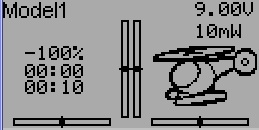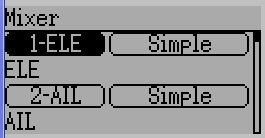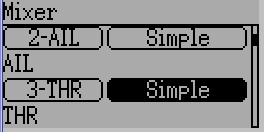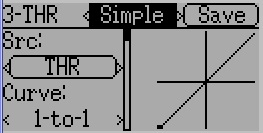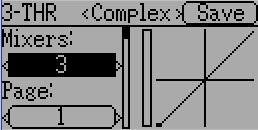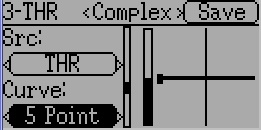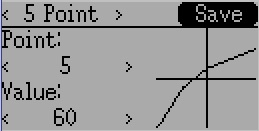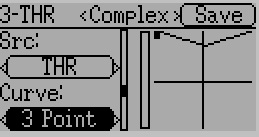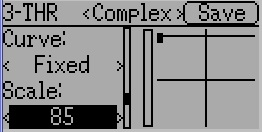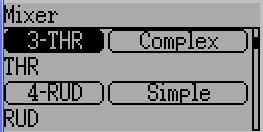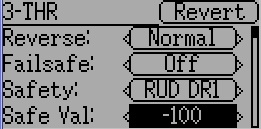- Posts: 13
Throttle and pitch curves for helis. How to?
- SQRTneg2
-
Topic Author
- Offline
Less
More
07 Mar 2013 05:03 #7465
by SQRTneg2
Abandoned WK2801Pro user
Throttle and pitch curves for helis. How to? was created by SQRTneg2
I have a Devo 10 on the way, and I have been looking at the Devo 10 Deviation manual. I can't find anything about the pitch and throttle curves.
Am I missing something? Is it just not in the manual because it is simple? Is it something that you have to set up manually with the mixer?
Thank you.
Am I missing something? Is it just not in the manual because it is simple? Is it something that you have to set up manually with the mixer?
Thank you.
Abandoned WK2801Pro user
Please Log in or Create an account to join the conversation.
- FDR
-
- Offline
07 Mar 2013 05:19 #7466
by FDR
Replied by FDR on topic Throttle and pitch curves for helis. How to?
Here is a good writeup about setting them up:
www.deviationtx.com/forum/how-to/1226-ho...s-on-custom-firmware
www.deviationtx.com/forum/how-to/1226-ho...s-on-custom-firmware
Please Log in or Create an account to join the conversation.
- RoGuE_StreaK
-
- Offline
Less
More
- Posts: 486
07 Mar 2013 06:09 #7469
by RoGuE_StreaK
Replied by RoGuE_StreaK on topic Throttle and pitch curves for helis. How to?
Note that it's a bit hard to follow that write-up when using a devo10 or devo7E, as the menus and methods don't exactly correlate. About the only tip at the moment is to get the Emulator working on your PC and blunder through the menus, pressing Enter on every menu item to try to discover which ones have sub-menus hidden behind them.
I think I may have figured it out, and intend making a write-up on how to use the 10/7E to get to these options, but am not 100% sure I did it right, hence wanting someone to check a model I uploaded.
I think I may have figured it out, and intend making a write-up on how to use the 10/7E to get to these options, but am not 100% sure I did it right, hence wanting someone to check a model I uploaded.
Please Log in or Create an account to join the conversation.
- FDR
-
- Offline
07 Mar 2013 06:39 #7470
by FDR
Replied by FDR on topic Throttle and pitch curves for helis. How to?
Yes, but the theory is the same, only the UI differs...
Please Log in or Create an account to join the conversation.
- SQRTneg2
-
Topic Author
- Offline
Less
More
- Posts: 13
07 Mar 2013 16:28 #7493
by SQRTneg2
Abandoned WK2801Pro user
Replied by SQRTneg2 on topic Throttle and pitch curves for helis. How to?
The manual did say something about templates, are these helpful in setting this stuff up?
Abandoned WK2801Pro user
Please Log in or Create an account to join the conversation.
- Hexperience
-
- Offline
Less
More
- Posts: 588
07 Mar 2013 21:19 #7495
by Hexperience
There are 10 types of people in this world. Those that understand binary and those that don't.
Replied by Hexperience on topic Throttle and pitch curves for helis. How to?
Some times the template can cause some confusion. The 6 Channel Heli template for example is for a CCPM Flybar heli, not an FBL heli.
The best thing to do is just start from scratch, just ask back in this thread if you need a hand.
As mentioned, download:
www.deviationtx.com/repository/Deviation...10-6a9107f380fe.zip/
and..
www.deviationtx.com/repository/Deviation...10-6a9107f380fe.zip/
extract them both to the same folder then run the emu.... file.
(this all assumes you run windows)
And it might be worth downloading the devo8 emulator and filesystem as well. This allows you to use your mouse to click around and see how deviation works a little more easily. The devo10 has all the same features and mostly all the same interface pages, even though they look a lot different obviously.
The best thing to do is just start from scratch, just ask back in this thread if you need a hand.
As mentioned, download:
www.deviationtx.com/repository/Deviation...10-6a9107f380fe.zip/
and..
www.deviationtx.com/repository/Deviation...10-6a9107f380fe.zip/
extract them both to the same folder then run the emu.... file.
(this all assumes you run windows)
And it might be worth downloading the devo8 emulator and filesystem as well. This allows you to use your mouse to click around and see how deviation works a little more easily. The devo10 has all the same features and mostly all the same interface pages, even though they look a lot different obviously.
There are 10 types of people in this world. Those that understand binary and those that don't.
Please Log in or Create an account to join the conversation.
- Hexperience
-
- Offline
Less
More
- Posts: 588
07 Mar 2013 21:55 - 07 Mar 2013 22:59 #7500
by Hexperience
There are 10 types of people in this world. Those that understand binary and those that don't.
Replied by Hexperience on topic Throttle and pitch curves for helis. How to?
Here's a quick and dirty how-to set throttle and pitch curves on devo10.
(I have no devo10. I'm doing this from the emu, so I might be wrong about the key to press, but it should be close).
From the main screen press ENT 3 times. That gets you to the mixer page.
Press DOWN until you have the SIMPLE selected for Throttle channel.
Press ENT to open the Simple mixer page.
Now, pressing left or right (I think that will be + or - key?) Will change the TYPE of mixer. If you only need one throttle curve you can edit this page, but let's assume you want 3 flight modes. So you need 3 mixers. That makes it very complex....so select Complex as the mixer type. And you want 3 different mixes on this channel so change the number of mixes to 3.
And you want 3 different mixes on this channel so change the number of mixes to 3.
The Page "setting" is actually just the page number you are on. 1 of 3. Changing that doesn't change the number of pages you have, just the page you are on. Again, the number of pages is controlled by the number of mixes.
Going down the options on this page are:
Mixers - the number of mixes you want on this channel
Page - the page you are on, 1 of 3 for example
Switch - the physical switch assigned to this mix.
Mux - the way we want to apply the mix (replace is used 90% of the time)
Source - the input we want to use (throttle stick on this one)
Curve - the TYPE of curve we want to use 1-to-1 means perfectly straigh
Scale - how much we want to apply. (this is like the Dual Rate rate)
Offset - do we need to offset the center? not in this case
Trim - (on/off button) allow trims to work or not?
So lets say we want a normal curve, -100,-20,+20,+40,+60 and we want that on Fmode0.
Go down set the switch to Fmode0. (You could also leave it empty because you will use fmode1 and 2 on the next pages. so as long as they are NOT on, this empty one would be default.)
Leave mux as replace.
Go DOWN until you get to the Curve type (1-to-1 is default). Use Right to scroll through the types until you get to 5 point.
Now press ENT (yes, it's a button!) and you will be able to edit the points. We want 1 at -100 so I move down and the left to reduce it to -100, then up and over one to select the second point and then change that to -20. Go back up to edit point 3 and so on...
Very important! when you are done, go back up to SAVE and press ENT. (ext will cancel you changes)
You are now back at the Mixers page, go down and change the page to 2 (now your are on page 2 of 3) Notice the line went to a straight line, the default.
Go down to switch and select fmode1, again leave mux as replace.
Make sure Source is set to THR! Edit it if needed.
Then continue on down to the Curve type again. We could use a 3 point here +100,+70,+100. So change the curve type to 3 point and edit it the same way we did the 5 point.
Again make sure you select SAVE and press ENT to save your changes.
Back to the Mixers page again. Go down, select page 3, set your switch to fmode2. Go down, leave Mux as replace, make sure source is THR and get to the curve type again. This time we want +85 straight across. So this time we want a FIXED number. Notice your source went away? We don't need a source... we just want a fixed number no matter what. Now you use Scale to set the number.
Now, we're all done here, go back to the top of the mixers page and select SAVE and hit ENT.
I'm going to leave pitch curves for now, because you might get the idea of curves at this point. (if not ask away..)
I will quickly point out something while we are talking about throttle! HOLD.
Safety first... so set your safety switch and value. This is your throttle hold...
Move sideways until the 3-THR button is selected and press ENT.
You are now in the Channel Configuration Page. Move down to Safety (means what switch do you want to use as your holy s#!t switch). Select RUD DR1, or which ever one you like. Most like RUD DR1 because it's on the shoulder. DO NOT select THR! THR is the throttle stick! As soon as you crossed 50% throttle safety would kick in and drop you.
Also notice that here the button at the top is not SAVE it's revert. So on this page you just want to press EXT to save your changes and leave this page.
Well.. that's the best I can do for now... If you want to go over pitch curves let me know.. I can post more later.
Cheers
(I have no devo10. I'm doing this from the emu, so I might be wrong about the key to press, but it should be close).
From the main screen press ENT 3 times. That gets you to the mixer page.
Press DOWN until you have the SIMPLE selected for Throttle channel.
Press ENT to open the Simple mixer page.
Now, pressing left or right (I think that will be + or - key?) Will change the TYPE of mixer. If you only need one throttle curve you can edit this page, but let's assume you want 3 flight modes. So you need 3 mixers. That makes it very complex....so select Complex as the mixer type.
The Page "setting" is actually just the page number you are on. 1 of 3. Changing that doesn't change the number of pages you have, just the page you are on. Again, the number of pages is controlled by the number of mixes.
Going down the options on this page are:
Mixers - the number of mixes you want on this channel
Page - the page you are on, 1 of 3 for example
Switch - the physical switch assigned to this mix.
Mux - the way we want to apply the mix (replace is used 90% of the time)
Source - the input we want to use (throttle stick on this one)
Curve - the TYPE of curve we want to use 1-to-1 means perfectly straigh
Scale - how much we want to apply. (this is like the Dual Rate rate)
Offset - do we need to offset the center? not in this case
Trim - (on/off button) allow trims to work or not?
So lets say we want a normal curve, -100,-20,+20,+40,+60 and we want that on Fmode0.
Go down set the switch to Fmode0. (You could also leave it empty because you will use fmode1 and 2 on the next pages. so as long as they are NOT on, this empty one would be default.)
Leave mux as replace.
Go DOWN until you get to the Curve type (1-to-1 is default). Use Right to scroll through the types until you get to 5 point.
Now press ENT (yes, it's a button!) and you will be able to edit the points. We want 1 at -100 so I move down and the left to reduce it to -100, then up and over one to select the second point and then change that to -20. Go back up to edit point 3 and so on...
Very important! when you are done, go back up to SAVE and press ENT. (ext will cancel you changes)
You are now back at the Mixers page, go down and change the page to 2 (now your are on page 2 of 3) Notice the line went to a straight line, the default.
Go down to switch and select fmode1, again leave mux as replace.
Make sure Source is set to THR! Edit it if needed.
Then continue on down to the Curve type again. We could use a 3 point here +100,+70,+100. So change the curve type to 3 point and edit it the same way we did the 5 point.
Again make sure you select SAVE and press ENT to save your changes.
Back to the Mixers page again. Go down, select page 3, set your switch to fmode2. Go down, leave Mux as replace, make sure source is THR and get to the curve type again. This time we want +85 straight across. So this time we want a FIXED number. Notice your source went away? We don't need a source... we just want a fixed number no matter what. Now you use Scale to set the number.
Now, we're all done here, go back to the top of the mixers page and select SAVE and hit ENT.
I'm going to leave pitch curves for now, because you might get the idea of curves at this point. (if not ask away..)
I will quickly point out something while we are talking about throttle! HOLD.
Safety first... so set your safety switch and value. This is your throttle hold...
Move sideways until the 3-THR button is selected and press ENT.
You are now in the Channel Configuration Page. Move down to Safety (means what switch do you want to use as your holy s#!t switch). Select RUD DR1, or which ever one you like. Most like RUD DR1 because it's on the shoulder. DO NOT select THR! THR is the throttle stick! As soon as you crossed 50% throttle safety would kick in and drop you.
Also notice that here the button at the top is not SAVE it's revert. So on this page you just want to press EXT to save your changes and leave this page.
Well.. that's the best I can do for now... If you want to go over pitch curves let me know.. I can post more later.
Cheers
There are 10 types of people in this world. Those that understand binary and those that don't.
Last edit: 07 Mar 2013 22:59 by Hexperience.
Please Log in or Create an account to join the conversation.
- SQRTneg2
-
Topic Author
- Offline
Less
More
- Posts: 13
08 Mar 2013 05:01 - 08 Mar 2013 11:24 #7515
by SQRTneg2
Abandoned WK2801Pro user
Replied by SQRTneg2 on topic Throttle and pitch curves for helis. How to?
Wow, thanks for the info. I got the Devo 10 today. I have begun to figure out how to set it up. This will help me a lot.
Edit:
I got it to work. Oh my god this this is powerful. Now that I know how to do this I see how many other things can be done, and this is only scratching the surface of what this firmware can do.
Edit:
I got it to work. Oh my god this this is powerful. Now that I know how to do this I see how many other things can be done, and this is only scratching the surface of what this firmware can do.
Abandoned WK2801Pro user
Last edit: 08 Mar 2013 11:24 by SQRTneg2.
Please Log in or Create an account to join the conversation.
- blackmoon
-
- Offline
Less
More
- Posts: 402
08 Mar 2013 12:20 #7525
by blackmoon
Replied by blackmoon on topic Throttle and pitch curves for helis. How to?
Nice post Hex, should be made sticky for the newcomers.
Please Log in or Create an account to join the conversation.
- SQRTneg2
-
Topic Author
- Offline
Less
More
- Posts: 13
08 Mar 2013 12:22 - 08 Mar 2013 13:12 #7526
by SQRTneg2
Abandoned WK2801Pro user
Replied by SQRTneg2 on topic Throttle and pitch curves for helis. How to?
Yes,it is a very nice explanation. Easy to follow.
Abandoned WK2801Pro user
Last edit: 08 Mar 2013 13:12 by SQRTneg2.
Please Log in or Create an account to join the conversation.
- Traiden6
-
- Offline
Less
More
- Posts: 1
18 Apr 2015 00:36 #31316
by Traiden6
Replied by Traiden6 on topic Throttle and pitch curves for helis. How to?
yeah but which is the pitch channel. when i set the throttle and pitch individually, the heli uses the pitch fot both the throttle and pitch pls help
Please Log in or Create an account to join the conversation.
Time to create page: 0.237 seconds
-
Home

-
Forum

-
General

-
General Discussions

- Throttle and pitch curves for helis. How to?