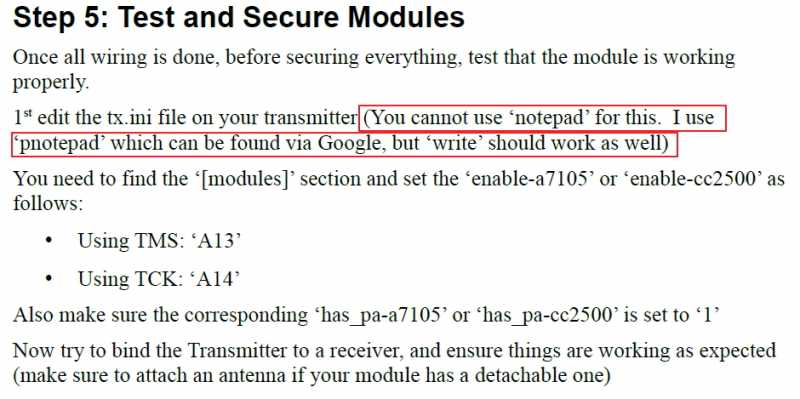- Posts: 4403
Flysky module users - You need to read this
- PhracturedBlue
-
Topic Author
- Offline
If you look at the current tx.ini you will see this:
[modules]
# enable-cyrf6936 = B12
# has_pa-cyrf6936 = 1
# enable-a7105 = A13
# has_pa-a7105 = 1
# enable-cc2500 = A14
# has_pa-cc2500 = 1
you must un-comment the 2 'a7105' lines to re-enable the flysky/hubsan protocols If you are using a flysky module without a poweramp (like the xl7105) then only uncomment the 1st line.
For users with a devo7e who haven't modified it, I recommend adding: has_pa-cyrf6936 = 0
There is no need to uncomment the 'enable-cyrf6936' line. for anyone. This is automactically enabled by the firmware.
You can tell if the protocol is enabled on the model page by looking to see if the protocol has an '*' in front of it. Those with an '*' are NOT enabled because the module is not properly configured.
Please Log in or Create an account to join the conversation.
- vlad_vy
-
- Offline
- Posts: 3333
[modules]
enable-cyrf6936 = B12
has_pa-cyrf6936 = 1
enable-a7105 = A13
has_pa-a7105 = 1
enable-cc2500 = -0
has_pa-cc2500 = 0
Please Log in or Create an account to join the conversation.
- PhracturedBlue
-
Topic Author
- Offline
- Posts: 4403
did you uncomment the entire module section or just the a7105 lines?
Please Log in or Create an account to join the conversation.
- vlad_vy
-
- Offline
- Posts: 3333
current_model=1
language=10
music_shutdown=0
mode=2
brightness=6
contrast=5
volume=9
vibration=0
batt_alarm=4300
batt_critical=3800
batt_warning_interval=10
[modules]
enable-cyrf6936=B12
has_pa-cyrf6936=1
enable-a7105=-0
has_pa-a7105=0
enable-cc2500=-0
has_pa-cc2500=0
[calibrate1]
max=3691
min=448
zero=2112
[calibrate2]
max=3627
min=361
zero=1981
[calibrate3]
max=3649
min=476
zero=2028
[calibrate4]
max=3614
min=368
zero=2012
[touch]
xscale=187245
yscale=137625
xoffset=-379
yoffset=-17
[autodimmer]
timer=20000
dimvalue=1
[countdowntimersettings]
prealerttime=15000
prealertinterval=5000
timeupinterval=2000
[telemetry]
temp=celcius
length=meters
Please Log in or Create an account to join the conversation.
- vlad_vy
-
- Offline
- Posts: 3333
[modules]
enable-cyrf6936=B12
has_pa-cyrf6936=1
enable-a7105=A13
has_pa-a7105=1
enable-cc2500=-0
has_pa-cc2500=0
[calibrate1]
Please Log in or Create an account to join the conversation.
- PhracturedBlue
-
Topic Author
- Offline
- Posts: 4403
I've also fixed it so wit will write 'None' for unused modules
Please Log in or Create an account to join the conversation.
- Felixrising
-
- Offline
- Posts: 5
Edit: Specifically if you happen to migrate your existing models along with your tx.ini then you lose this information and when looking for the solution it should be in the manual somewhere. I also find the power amp stuff a little confusing. Could you also elaborate regarding the "has_pa" bit, I'm got my 7105 from ali and neither the aliexpress nor ebay ones mention XL7105 or anything about a power amp.. how can we tell? Sorry if these are simple questions.
Please Log in or Create an account to join the conversation.
- PhracturedBlue
-
Topic Author
- Offline
- Posts: 4403
If your module has a metal cage it has a power-amp. if it cost more than $5 it probably has a power amp. If it is advertised as '500m' or '1000m' it has a power-amp. If you know the link of the module you bought, I can tell you as well. If you still don't know, try enabling the power amp, and set the power to 1mW. If it still works at over 2 meters, you have a power-amp.
Please Log in or Create an account to join the conversation.
- koonce0313
-
- Offline
- Posts: 17
Please Log in or Create an account to join the conversation.
- vlad_vy
-
- Offline
- Posts: 3333
Please Log in or Create an account to join the conversation.
- dc59
-
- Offline
- Posts: 799
Please Log in or Create an account to join the conversation.
- RandMental
-
- Offline
- Posts: 521
notepad-plus-plus.org/download/v6.3.2.html
Please Log in or Create an account to join the conversation.
- koonce0313
-
- Offline
- Posts: 17
Please Log in or Create an account to join the conversation.
- PhracturedBlue
-
Topic Author
- Offline
- Posts: 4403
Please Log in or Create an account to join the conversation.
- koonce0313
-
- Offline
- Posts: 17
Please Log in or Create an account to join the conversation.
- bigde
-
- Offline
- Posts: 33
Please Log in or Create an account to join the conversation.
- SLMcc
-
- Offline
- Posts: 31
Thanks!
Please Log in or Create an account to join the conversation.
-
Home

-
Forum

-
General

-
General Discussions

- Flysky module users - You need to read this