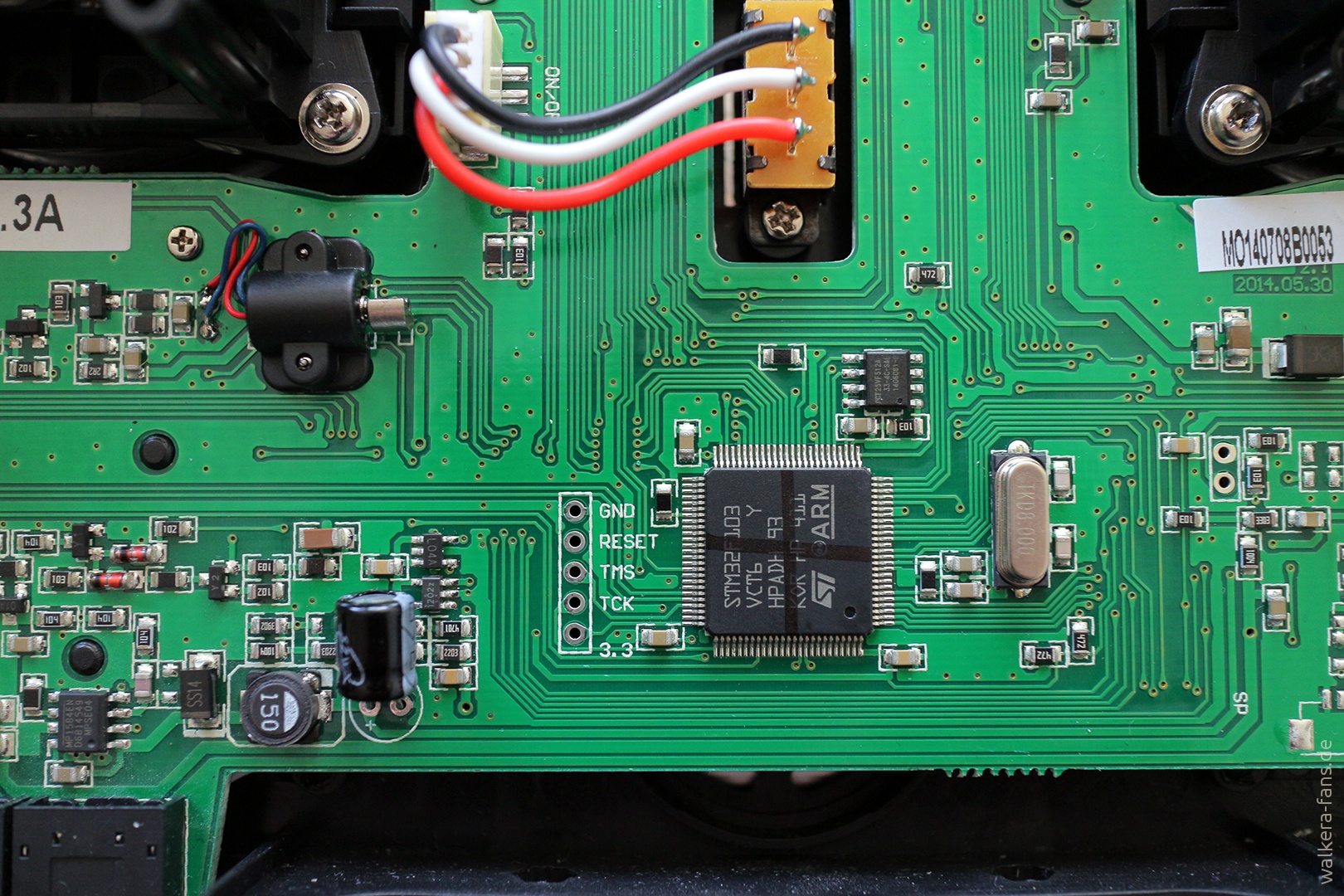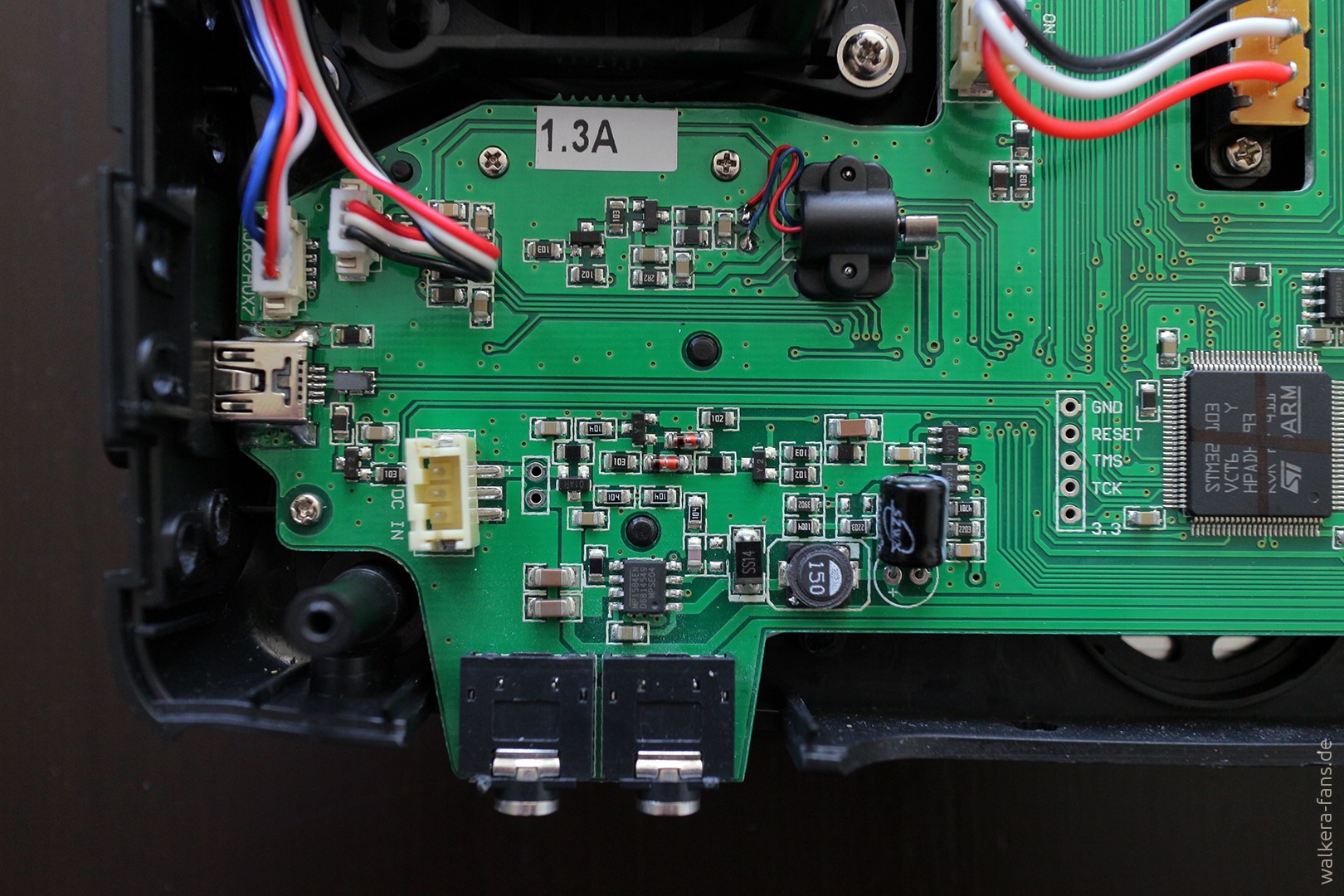Search Results (Searched for: F12e)
- propnut
01 Aug 2020 09:48
Replied by propnut on topic My DEVO F12E cannot save changes after DFU!!!
My DEVO F12E cannot save changes after DFU!!!
Category: Tutorials
- propnut
01 Aug 2020 06:57
Replied by propnut on topic Devo F12E can't save models
Devo F12E can't save models
Category: Feedback & Questions
- machead
01 Aug 2020 06:53 - 01 Aug 2020 06:58
Replied by machead on topic My DEVO F12E cannot save changes after DFU!!!
My DEVO F12E cannot save changes after DFU!!!
Category: Tutorials
- machead
29 Jul 2020 01:13
Replied by machead on topic Devo F12E can't save models
Devo F12E can't save models
Category: Feedback & Questions
- gongye
08 Jun 2020 01:04
About the problem of f12e brush after replacing fl was created by gongye
About the problem of f12e brush after replacing fl
Category: Feedback & Questions
- gongye
29 Apr 2020 03:10
- Yon
07 Mar 2020 13:49
- vlad_vy
07 Mar 2020 06:02
Replied by vlad_vy on topic Devo F12E 4in1 Modul
Devo F12E 4in1 Modul
Category: Feedback & Questions
- Yon
07 Mar 2020 00:40
- Yon
06 Mar 2020 13:57
- vlad_vy
06 Mar 2020 10:40 - 06 Mar 2020 10:41
Replied by vlad_vy on topic Devo F12E 4in1 Modul
Devo F12E 4in1 Modul
Category: Feedback & Questions
- Yon
06 Mar 2020 10:17
- vlad_vy
06 Mar 2020 06:47
Replied by vlad_vy on topic Devo F12E 4in1 Modul
Devo F12E 4in1 Modul
Category: Feedback & Questions
- Yon
06 Mar 2020 05:58
- vlad_vy
06 Mar 2020 04:10 - 06 Mar 2020 04:16
Replied by vlad_vy on topic Devo F12E 4in1 Modul
Devo F12E 4in1 Modul
Category: Feedback & Questions
- Artus
06 Mar 2020 03:26
- Yon
06 Mar 2020 02:34
- Artus
06 Mar 2020 01:28
- vlad_vy
05 Mar 2020 09:46 - 05 Mar 2020 10:18
Replied by vlad_vy on topic Devo F12E 4in1 Modul
Devo F12E 4in1 Modul
Category: Feedback & Questions
- Yon
05 Mar 2020 09:12
Time to create page: 0.069 seconds