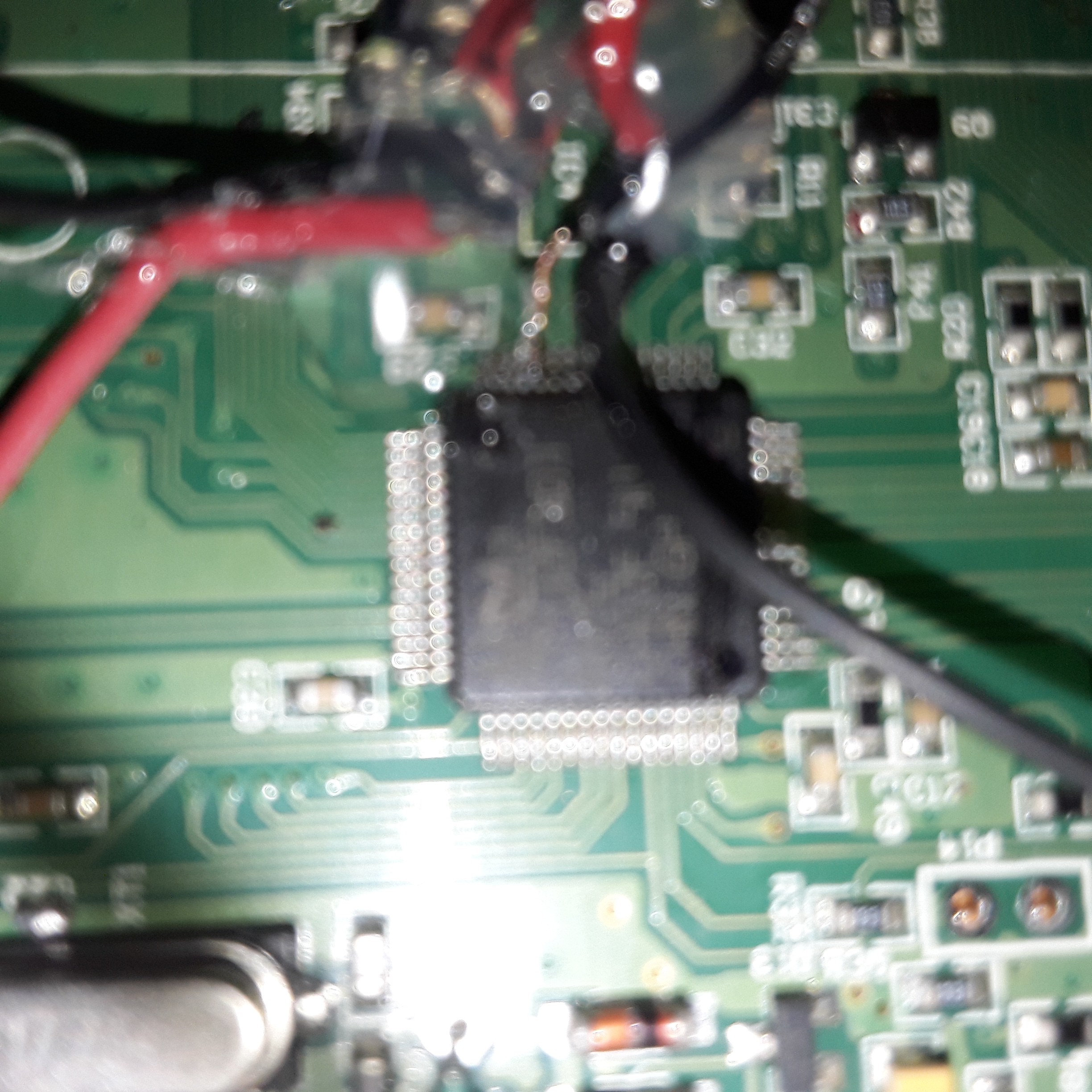- Posts: 40
Memory Mod. On F7
- Quell
-
Topic Author
- Offline
I figured I would have to reload deviation after I put it in.
Any pointers on the install
Maybe not to many people attempt to do the chip replacement, but a write up in the available mobifications section would be a huge help!
Please Log in or Create an account to join the conversation.
- vlad_vy
-
- Offline
- Posts: 3333
www.deviationtx.com/forum/builds/6861-ul...ilds?start=300#67544
Please Log in or Create an account to join the conversation.
- Quell
-
Topic Author
- Offline
- Posts: 40
the computer recognizes it as the f drive and it has the fs file in it but I just can't get the deviation uploader tool to recognize my radio.
deviation was running fine and the radio was binding fine even the devo.fs was working good.
HELP
Please Log in or Create an account to join the conversation.
- Quell
-
Topic Author
- Offline
- Posts: 40
Please Log in or Create an account to join the conversation.
- Quell
-
Topic Author
- Offline
- Posts: 40
Please Log in or Create an account to join the conversation.
- Quell
-
Topic Author
- Offline
- Posts: 40
2 of the The chip pads are toast and I give up. I could handle the module install but the chip got me!
f7 on ebay for parts!!!!!
Please Log in or Create an account to join the conversation.
- vlad_vy
-
- Offline
- Posts: 3333
www.deviationtx.com/forum/builds/6861-ul...ilds?start=180#63397
Please Log in or Create an account to join the conversation.
- Quell
-
Topic Author
- Offline
- Posts: 40
Please Log in or Create an account to join the conversation.
- Quell
-
Topic Author
- Offline
- Posts: 40
I was able to trace out all of the connections and with the information you provided me I was able to get it to work
Here are some pictures of the F7 connections so you don't have to cross reference things from the f12.
And a picture of the Frankenstein memory mod I have ended up with.
Please Log in or Create an account to join the conversation.
- Quell
-
Topic Author
- Offline
- Posts: 40
Please Log in or Create an account to join the conversation.
- Quell
-
Topic Author
- Offline
- Posts: 40
At first after xms mod. I turned it on and the Devo F7 V5.0 screen came up but it only had a 1 line dispay ,and I thought everything was good it would shut right off with the switch and turn on with the switch, and it would go into USB mode when I turn it on with the ENT button down, but then...
I tried to reload my settings and stuff with the build fs tool in CMD and it seemed to go fine but now I only get a dim Deviation USB screen no matter how I turn it on.
I think all my chip connections are good or the first DEVO F7 V 5.0 screen would never come up, would it?
I just can't get the deviation uploader to recognize and show my radio is plugged in, the computer chimes and shows the fs file on the f:\ drive of the computer.... Frustrating after thinking I had it solved
Please Log in or Create an account to join the conversation.
- vlad_vy
-
- Offline
- Posts: 3333
Please Log in or Create an account to join the conversation.
- Quell
-
Topic Author
- Offline
- Posts: 40
I tried driver installer 1.0 and 1.1 I tried deviation uploader 0.7 and 0.8 It wont show my radio , like i said the computer chimes and shows the f:\ drive connected just nothing linking to the deviation uploader , I tried on 2 different windows 10 computers now, so im stuck!
I double and triple checked all of the memory chip connections and they all link to the main chip with continuity on each pin that corresponds so i think thats good.
I will send this F7 to someone if they think they can get the F7 XMS on to it for me, I can pay for your time,
Please Log in or Create an account to join the conversation.
- vlad_vy
-
- Offline
- Posts: 3333
Please Log in or Create an account to join the conversation.
- Quell
-
Topic Author
- Offline
- Posts: 40
Please Log in or Create an account to join the conversation.
- Quell
-
Topic Author
- Offline
- Posts: 40
Please Log in or Create an account to join the conversation.
- Bisky
-
- Offline
- Posts: 89
Run the driver installer again and select Walkera USB driver and restart the computer!
After this it should work.
Ultimate 7E + range mod + 3x2 switch mod + 3in1 module
Devo F7 XMS + 4in1 module
Please Log in or Create an account to join the conversation.
- Quell
-
Topic Author
- Offline
- Posts: 40
Please Log in or Create an account to join the conversation.
- Bisky
-
- Offline
- Posts: 89
Ultimate 7E + range mod + 3x2 switch mod + 3in1 module
Devo F7 XMS + 4in1 module
Please Log in or Create an account to join the conversation.
- Quell
-
Topic Author
- Offline
- Posts: 40
Please Log in or Create an account to join the conversation.
-
Home

-
Forum

-
News, Announcements and Feedback

-
Feedback & Questions

- Memory Mod. On F7