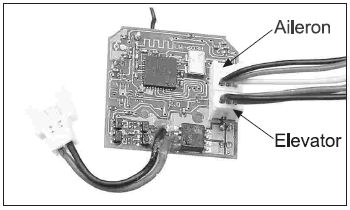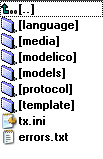- Posts: 4
- Forum
- News, Announcements and Feedback
- Feedback & Questions
- Updating 7e firmware not successful, 7e now N/G
Updating 7e firmware not successful, 7e now N/G
- Jordan
-
Topic Author
- Offline
Now, when power up transmitter I get a blank screen. If I connect to PC DfuSe still finds, however, although it seems to load new firmware, or old firmware, it will not come up with anything but a blank screen.
Again, any help would be appreciated.
Please Log in or Create an account to join the conversation.
- stevecox
-
- Offline
- Keep swinging
Adelaide
Please Log in or Create an account to join the conversation.
- Jordan
-
Topic Author
- Offline
- Posts: 4
Only problem I now have is it won't bind with the mini cp?
What did I miss or mess up this time?
Please Log in or Create an account to join the conversation.
- vlad_vy
-
- Offline
- Posts: 3333
Please Log in or Create an account to join the conversation.
- Jordan
-
Topic Author
- Offline
- Posts: 4
Please Log in or Create an account to join the conversation.
- vlad_vy
-
- Offline
- Posts: 3333
Please Log in or Create an account to join the conversation.
- FDR
-
- Offline
Turn on the tx, then within 10s connect the battery.
Put the model on a level surface, and leave it until the LED goes solid...
Please Log in or Create an account to join the conversation.
- Jordan
-
Topic Author
- Offline
- Posts: 4
Now on to the rest of my learning curve on throttle and pitch curve with a lot of fun along the way!
Please Log in or Create an account to join the conversation.
- FDR
-
- Offline
www.deviationtx.com/forum/how-to/1226-ho...s-on-custom-firmware
...and I also suggest to read the manual a few times too...
Please Log in or Create an account to join the conversation.
- woodsturning
-
- Offline
- Posts: 4
Jordan wrote: Yes the V3.0 for the 7e. I figured out my mistake in getting back to the USB using ENT, not EXT.
Can you please explain how this was a mistake? The manual says to hold the ENT (Not EXT) button during power up to enter the USB mode?
I am at the same point you were at, got deviation loaded using the recommended tool, used the USB function to unzip the File system to the TX USB drive, then copied the protocols directory to the root of the USB drive (E:). When I power up the TX all I get is a blank screen now. The 2 files I downloaded are both for V3.0 and the Devo 7e so I'm lost as to what went wrong. If anyone can offer a suggestion I'd appreciate it.
I get the same results after multiple attempts (even tried putting the protocols DIR in a couple different locations) and now I cannot get the original SW to display properly when loaded. Really hoping I didn't just waste $70 but it think it's looking that way.
Please Log in or Create an account to join the conversation.
- woodsturning
-
- Offline
- Posts: 4
I'm lost as to why it won't display anything with the deviation FW installed. The only part of the instructions I found somewhat confusing was where it says for step 3)Devo7e owners only: copy ‘protocol’ directory to the transmitter. Then afterwards it says to turn off the transmitter. Unless I'm missing something the transmitter has to be turned off to get into USB mode before the protocol files can be loaded anyway. Right?
It also doesn't make sense to me where it says The entire protocol directory must be copied to the transmitter each time the firmware is upgraded. Loading the firmware doesn't seem to affect the protocol files so if the same firmware is being re installed it seems odd to have to change the protocol DIR too. I must be missing something.
If anyone cares to chime in and clear my confusion I would appreciate it, otherwise I'm at a loss and will have to move on.
Please Log in or Create an account to join the conversation.
- vlad_vy
-
- Offline
- Posts: 3333
Please Log in or Create an account to join the conversation.
- rbe2012
-
- Offline
- So much to do, so little time...
- Posts: 1433
Yes. The modules are part of the firmware and the tx must be rebooted to recognize them.woodsturning wrote: Unless I'm missing something the transmitter has to be turned off to get into USB mode before the protocol files can be loaded anyway. Right?
I am not completely sure - the modules have to fit to the firmware. SO if you install a different firmware version you must reinstall the files in the protocol directory with those from the same version.It also doesn't make sense to me where it says The entire protocol directory must be copied to the transmitter each time the firmware is upgraded. Loading the firmware doesn't seem to affect the protocol files so if the same firmware is being re installed it seems odd to have to change the protocol DIR too. I must be missing something.
If you reflash the same firmware version the protocol directory can stay unchanged as far as I have understood.
Well, we'll do our best to get your tx working... and at last we will succeed!If anyone cares to chime in and clear my confusion I would appreciate it, otherwise I'm at a loss and will have to move on.
Looking at vlads picture: the directory names have not to be in square brackets, this is only what the program he used shows (but I am sure this was clear before..).
Please Log in or Create an account to join the conversation.
- woodsturning
-
- Offline
- Posts: 4
For step 3 if the usb drive was just formatted there is no filesystem in place for the protocol folder to be placed under as shown in your .jpg. Do I just move it there after putting the filesystem in place? I've pretty much tried putting the protocol folder in every location anyway and it still won't work.
For step 4 shouldn't I be using the Devo7e file system not the Devo 10?
I also noticed that there is another folder below the filesystem root labeled Devo7e and below that I get pretty much what you are showing in the .jpg accept I don't have a language tab as there isn't one in the devo 7e filesystem. I assumed this was ok, since the manual says the 7e doesn't allow language changes.
You show the root of the Tx filesystem but when I unzip either the devo 7e of devo 10 filesystem there is another folder (either devo 10 or 7e) belo
Please Log in or Create an account to join the conversation.
- vlad_vy
-
- Offline
- Posts: 3333
Devo 7E
1. Flash (Upgrade) firmware from firmware archive
2. Format Tx USB drive
3. Copy to Tx USB drive 'protocol' directory from firmware archive
4. Copy filesystem to Tx USB drive from 'Devo 7E' filesystem archive
Root of Tx filesystem
If Tx USB drive is formated, you can just copy filesystem folders to drive. Don't copy 'filesystem' and 'Devo7e' folders itself. But they required when you will use 'Devo 7E' emulator at PC, in that case copy whole 'Devo 10' filesystem folder in to folder with emulator. Devo 7E emulator used Devo 10 filesystem.
Please Log in or Create an account to join the conversation.
- woodsturning
-
- Offline
- Posts: 4
After formatting the USB The instructions state: Next unzip the deviation-fs-devoXX-x.y.z.zip to the Tx USB drive.
Well when this is done you end up with a folder named filesystem and another below that one called devo7e and below them is what is actually needed. These extra folders are clearly what messed things up for me.
Even if this is an upgrade from a previous Deviation release the instructions say to unzip the deviation-fs-devoXXx.y.z.zip to the PC and copy all directories EXCEPT for the ‘models’ directory and the tx.ini file to the transmitter. What about the filesystem and devo7e folders they got unzipped too?
I really hope the rest of the instructions are more clear or I'm not going to last long with this one. The only way I figured this one put was with vlads image. Thanks again.
Please Log in or Create an account to join the conversation.
- rbe2012
-
- Offline
- So much to do, so little time...
- Posts: 1433
I filed an issue on bitbucket so it will not be forgotten.
Please Log in or Create an account to join the conversation.
- Forum
- News, Announcements and Feedback
- Feedback & Questions
- Updating 7e firmware not successful, 7e now N/G
-
Home

-
Forum

-
News, Announcements and Feedback

-
Feedback & Questions

- Updating 7e firmware not successful, 7e now N/G