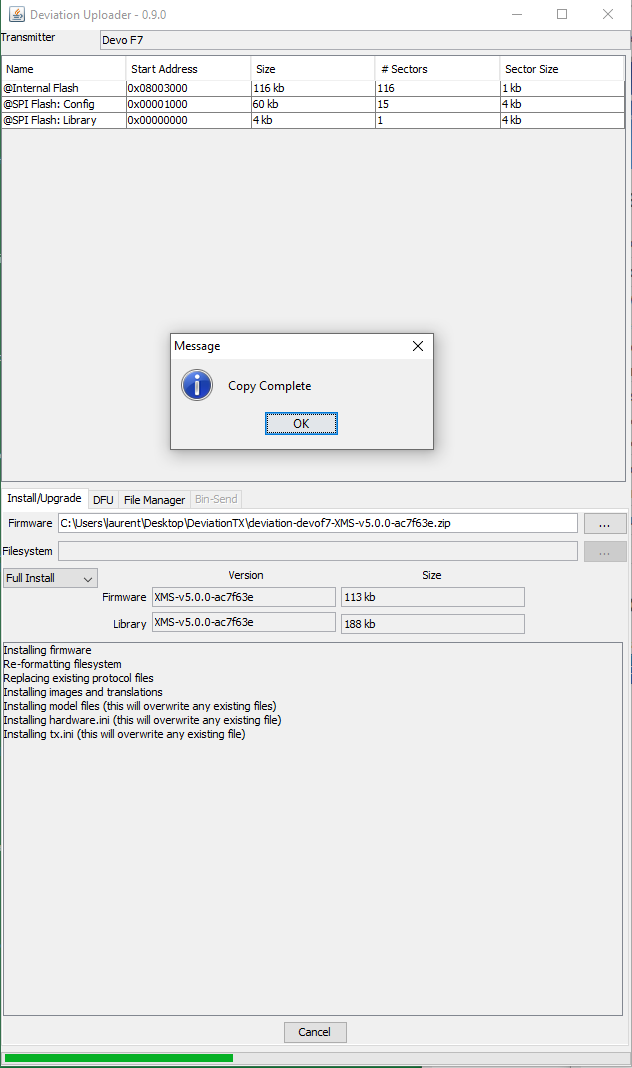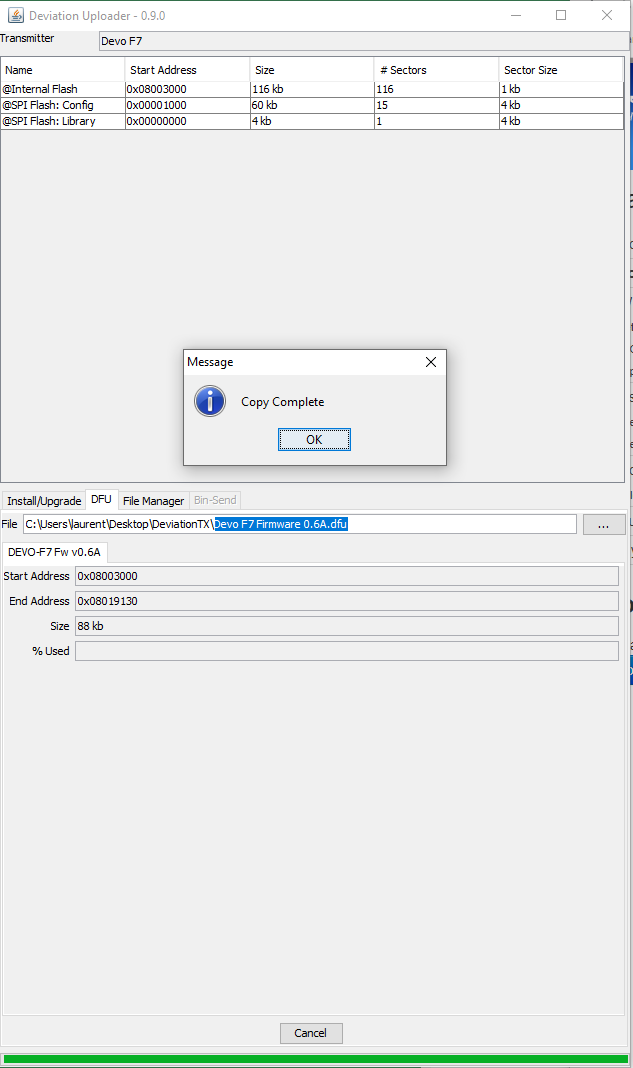- Posts: 8
Devo F7 and 4in1 TX
- laurent_martin
-
Topic Author
- Offline
Less
More
31 Jan 2020 21:44 #75865
by laurent_martin
Devo F7 and 4in1 TX was created by laurent_martin
Hi,
I am going to install a 4in1 module in a Devo F7.
I have seen elsewhere on the forum that the connections are:
7105 -> A13 -> MCU pin 46 -> TMS pad
2500 -> A14 -> MCU pin 49 -> TCK pad
2401 -> A2 -> MCU pin 16
My questions are:
1- what is the difference between firmware F7 and F7-XMS ?
2- will the system work with the stock memory chip ?
SST25VF512A-33-4C-SAE
or shall I also upgrade the memory ?
which model ?
Thanks !
I am going to install a 4in1 module in a Devo F7.
I have seen elsewhere on the forum that the connections are:
7105 -> A13 -> MCU pin 46 -> TMS pad
2500 -> A14 -> MCU pin 49 -> TCK pad
2401 -> A2 -> MCU pin 16
My questions are:
1- what is the difference between firmware F7 and F7-XMS ?
2- will the system work with the stock memory chip ?
SST25VF512A-33-4C-SAE
or shall I also upgrade the memory ?
which model ?
Thanks !
Please Log in or Create an account to join the conversation.
- vlad_vy
-
- Offline
Less
More
- Posts: 3333
01 Feb 2020 06:15 #75866
by vlad_vy
Replied by vlad_vy on topic Devo F7 and 4in1 TX
1. F7-XMS firmware is for devo F7 with upgraded flash memory chip.
2. The system will work with the stock memory chip. But, XMS version has much more stable transmitter filesystem and you will have direct access to filesystem on USB drive.
Supported flash memory chips:
www.deviationtx.com/forum/builds/6861-ul...e-xms-builds?start=0
2. The system will work with the stock memory chip. But, XMS version has much more stable transmitter filesystem and you will have direct access to filesystem on USB drive.
Supported flash memory chips:
www.deviationtx.com/forum/builds/6861-ul...e-xms-builds?start=0
Please Log in or Create an account to join the conversation.
- laurent_martin
-
Topic Author
- Offline
Less
More
- Posts: 8
02 Feb 2020 17:16 #75872
by laurent_martin
Replied by laurent_martin on topic Devo F7 and 4in1 TX
Thanks for answers, that helps.
I have now installed the Windows driver.
installed the "Deviation Uploader"
(installed java)
started uploader
connected TX
started in USB mode (press ENT while start)
-> uploader recognizes Devo F7
downloaded nightly build for F7: deviation-devof7-v5.0.0
select the downloaded zip in the "firmware" section.
(Full Install is selected)
and finally press "Install/Upgrade"
it takes about 30 seconds and get "Copy complete"
If I now switch off and on, the PC opens drive G: with one file: devo.fs
The screen of Devo F7 displays:
Deviation
USB
But no button work on TX, not sure why.
I dont get the same screen as in emulator.
what could be wrong ?
I have now installed the Windows driver.
installed the "Deviation Uploader"
(installed java)
started uploader
connected TX
started in USB mode (press ENT while start)
-> uploader recognizes Devo F7
downloaded nightly build for F7: deviation-devof7-v5.0.0
select the downloaded zip in the "firmware" section.
(Full Install is selected)
and finally press "Install/Upgrade"
it takes about 30 seconds and get "Copy complete"
If I now switch off and on, the PC opens drive G: with one file: devo.fs
The screen of Devo F7 displays:
Deviation
USB
But no button work on TX, not sure why.
I dont get the same screen as in emulator.
what could be wrong ?
Please Log in or Create an account to join the conversation.
- vlad_vy
-
- Offline
Less
More
- Posts: 3333
03 Feb 2020 04:54 - 03 Feb 2020 04:55 #75874
by vlad_vy
Replied by vlad_vy on topic Devo F7 and 4in1 TX
Try rewrite "devo.fs" file on transmitter USB drive with "devo.fs" from firmware archive.
Last edit: 03 Feb 2020 04:55 by vlad_vy.
Please Log in or Create an account to join the conversation.
- laurent_martin
-
Topic Author
- Offline
Less
More
- Posts: 8
06 Feb 2020 21:54 - 12 Feb 2020 17:52 #75895
by laurent_martin
Replied by laurent_martin on topic Devo F7 and 4in1 TX
Oh, that worked !
deleted devo.fs
and then copy/paste devo.fs on drive G: ...
I will do the XMS mod, though
Thanks
deleted devo.fs
and then copy/paste devo.fs on drive G: ...
I will do the XMS mod, though
Thanks
Last edit: 12 Feb 2020 17:52 by laurent_martin.
Please Log in or Create an account to join the conversation.
- laurent_martin
-
Topic Author
- Offline
Less
More
- Posts: 8
15 Feb 2020 15:24 #75925
by laurent_martin
Replied by laurent_martin on topic Devo F7 and 4in1 TX
So, I installed the XMS mod (memory chi p)
and now try to upload XMS version of devoF7.
Upload gives:
Is that normal ?
Anything special to detect and use the new memory chip ?
Again, after restart, it displays "Deviation USB"...
Now, If I restore the original firmware:
Devo F7 Firmware 0.6A.dfu
All works well with original...
anyone tested recent devoF7 XMS nightly build ?
and now try to upload XMS version of devoF7.
Upload gives:
Is that normal ?
Anything special to detect and use the new memory chip ?
Again, after restart, it displays "Deviation USB"...
Now, If I restore the original firmware:
Devo F7 Firmware 0.6A.dfu
All works well with original...
anyone tested recent devoF7 XMS nightly build ?
Attachments:
Please Log in or Create an account to join the conversation.
- vlad_vy
-
- Offline
Less
More
- Posts: 3333
15 Feb 2020 16:05 - 15 Feb 2020 16:21 #75926
by vlad_vy
Replied by vlad_vy on topic Devo F7 and 4in1 TX
Something wrong with transmitter filesystem. Check USB drive content and size, can be about 2MB or 4MB, it depends from used flash memory chip. You can try to format USB drive (Quick Format) and copy filesystem from firmware archive (except *.dfu, *.zip, *.md).
What flash memory chip do you use?
What flash memory chip do you use?
Last edit: 15 Feb 2020 16:21 by vlad_vy.
Please Log in or Create an account to join the conversation.
- laurent_martin
-
Topic Author
- Offline
Less
More
- Posts: 8
15 Feb 2020 16:28 - 15 Feb 2020 16:34 #75927
by laurent_martin
Replied by laurent_martin on topic Devo F7 and 4in1 TX
I use SST25VF032B
Acchhh, I quick format and copy files, and it works
Acchhh, I quick format and copy files, and it works
Last edit: 15 Feb 2020 16:34 by laurent_martin.
Please Log in or Create an account to join the conversation.
- vlad_vy
-
- Offline
Less
More
- Posts: 3333
15 Feb 2020 16:41 #75928
by vlad_vy
Replied by vlad_vy on topic Devo F7 and 4in1 TX
Don't forget to edit "hardware.ini" file to used 4in1 module connections.
Please Log in or Create an account to join the conversation.
- laurent_martin
-
Topic Author
- Offline
Less
More
- Posts: 8
15 Feb 2020 16:48 - 18 Feb 2020 17:39 #75929
by laurent_martin
Replied by laurent_martin on topic Devo F7 and 4in1 TX
Yes, I did that according to my setup:
enable-a7105 = A13
has_pa-a7105 = 1
enable-cc2500 = A14
has_pa-cc2500 = 1
enable-nrf24l01 = A2
has_pa-nrf24l01 = 1
In fact I was a little misled by the manual which reads:
2.3. Upgrading the file system via USB
On the Devo F7 and F12E, do not enable USB mode, as the file system cannot be accessed from the desktop, and you need to use the ‘File Manager’ tab on the ‘Deviation Uploader’ to manage files. If you enable it, all you can do is format the drive, which will destroy your installation.
For one, in fact the USB access can be used for F7 (non XMS), but only one file should be there: devo.fs (which contains files in special format)
and for F7-XMS we can actually use the USB access
If I understand well, by selecting a protocol in a model that automatically select the appropriate module of 4-in-1
enable-a7105 = A13
has_pa-a7105 = 1
enable-cc2500 = A14
has_pa-cc2500 = 1
enable-nrf24l01 = A2
has_pa-nrf24l01 = 1
In fact I was a little misled by the manual which reads:
2.3. Upgrading the file system via USB
On the Devo F7 and F12E, do not enable USB mode, as the file system cannot be accessed from the desktop, and you need to use the ‘File Manager’ tab on the ‘Deviation Uploader’ to manage files. If you enable it, all you can do is format the drive, which will destroy your installation.
For one, in fact the USB access can be used for F7 (non XMS), but only one file should be there: devo.fs (which contains files in special format)
and for F7-XMS we can actually use the USB access
If I understand well, by selecting a protocol in a model that automatically select the appropriate module of 4-in-1
Last edit: 18 Feb 2020 17:39 by laurent_martin.
Please Log in or Create an account to join the conversation.
- laurent_martin
-
Topic Author
- Offline
Less
More
- Posts: 8
18 Feb 2020 17:46 #75937
by laurent_martin
Replied by laurent_martin on topic Devo F7 and 4in1 TX
Ok,
So far so good, we could use the devo F7 nominally with the DEVO protocol on current model (slider on snow), using receiver RX-SBUS.
Next step will be to use the TX with Frsky D8frsky D8 receiver .
So far so good, we could use the devo F7 nominally with the DEVO protocol on current model (slider on snow), using receiver RX-SBUS.
Next step will be to use the TX with Frsky D8frsky D8 receiver .
Please Log in or Create an account to join the conversation.
Time to create page: 1.105 seconds
-
Home

-
Forum

-
News, Announcements and Feedback

-
Feedback & Questions

- Devo F7 and 4in1 TX