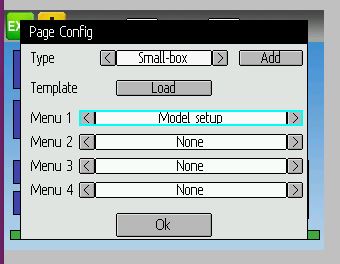- Posts: 46
Shortcut to ModelMenu
- LeGriffon
-
Topic Author
- Offline
Less
More
02 Jul 2018 08:01 #69750
by LeGriffon
Shortcut to ModelMenu was created by LeGriffon
Hi,
I'm using Devo 6 and in order to leave models cooled down between flights I change models between each battery (so every 5 minutes). This mean every 5 minutes taking the stylet off, touch the sreen for ModelMenu, select the model, then load, then put the stylet back. Using the Keyboard, still need to touche screen ModelMenu (no so easy with my big fingers), then select via R+ L- (witch go revers way in the list), then DN- DN- & ENT for Load... It's a bit long, and not so user-friendly. Is their a way to configure shortcuts using keys like ENT to go ModelMenu , UP+ DN- to select model, then ENT to load (or EXT to Exit without Loading) ?
I'm pretty sure I'm not the only one swapping model like that, and other user would appreciate these shortcuts.
Thanks in advance for help.
Rgds, Pascal.
I'm using Devo 6 and in order to leave models cooled down between flights I change models between each battery (so every 5 minutes). This mean every 5 minutes taking the stylet off, touch the sreen for ModelMenu, select the model, then load, then put the stylet back. Using the Keyboard, still need to touche screen ModelMenu (no so easy with my big fingers), then select via R+ L- (witch go revers way in the list), then DN- DN- & ENT for Load... It's a bit long, and not so user-friendly. Is their a way to configure shortcuts using keys like ENT to go ModelMenu , UP+ DN- to select model, then ENT to load (or EXT to Exit without Loading) ?
I'm pretty sure I'm not the only one swapping model like that, and other user would appreciate these shortcuts.
Thanks in advance for help.
Rgds, Pascal.
Please Log in or Create an account to join the conversation.
- hexfet
-
- Away
Less
More
- Posts: 1952
02 Jul 2018 15:05 #69752
by hexfet
Replied by hexfet on topic Shortcut to ModelMenu
Set up a Quick Menu in the model setup main page config. Choose Model Setup as the target menu. Then on the main page a long press of up/down jumps through the quick menus. This is configured for each model so might be easier to edit the model files.
Please Log in or Create an account to join the conversation.
- LeGriffon
-
Topic Author
- Offline
Less
More
- Posts: 46
02 Jul 2018 16:49 #69754
by LeGriffon
Replied by LeGriffon on topic Shortcut to ModelMenu
Great thanks for answer... Good news that it may have a quick solution, but unfortunately I'm not so advance in Deviation use and I didn't see a 'Quick Menu setup' in the documentation. Can you help me on how to configure that please ?
Please Log in or Create an account to join the conversation.
- M8A4X
-
- Offline
- M8A4X
Less
More
- Posts: 103
02 Jul 2018 18:02 #69755
by M8A4X
Replied by M8A4X on topic Shortcut to ModelMenu
Hi LeGriffon,
you have to enter model menu, then select "Main page config". Here you klick on the plus icon at the left hand upper corner.
In the menu which now appears in the line which reads e.g. "Menu 2" you change the selection field to "Model menu" by the use of the left and right arrows.
Once you have done that, exit to the main page.
Depending on the line you changed, lets say "Menu 2" like written above, by a long press and release! (about 1 second) of the "L-" button you directly enter the model menu.
From there it is a pretty quick change of models.
Just tested this on my 12S so on your Devo 6 it might be slightly different with "Menu 2" and the button you have to long-press.
Hope this helps!
Best regards
Max
you have to enter model menu, then select "Main page config". Here you klick on the plus icon at the left hand upper corner.
In the menu which now appears in the line which reads e.g. "Menu 2" you change the selection field to "Model menu" by the use of the left and right arrows.
Once you have done that, exit to the main page.
Depending on the line you changed, lets say "Menu 2" like written above, by a long press and release! (about 1 second) of the "L-" button you directly enter the model menu.
From there it is a pretty quick change of models.
Just tested this on my 12S so on your Devo 6 it might be slightly different with "Menu 2" and the button you have to long-press.
Hope this helps!
Best regards
Max
Please Log in or Create an account to join the conversation.
- hexfet
-
- Away
Less
More
- Posts: 1952
02 Jul 2018 18:30 #69756
by hexfet
Replied by hexfet on topic Shortcut to ModelMenu
Thanks Max. There's also a Model Setup selection that goes direct to that page. Then Load to select the new model.
Please Log in or Create an account to join the conversation.
- LeGriffon
-
Topic Author
- Offline
Less
More
- Posts: 46
07 Jul 2018 09:30 #69800
by LeGriffon
Replied by LeGriffon on topic Shortcut to ModelMenu
Hi,
Thanks for your help, unfortunately (it may be a devo 6 issue) but there is no "model menu" option in the menu 2 option (get mixer, telemetry, etc... but no model menu )
Witch version of Deviation are you using ?
Rgds,
Pascal.
Thanks for your help, unfortunately (it may be a devo 6 issue) but there is no "model menu" option in the menu 2 option (get mixer, telemetry, etc... but no model menu )
Witch version of Deviation are you using ?
Rgds,
Pascal.
Please Log in or Create an account to join the conversation.
- hexfet
-
- Away
Less
More
- Posts: 1952
07 Jul 2018 19:12 #69803
by hexfet
Replied by hexfet on topic Shortcut to ModelMenu
Please Log in or Create an account to join the conversation.
- LeGriffon
-
Topic Author
- Offline
Less
More
- Posts: 46
27 Jul 2018 13:01 - 27 Jul 2018 13:25 #69974
by LeGriffon
Replied by LeGriffon on topic Shortcut to ModelMenu
This is Model Setup (where you set the model name, icon, transmitter etc...) and not Model Menu (where you choose witch model want want to fly now) what I'm looking for.
Rgds,
Pascal.
Rgds,
Pascal.
Last edit: 27 Jul 2018 13:25 by LeGriffon.
Please Log in or Create an account to join the conversation.
- M8A4X
-
- Offline
- M8A4X
Less
More
- Posts: 103
28 Jul 2018 03:16 #69976
by M8A4X
Replied by M8A4X on topic Shortcut to ModelMenu
The "Model setup" menu which hexfet mentioned is the closest you can get to model select as a shortcut.
In this menu besides of changing model name etc. you can klick on "Load..." which leads you to the model select screen.
I think it would be very possible to add a direct shortcut to this "Load..." menu but this is not implemented in deviation for now.
In this menu besides of changing model name etc. you can klick on "Load..." which leads you to the model select screen.
I think it would be very possible to add a direct shortcut to this "Load..." menu but this is not implemented in deviation for now.
Please Log in or Create an account to join the conversation.
Time to create page: 0.058 seconds
-
Home

-
Forum

-
General

-
General Discussions

- Shortcut to ModelMenu