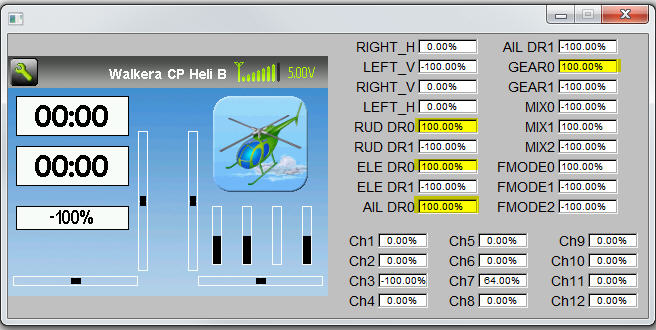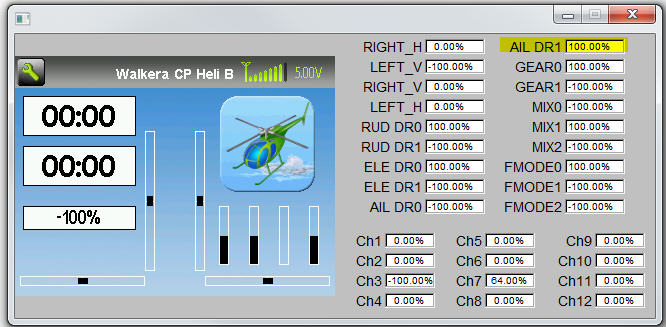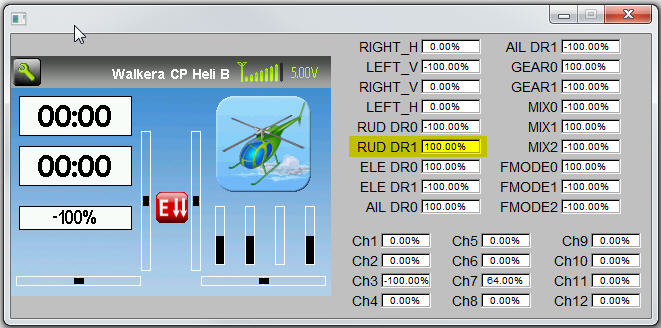Walkera CP Helicopters - Beginner Settings
- Tom Z
-
Topic Author
- Offline
I corrected the switch icon issue that RandMental posted about below this post.
The models have been updated and the switch icon assignments are now correct
for the models that had the problem.
This model will work on the following helicopters.
- Walkera V120D02S
- Walkera V120D02S V2
- Walkera Mini CP
- Walkera Super CP
- Walkera Genius CP V1/V2
- Walkera V100D08
*If you are using the V120D02S, V120D02S V2, Genius CP V1 with the WK-2801 Pro compatible Receiver change Protocol=DEVO to Protocol=WK2801.
Model 7 is for deviation firmware v4 and the DEVO 6/6S/8/8S/10/12/12S.
Model 7-2 has Zero Degree Pitch when throttle hold is on.
This will help minimize damage in a crash as the swash and blades will be at mid stick zero degrees pitch.
This will also help prevent a boom strike.
The swash does not move when TH is on.
If you want control of the swash in TH to help you land in a crash don’t use this model use Model 7 instead.
Model 15 is for deviation firmware v3 and the Devo 8/8S/12.
Model 7v3 is for deviation firmware v3 and the Devo 10.
See my post here for the Devo 6S model.
http://www.deviationtx.com/forum/model-configs/1665-walkera-cp-helicopters-beginner-settings?start=20#8861
I have test flown this model using deviation firmware v2.1, v3, v4 in my Devo 10.
Fixed ID
My model does not use a Fixed ID.
If you used a Fixed ID with the original Walkera firmware you must clear the Fixed ID in the Receiver with the Bind Plug.
If you don't clear the Fixed ID the model will not bind.
If you want to use a Fixed ID you can enter the same Fixed ID you had for the original Walkera firmware.
Example: Your original Walkera firmware Fixed ID was: 123456
Assign the Deviation Fixed ID: 123456
You can also assign any Fixed ID that you want to use. You don't have to use the original Walkera firmware Fixed ID. Clear the Fixed ID in the Receiver with the Bind Plug then assign any Fixed ID that you want to use.
- No negative pitch for normal mode so you don’t slam the heli down if you pull the stick down to fast. Don’t fly outside in wind in normal mode. You won’t be able to pull the heli down if the wind takes the heli.
- Lower Pitch Travel Adjustment to make the heli more tame.
- Low dual rates and positive expo to tame the heli down.
- Throttle hold on the RUDD D/R switch.
- 7 Point Throttle and Pitch Curves.
- TX Power=100mW
- Channels=7
- Protocol=DEVO
- No Fixed ID
- Stick Mode 2 If you need Stick Mode 1, 3, or 4 load the model into your transmitter then change the Stick Mode in the transmitter settings.
If you fly outside in wind use ST- 1 or ST- 2 which have full pitch curves which can pull the heli down in wind.
Normal Mode: Linear Curve
ST-1: V Shaped Throttle Curve
ST-2: 100% Flat Across
Throttle Hold is active on RUDD D/R switch
Pitch Curve
Normal: No negative pitch. Zero degrees pitch at mid stick.
ST-1: Full +/- 3D pitch curve. Zero degrees pitch at mid stick.
ST-2: Full +/- 3D pitch curve. Zero degrees pitch at mid stick.
Gyro Gain
64% for Normal and Stunt modes. This value is equal to the Walkera firmware value of 82% gyro gain.
DR/EXPO
Adjust D/R and EXPO to your personal preference.
If the tail is too touchy for you add some positive expo.
Try +20%. EX: RUDD D/R = 100% EXP +20%
Switch Position
0- ELEV D/R = 50% EXP +30%
0- AILE D/R = 50% EXP +30%
RUDD D/R = 100% EXP LIN
Switch Position
1- ELEV D/R = 70% EXP +30%
1- AILE D/R = 70% EXP +30%
RUDD D/R = 100% EXP LIN
Download the Configuration Settings File.
Right click the "model.ini " and select "Save Target As" or "Save Link As" depending if you are using IE or Firefox.
Install the configuration settings file into your models folder (See my How to video below).
This will over-right the current file so make sure that model slot doesn’t
have a model being used in it. If it does rename the configuration settings file
to another number that you have free.
Example: The file you downloaded is named model5 so change the “5" to another slot
number that you don’t have a model setup for. If you have model slot 6 open rename the file to model6
How to Import/Export Deviation Firmware Models
-
Please Log in or Create an account to join the conversation.
- RandMental
-
- Offline
- Posts: 521
Please have a look at these changes to the Models file to correctly display the Switch status icons the 3 x D/R and Gear switches. The changes are in red:
[gui-qvga]
trim=4in
barsize=half
box1=Timer1
box2=Timer2
box3=Ch3
bar1=Ch1
bar2=Ch2
bar3=Ch3
bar4=Ch4
toggle1=ELE DR
tglico1=2
toggle2=AIL DR
tglico2=1
toggle3=RUD DR
tglico3=3
toggle4=GEAR
tglico4=4
Please Log in or Create an account to join the conversation.
- Tom Z
-
Topic Author
- Offline
What Tx are you using?
I made and tested the model for the Devo 10 but it sounds like there is an icon display issue with another Tx model?
If I just need to open the file and change what you have in red I can try it if you can test it for me.
Also what version deviation firmware are you using?
-
Please Log in or Create an account to join the conversation.
- RandMental
-
- Offline
- Posts: 521
Tom Z wrote: Hi,
What Tx are you using?
Also what version deviation firmware are you using?
Hi Tom, sorry for not furnishing the necessary info...
I am using a Devo8s and tested these changes suggested on both Devo8s and the Devo8 emulator. Firmware is the latest 3.00 source, built from bitbucket for the Devo8, but is should be the same as the V3.00 release in this regard. Protocol is Devo, 8 channel.
-
Please Log in or Create an account to join the conversation.
- Tom Z
-
Topic Author
- Offline
Here is a screen shot of my Devo 8 emulator v2 without the changes made you have in red, my original model posted. The icons are working correctly.
Please Log in or Create an account to join the conversation.
- RandMental
-
- Offline
- Posts: 521
Strange - using Emu_devo8 V3.0.0 and your Model14.ini file, I get the following:
1) When enabling ELE and RUD DR's, they enable incorrect icons.
2) Gear enables the F icon correctly
3) AIL Dr does not enable any icon.
All D/R off
Now with just AIL DR on, there is no Icon
Now with just RUD DR on, there is an ELE Icon
etc.
Please Log in or Create an account to join the conversation.
- Tom Z
-
Topic Author
- Offline
I just tried the Devo 8 emulator v3 and the icons do not work correctly
with the model I first posted but they work correctly in the Devo 8 emulator v2.
I made the changes you have in red to my file and now the icons do not work correctly with the Devo 8 emulator v2 but they work correctly with the Devo 8 emulator v3.
Is this a bug then? There is a problem with the icons displaying correctly in V2 and V3 using the same settings file.
What should I do? I would like to post the model again for people but need to figure out this issue first.
Thanks again for your help on this issue.
Please Log in or Create an account to join the conversation.
- RandMental
-
- Offline
- Posts: 521
PB has since corrected his (model template) source file for a V3 build, so I guess it is because of changes between V2 and V3 modelx.ini formats.
bitbucket.org/PhracturedBlue/deviation/i...elsxini-files-devo8s
Please Log in or Create an account to join the conversation.
- Tom Z
-
Topic Author
- Offline
If I understand correctly this is a bug that has been fixed?
Can I re-post my model again, the first version of it, or do I need to post the modified version of it with the changes you listed in red?
And does this now mean I have to make models in both V2 and V3 emulators
for people to use in there Tx using the V2.1 and V3 firmware?
Sounds like one model will not work for both versions of the firmware.
Thanks.
Please Log in or Create an account to join the conversation.
- PhracturedBlue
-
- Offline
- Posts: 4403
Please Log in or Create an account to join the conversation.
- holywest
-
- Offline
- Posts: 6
Is there any way to use model files createt in V2 in V3? What kind of modifications will I have to do in the ini-files?
Thanks a lot for support!
Btw: the V3 emu quits when I try to change the advanced GUI to standard GUI in the model settings. This effect does not depend on the model.ini. It´s the same effect when I use a model.ini fresh from the downloadarea.
Please Log in or Create an account to join the conversation.
- Tom Z
-
Topic Author
- Offline
I took the model I created in the V2 emulator and changed the values that are in red posted by RandMental. I then opened up the model in the V3 emulator and the icons all work correctly.
So you should be able to make a model in the V2 emulator and make the changes
posted in red and you will have a fully working model to use in V3.
Did your gyro icon break down in the emulator or in your transmitter?
I now have V2 and V3 of the model ready to to post.
I test flew both versions and they work great.
I only have a Devo 10 so I can't see if the icons work correctly in the Tx
but they work correctly in the emulators.
Please Log in or Create an account to join the conversation.
- Tom Z
-
Topic Author
- Offline
PhracturedBlue wrote: I'll look at it, it appears we may have unintentionally broken compatibility between 2->3. If that is the case, we may be stuck since I can't revert back the behavior now that 3.0 is out. Generally I don't have the resources to support v2 and v3 concurrently, so I certainly recommend folks just move to 3.0.. I understand it hasn't been tested as thoroughly though and that some folks will decide to keep v2 for a while longer.
Thanks.
As a workaround to this issue I will make and post models for both V2.1 and V3.
Please Log in or Create an account to join the conversation.
- RandMental
-
- Offline
- Posts: 521
I would just add that you should load the v2 models into the filesystem and open it in the gui. Then let the V3 firmware save the model by exiting or loading another model. This I understand writes the model in V3 format before you then update the [gui qvga] section.
Hope this make sense.
Please Log in or Create an account to join the conversation.
- Tom Z
-
Topic Author
- Offline
Thanks for posting this. I will do this before I post the models.
I just opened up the V2 in windows note pad and made the changes
then opened it in the V3 emulator, did an exit and save.
Your method sounds better so the file is saved in a V3 format first before you edit it.
So open the V2 file in V3, save, then edit it.
Please Log in or Create an account to join the conversation.
- holywest
-
- Offline
- Posts: 6
@TomZ: On my TX is the 2.1.1. I tested the 3.0 only with the emulator yet. I want to run my models in the emu correctly first. After that, I will upgrade the Devo8s.
Thanks for support!
Please Log in or Create an account to join the conversation.
- Tom Z
-
Topic Author
- Offline
Just noticed this for the V3 model and removed it for now.
The switch letters do not display correctly in the Devo 10 Tx or V3 emulator
with the changes I made in red that you posted. The switch icons work correctly for the Devo 8 though.
Here is what the Devo 10 shows.
Rudd D/R switch shows the letter A
ELEV D/R switch shows the letter R
ALIE D/R switch shows the letters TH
Gear switch shows the letter E
What do you think about this?
Please Log in or Create an account to join the conversation.
- RandMental
-
- Offline
- Posts: 521
This is in deed strange, especially that the V3 TX and Emulator seem to have different responses. I have only my Devo8s to test on tonight, my Devo7e is on loan. I'll also have a look at the V3 emulators.
FDR mentioned that in V3 all the switches (due to the 12s 3-way switches) have been given enumerated states, rather the ON/OFF states previously. This change seems to have unintended consequences on how the default icon is assigned (when not specifically listed in the models.ini file). The switch number sequence also seemed to have changed.
I'll try to map this differences out tonight and see if I can find the reason for this in the source code.
Please Log in or Create an account to join the conversation.
- Tom Z
-
Topic Author
- Offline
I should have posted this part better so I added to it.
The switch letters do not display correctly in the Devo 10 Tx V3 or the Devo 10 emulator V3. I just did a check to see if the switch letters showed up the same or not in the Devo Tx V3 or emulator V3.
So the V3 Tx and V3 emulator have the same results which is good.
The odd thing is that the switch icons work correctly in the Devo 8 but don't work correctly in the Devo 10.
Here is what the Devo 10 shows.
Rudd D/R switch shows the letter A
ELEV D/R switch shows the letter R
ALIE D/R switch shows the letters TH
Gear switch shows the letter E
Please Log in or Create an account to join the conversation.
- domcars0
-
- Offline
- Posts: 390
This is due to the fact that there is no 'standard' for toggle.bmp other than the null (or blank) icon which MUST be the first.
Devo 10 (+7e) owner. It's mine, please don't touch it with your big fingers
Please Log in or Create an account to join the conversation.
-
Home

-
Forum

-
Model Configs, Templates, Skins

-
Model Configs

- Walkera CP Helicopters - Beginner Settings