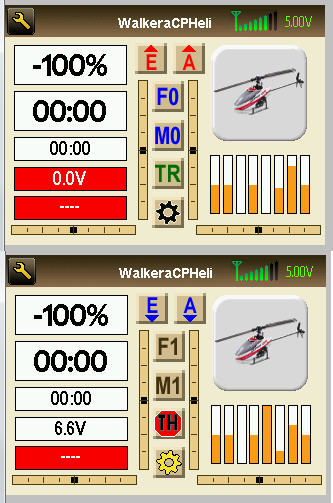Walkera CP Helicopters - Beginner Settings
- Tom Z
-
Topic Author
- Offline
domcars0 wrote: Model switch icons configuration is not compatible between Colors (Devo 6/8/12) and B&W (Devo 10/7e) screens TX.
This is due to the fact that there is no 'standard' for toggle.bmp other than the null (or blank) icon which MUST be the first.
Thanks.
This means we would have to post a model just for the Devo 10 if we wanted the
switch icons (switch letters) to work correctly.
Please Log in or Create an account to join the conversation.
- JJ1984
-
- Offline
- Posts: 23
I have recreated the file for DEVO 6 Users.
This is the V2.1.1 File.
V3 File to follow
Devo6
Throttle Hold is now Gear Pos 0. So its a nice easy flick if it goes wrong.
Aile D/R & Ele D/R are just DR 1 switch rather then two.
Note: If you want two switches, MIX 0, 1, 2 is available if you wish to change.
Hope this is ok Tom.
Cheers.
EDIT: - File has not uploaded. Will email to you tonight when home from work Tom.
Please Log in or Create an account to join the conversation.
- Tom Z
-
Topic Author
- Offline
1. No negative pitch for normal mode so you don’t slam the heli down if you pull the stick down to fast.
Don’t fly outside in wind in normal mode. You won’t be able to pull the heli down if the wind takes the heli.
If you fly outside in wind use ST- 1 or ST- 2 which have full pitch curves which can pull the heli down in wind.
2. Low Pitch Travel Adjustment to make the heli more tame.
Pitch Travel Adjustment = 55% for high and low.
3. Low dual rates and positive expo to tame the heli down.
4. 7 Point Throttle and Pitch Curves.
5. TX Power=100mW
6. Channels=7
7. Protocol=DEVO
8. No Fixed ID
9. Mode 2
10. FMOD switch - for stunt modes
11. DR switch - for aile & ele dual rates
12. Gear switch - for throttle hold
13. MIX switch - is free to use for what you want
Download the model to match which deviation firmware version you have in your transmitter.
Model 9 is for deviation firmware v3
Throttle Curve
Normal Mode: Linear Curve
ST- 1: V Shaped Throttle Curve
ST- 2: 100% Flat Across
Throttle Hold is active on Gear switch.
Pitch Curve
Normal Mode: No negative pitch. Zero degrees pitch at mid stick.
ST- 1: Full +/- 3D pitch curve. Zero degrees pitch at mid stick.
ST- 2: Full +/- 3D pitch curve. Zero degrees pitch at mid stick.
Gyro gain is set to 64% for Normal and Stunt modes. This value is equal to the Walkera firmware value of 82% gyro gain.
DR/EXPO
Adjust D/R and EXPO to your personal needs/preference.
I have these settings included in the model file.
If the tail is too touchy for you add some positive expo.
Try +20%. EX: RUDD D/R = 100% EXP +20%
Switch Position
0- ELEV D/R = 50% EXP +30%
0- AILE D/R = 50% EXP +30%
0- RUDD D/R = 100% EXP LIN
Switch Position
1- ELEV D/R = 70% EXP +30%
1- AILE D/R = 70% EXP +30%
1- RUDD D/R = 100% EXP LIN
Thanks JJ1984 for testing the model for me on on your Devo 6S and taking the time to customize it for us.
Download the Configuration Settings File.
Right click the "model.ini " and select "Save Target As" or "Save Link As" depending if you are using IE or Firefox.
Install the configuration settings file into your models folder (See my How to video below).
This will over-right the current file so make sure that model slot doesn’t
have a model being used in it. If it does rename the configuration settings file
to another number that you have free.
Example: The file you downloaded is named model5 so change the “5" to another slot
number that you don’t have a model setup for. If you have model slot 6 open rename the file to model6
How to Import/Export Deviation Firmware Models
Please Log in or Create an account to join the conversation.
- ixlix
-
- Offline
- Posts: 63
Please Log in or Create an account to join the conversation.
- rbe2012
-
- Offline
- So much to do, so little time...
- Posts: 1433
Please Log in or Create an account to join the conversation.
- SilbernerSurfer
-
- Offline
- Posts: 106
i have the model7.ini file loaded to my Devo 7e with the latest nightly build.
I understand that i have only 2 toggles and i have to disable some settings.
Throttle hold is toggle hold1 now. Dual rate is toggle fmod1 now.
no negative pitch. i have disabled the negative pitch hopefully.
But for what is the channel 7? Do i need it to fly without negative pitch?
Thanks in advance.
Uwe
Please Log in or Create an account to join the conversation.
- rbe2012
-
- Offline
- So much to do, so little time...
- Posts: 1433
Please Log in or Create an account to join the conversation.
- RandMental
-
- Offline
- Posts: 521
Herewith updates of your models for V4.01
Model 15 is your model but changed to how I fly my Super CP and V120D02.
I swapped the DR settings to use both DR switches and add TH on RD DR1.
EVEL DR1 and AIL DR 1 is the low rates for these two channels respectively and I put the variable Tail Gyro gain on the MIX switch rather than on the FMOD switch.
I also simplified the Throttle and Pitch curve settings, although they have the same curves.
I also added the Telemetry available from these Models - but without alarm values.
Model 16 is your model for the Deviation 4.01, so it should be familiar to you.
EDIT 17h00 GMT - updated the two models
Please Log in or Create an account to join the conversation.
- Tom Z
-
Topic Author
- Offline
The models work good in the V4 Devo 8 emulator, thanks!
For the RUDD D/R icon there is an green "Tr" icon. Should this be an "R" icon?
When I imported a V3 model into V4 there was an icon problem like before in the posts above. I see this is also an issue when importing the V3 models to V4.
Please Log in or Create an account to join the conversation.
- RandMental
-
- Offline
- Posts: 521
Please Log in or Create an account to join the conversation.
- Tom Z
-
Topic Author
- Offline
It looks like the model is now ready to use for the Devo 8/8S for V4 firmware.
This would be for Walkera CP Helicopters - Beginner Settings - Devo 8/8S.
I will add it to my list with full details of the settings.
If you want to check the RUDD D/R icon for me I assigned that would be good.
If the model is ready to post then I can make models for Beginner Settings and Standard settings for Walkera and Blade Helicopters and Quads using this model and changing the settings needed.
Then I need change/assign the icons as needed for the Devo 10 and Devo 12S models imported from V3 assuming they also import correctly and only the icons need to be corrected.
Thanks!
Please Log in or Create an account to join the conversation.
- RandMental
-
- Offline
- Posts: 521
You can however easily change Icons on the main screen configuration page, it is literately point and click to assign different Icons.
Please Log in or Create an account to join the conversation.
- Tom Z
-
Topic Author
- Offline
Both of us confirm the import from V3 to V4 was correct (minus some icon's). And all I did was change one icon in the model you posted for me.
When I get some time I will make some models using this model (post #18012) as my template and change the settings needed for each helicopter and quad.
Thanks for your help!
Please Log in or Create an account to join the conversation.
-
Home

-
Forum

-
Model Configs, Templates, Skins

-
Model Configs

- Walkera CP Helicopters - Beginner Settings