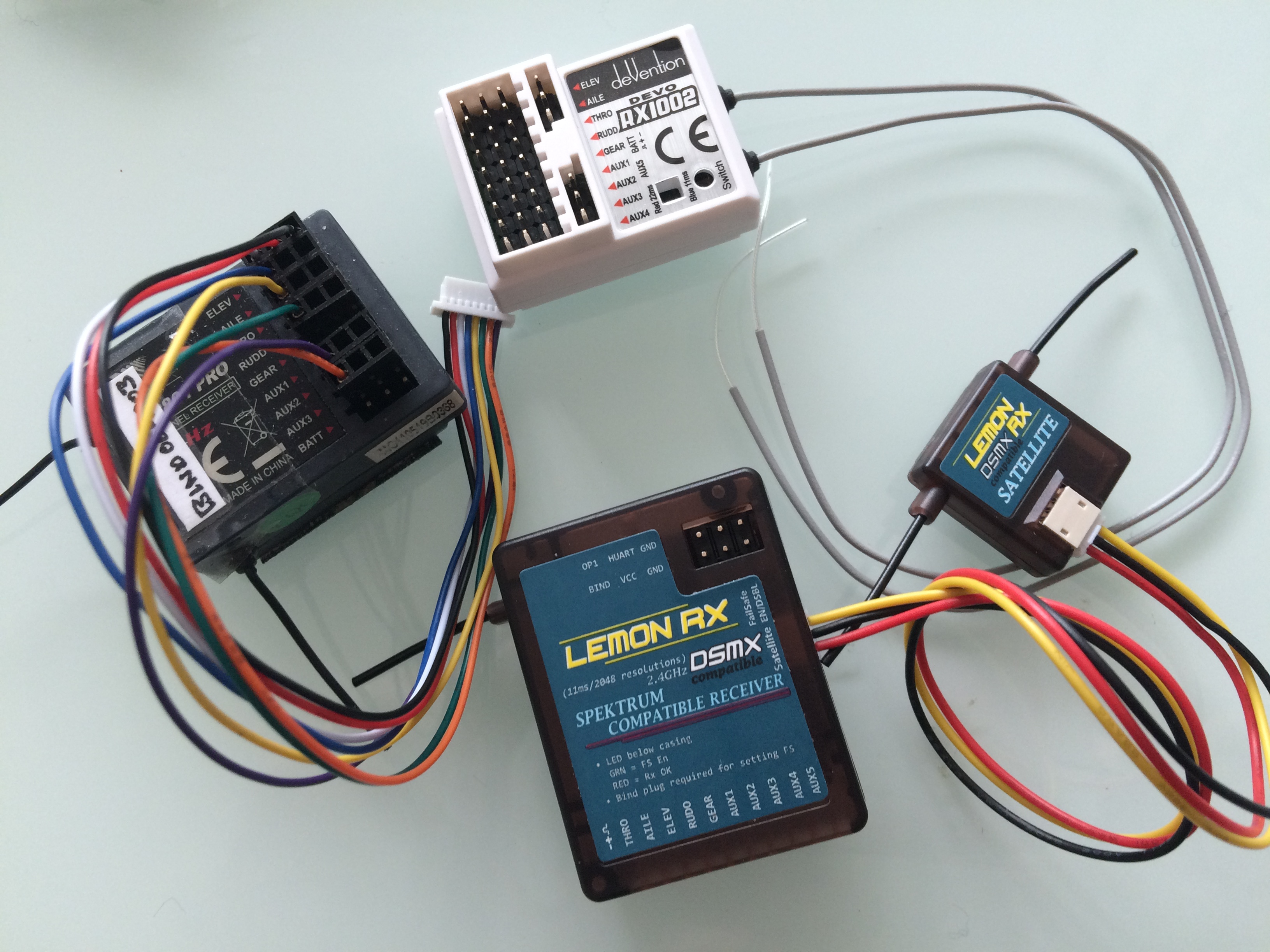- Posts: 19
USB Problem Devo 10
- karla
-
- Offline
Thanks a lot for the reply,
I will have to analyse what you say to try to sort it out
All these terns are all new to my - I just enjoy flying helicopters and quads.
/K
p.s
Still impressive how this opens up sooo many opportunities and the interest is just growing worldwide.
Keep it up!
d.s
Please Log in or Create an account to join the conversation.
- karla
-
- Offline
- Posts: 19
PhracturedBlue wrote: It isn't just one guy. while I developed most of the code (and virtually all of the hardware-side of the code) there are a half-dozen or so folks who contribute code to fix bugs, add features, make the GUI better and develop new protocols.
If dfu mode still works, then upload both the official walkera firmware and library and switch back to stock mode. Then reinstall deviation. You should see the USB logo on the screen after installing deviation and rebooting. you can now reformat in Windows.
Thanks PhracturedBlue.
It seems my reply did not post here for some reason.
Its inspiring that phenomenas like deviation happens.
Pardon but I am so new at this I have to ask you some more to make your fine advise work for me:
. If dfu mode still works, then upload both the official walkera firmware
- I tried to find the walkera firmware at www.walkera.com download and Devo10 and Devo12 but I Devo 10 (my TX) only have the manual online and the Devoa12 Upgrade has a link problem and can't be found on their server. Any idea here please?
. and library
you mean the library files from Deviation right?
. and switch back to stock mode.
What is stock mode?
- Thanks a lot!
Please Log in or Create an account to join the conversation.
- linux-user
-
- Offline
- Posts: 271
Hi karla,karla wrote: - I tried to find the walkera firmware at www.walkera.com download and Devo10 and Devo12 but I Devo 10 (my TX)
now am confused: Devo10 Devo12 ???
Which radio do you have?
I guess Devo10, but why are you bothering then with Devo12?
No, "library" is only needed for "stock"(=Walkera) firmware.karla wrote: . and library
you mean the library files from Deviation right?
With "stock" we mean the "Official Walkera Firmware"karla wrote: . and switch back to stock mode.
What is stock mode?
As it is hard to guess in what state your TX currently is, it seems to be best, to start from scratch. I think that is what PB was telling you.
PhracturedBlue wrote: If dfu mode still works, then upload both the official walkera firmware and library and switch back to stock mode.
... and then install Deviation as is described in the deviation10usermanual
Please Log in or Create an account to join the conversation.
- karla
-
- Offline
- Posts: 19
I do understand you got confused looking at my crappy English. Sorry.
Anyway the solution was a lot more simple, I did not pay attention to the Deviation Manual it clearly say
Turn off the transmitter, and turn back on while holding ‘ENT’.
I was holding the EXT button, thats why the USB logo did not show up on the TX window nor did Windows7 recognise a USB drive.
Now I have Deviation running on my brand new Walkera 10
Just a thought - I do hope walkera recognises that Deviation makes their transmitters much more attractive to buy and should keep this open in future.
Please Log in or Create an account to join the conversation.
- mwm
-
- Offline
karla wrote: Just a thought - I do hope walkera recognises that Deviation makes their transmitters much more attractive to buy and should keep this open in future.
It's possible. FrSky recognized that the OpenTx (among projects) people were doing similar things with their radios, and worked with the developers to release the Taranis designed to run it. It's largely gotten either rave reviews, or complaints about needing a CS degree in order to program it. I understand the next release will have offer options for either OpenTx or their original firmware.
Do not ask me questions via PM. Ask in the forums, where I'll answer if I can.
My remotely piloted vehicle ("drone") is a yacht.
Please Log in or Create an account to join the conversation.
- karla
-
- Offline
- Posts: 19
Let me feed back a little after exploring my Walkera Devo10 upgraded to Deviation.
This is just so good
I have successfully binde 3 of my really important kinds of receivers:
. Walkera 2801, several older but fully active helis
. Devo (7), current quads and OpenPilot things
. Spektrum, future fixed wings, quads and Helis with Satellite receivers
See picture attached.
If, I had bought this Deviation upgrade software for 100 USD, then I would be very happy, really happy consumer. However, I did not spend anything, it was for free.
The interface in TX is more clear, logical, consistent, predictable and well documented (lets not get it to talks of Walkera documentation) than the Walkera standard.
The range of what I now can control wit my Devo 10 Transmitter - old things - current models - and future projects, is greatly enhanced and future prove.
This works for me. Why should it not work for others
THANKS A LOT!
Please Log in or Create an account to join the conversation.
- Wanderer777
-
- Offline
- Posts: 21
Sandhill wrote: I am having the same problem. I got a 7E for Christmas,and there has been no joy whatever.
I downloaded and installed DfuSe from the Walkera website, it opens nicely.
When I turn on the 7E holding the EXT button, Windows 7 informs me that it is installing device driver software.
I click the "details" bubble, and find "Driver software installation STM 32 DFU Installed, STM 32 DFU Ready to Use"
Nothing appears in the DfuSe "Available DFU Devices" dropdown list.
In Device Manager, under USB DEVICES, I have STM 32 DFU.
Under "Safely Remove Hardware and Eject Media" I can remove the STM 32 DFU, at which time it goes away in Device Manager.
Under My Computer STM 32 DFU never shows up as a device with removable storage, although that's perhaps because it's still with the original FW.
The computer sees it as a USB device, but that's as much acknowledgement as there is...nothing in DfuSE, no change in the screen on the 7E (just shows "Program Update...." and a little window half filled with vertical lines.
*EXACTLY* the same problem here with my Devo 10 (on Windows 7 64Bit)! I've been able to see the Devo 10 listed in the DFuse Software the very first time after the driver was installed but since then it does not show up anymore.
De-installed the Walkera USB driver (using the Deviation tool) and installed the Deviation USB driver. Same here - the Deviation updater does not recognize the connected Devo 10, although it is listed as an USB device in the USBDeview tool.
The Devo appears as STM32 DFU device in Windows, but not as Mass Storage and is not recognized by DFuse tools or the Deviation updater.
What's going on here..???
Please Log in or Create an account to join the conversation.
- Wanderer777
-
- Offline
- Posts: 21
Solution:
- Open Windows device manager.
- Find a device named "STM32 DFU" - this can be *anywhere*. I found it under "Graphics Tablet"!
- Right click, uninstall
- Turn off TX, turn it on (holding EXT button). The driver should now install again (if not,run driver setup)
- Check device manager to see if the driver was installed properly.
This problem may be caused by previous installations of other USB devices on the same USB port. You have to uninstall the entry in the device manager and install the driver again. Seems to be a Windows issue.
Please Log in or Create an account to join the conversation.
- calico
-
- Offline
- Posts: 11
after upgrade to v5 my devo 10 stuck in DFU mode, can not leave the DFU mode.
i use Dfuse Demo v3.0.5
how to solve this ?
Please Log in or Create an account to join the conversation.
- calico
-
- Offline
- Posts: 11
turning on or off is nothing on the screen, dead.
Please Log in or Create an account to join the conversation.
- FDR
-
- Offline
Please Log in or Create an account to join the conversation.
- vlad_vy
-
- Offline
- Posts: 3333
Please Log in or Create an account to join the conversation.
- FDR
-
- Offline
While it probably won't demage the bootloader (if the address was right), it doesn't do the Walkera encrypting, so the FW won't work with that...
Please Log in or Create an account to join the conversation.
- Cereal_Killer
-
- Offline
vlad_vy wrote: What is Dfuse Demo v3.0.5??? Can it damage bootloader?
Winner winner chicken dinner. DfUse demo v3.0.x is the official ST tool, NOT the walkera specific version we use with the needed obscurification code.
Edit FDR beat me to it!
Taranis X9E | DEVO 10 | Devo U7E | Taranis Q7
What I do in real life: rivergoequestrian.com/
Please Log in or Create an account to join the conversation.
- calico
-
- Offline
- Posts: 11
Dosconnected for 3 hours and still not working.FDR wrote: Disconnect the battery for say 30 minutes, and try again.
Nothing on the screen nor audio when I switch on and off.
What should I do now ? Trash my devo 10 ? Or blend it ? I'm sure it blend to dust !
Try to open the tx, there is a 3.2 volt on the display board, the voltage seems there on the main board, the tx module covered with thin metal sheet is warm when I touch, the fine tuning switch on each channel shows no sounds 'click'.
I don't think anyone can help with this ....
Oh well.....
Worse ..... I do not have the blender !
Please Log in or Create an account to join the conversation.
- FDR
-
- Offline
It is available on our Google drive:
www.deviationtx.com/downloads-new/catego...nsmitter-bootloaders
You need an ST-LINK compatible programmer for that, which you can obtain from ebay for less then $3:
www.ebay.com/itm/ST-Link-V2-Programming-...e:g:8soAAOSwZVlXiICF
Please Log in or Create an account to join the conversation.
- calico
-
- Offline
- Posts: 11
Please Log in or Create an account to join the conversation.
- FDR
-
- Offline
Please Log in or Create an account to join the conversation.
- calico
-
- Offline
- Posts: 11
I'll do it tomorrow, waiting the st link arrive.
Thank you for your support and help.
Please Log in or Create an account to join the conversation.
- calico
-
- Offline
- Posts: 11
There is a photo for 7e but not on devo10
Please Log in or Create an account to join the conversation.
-
Home

-
Forum

-
News, Announcements and Feedback

-
Feedback & Questions

- USB Problem Devo 10