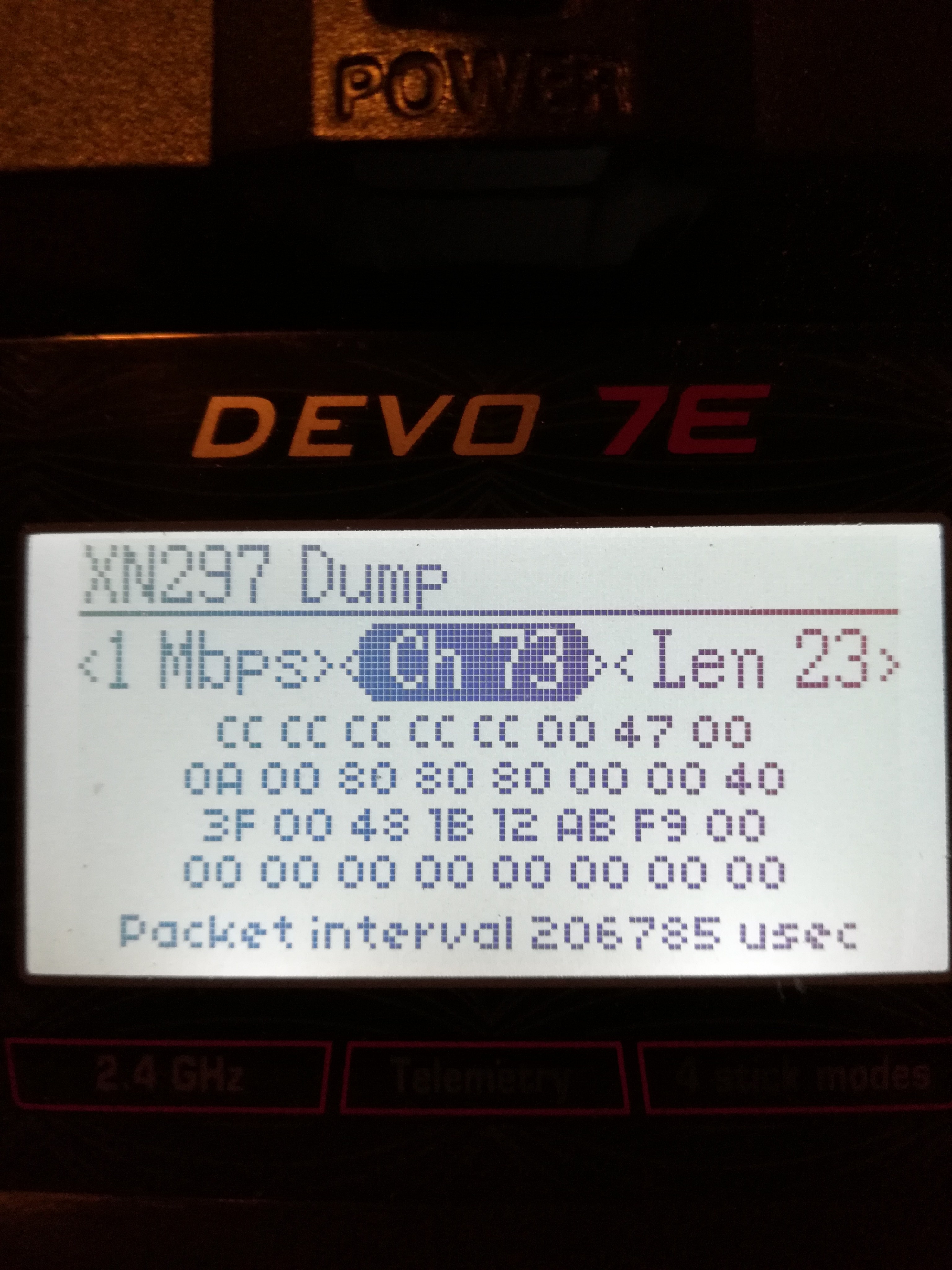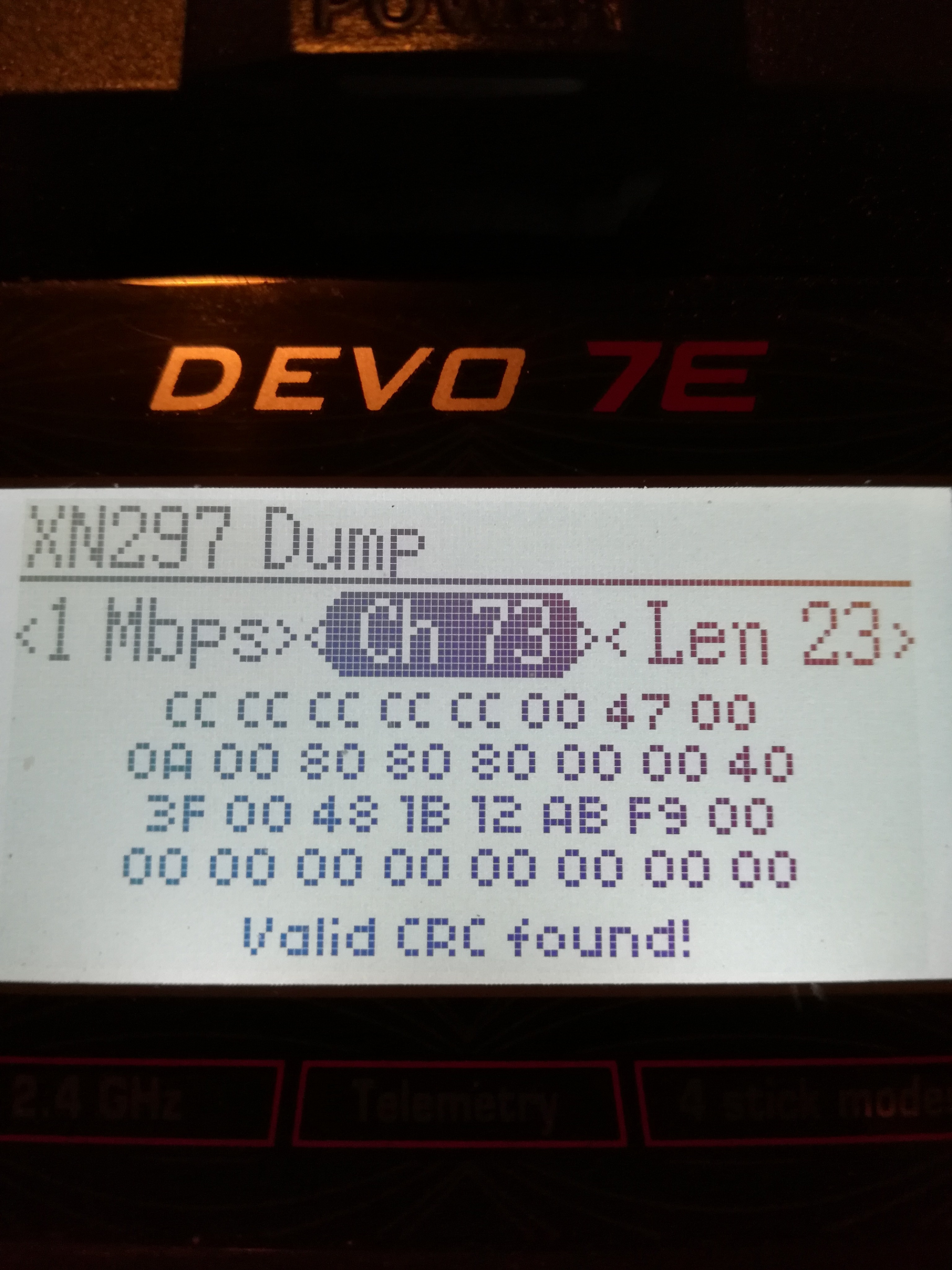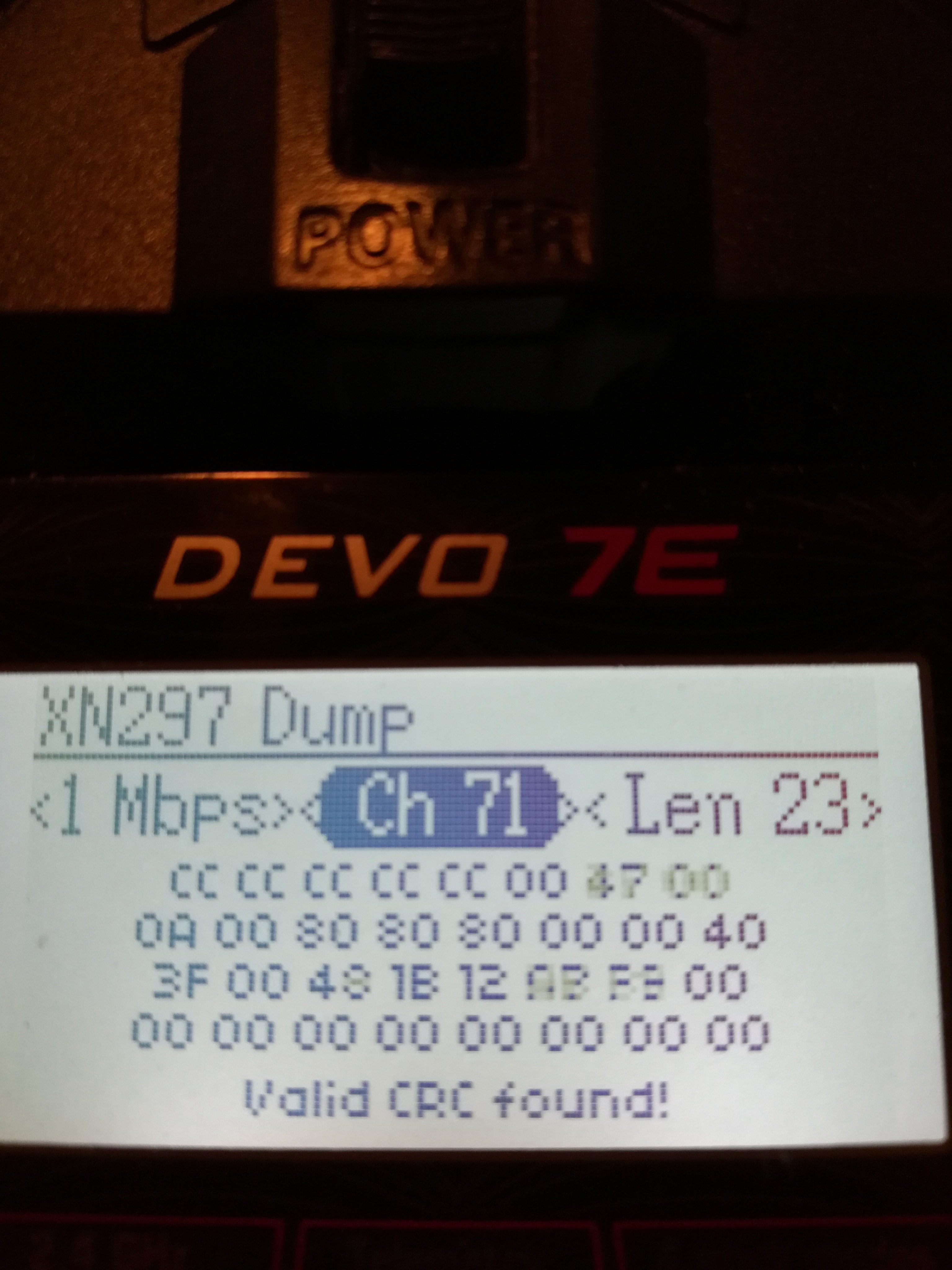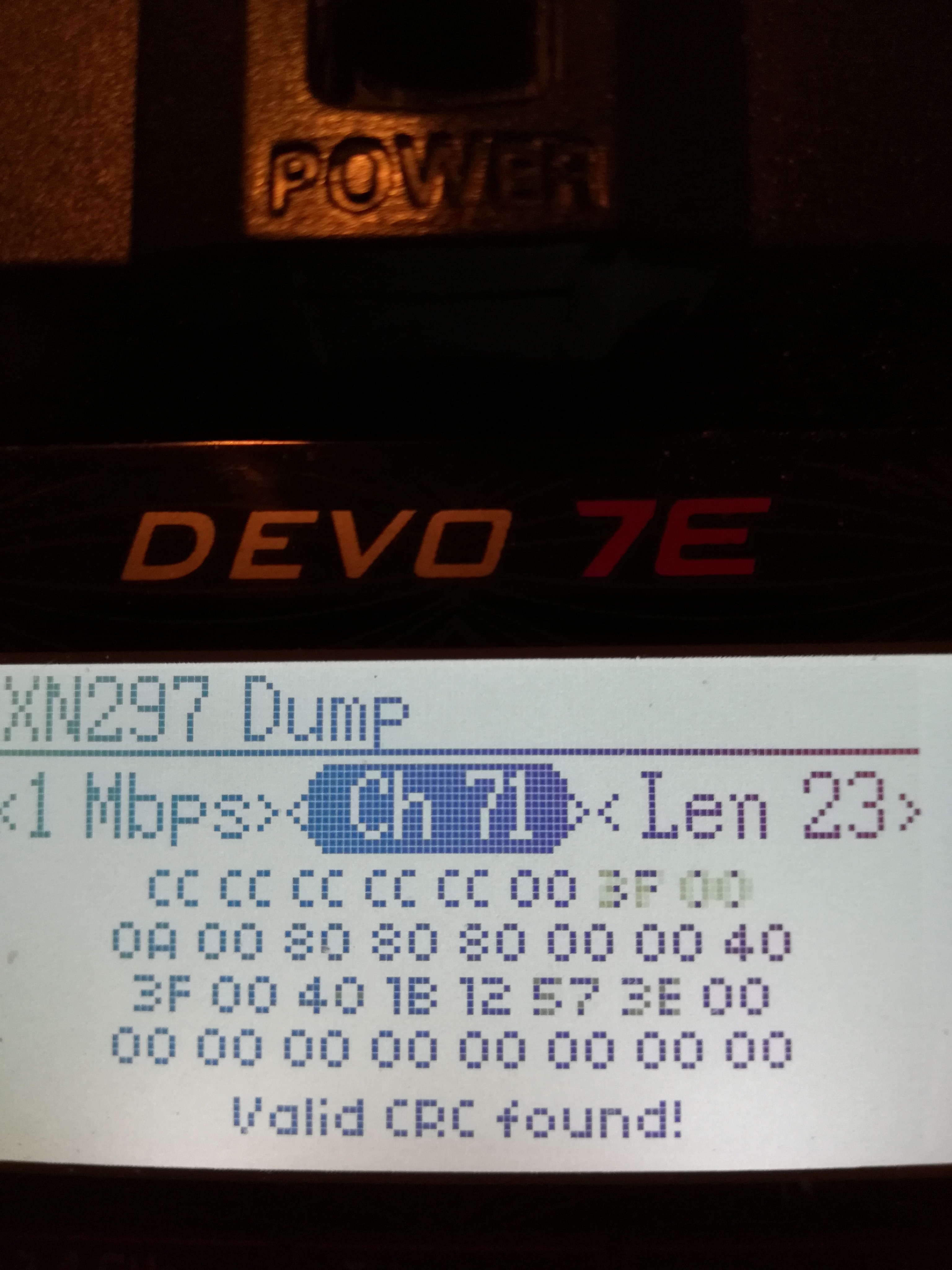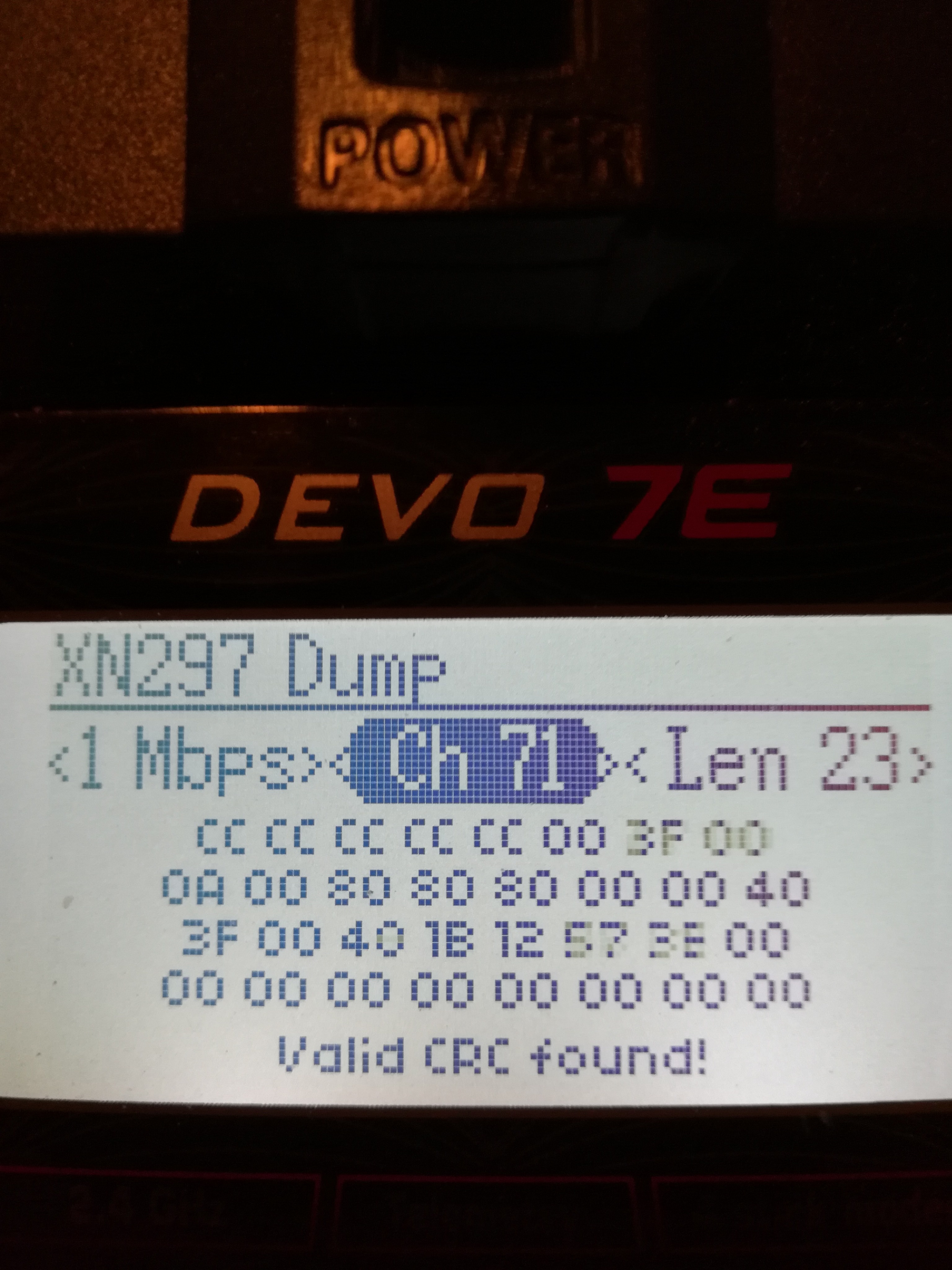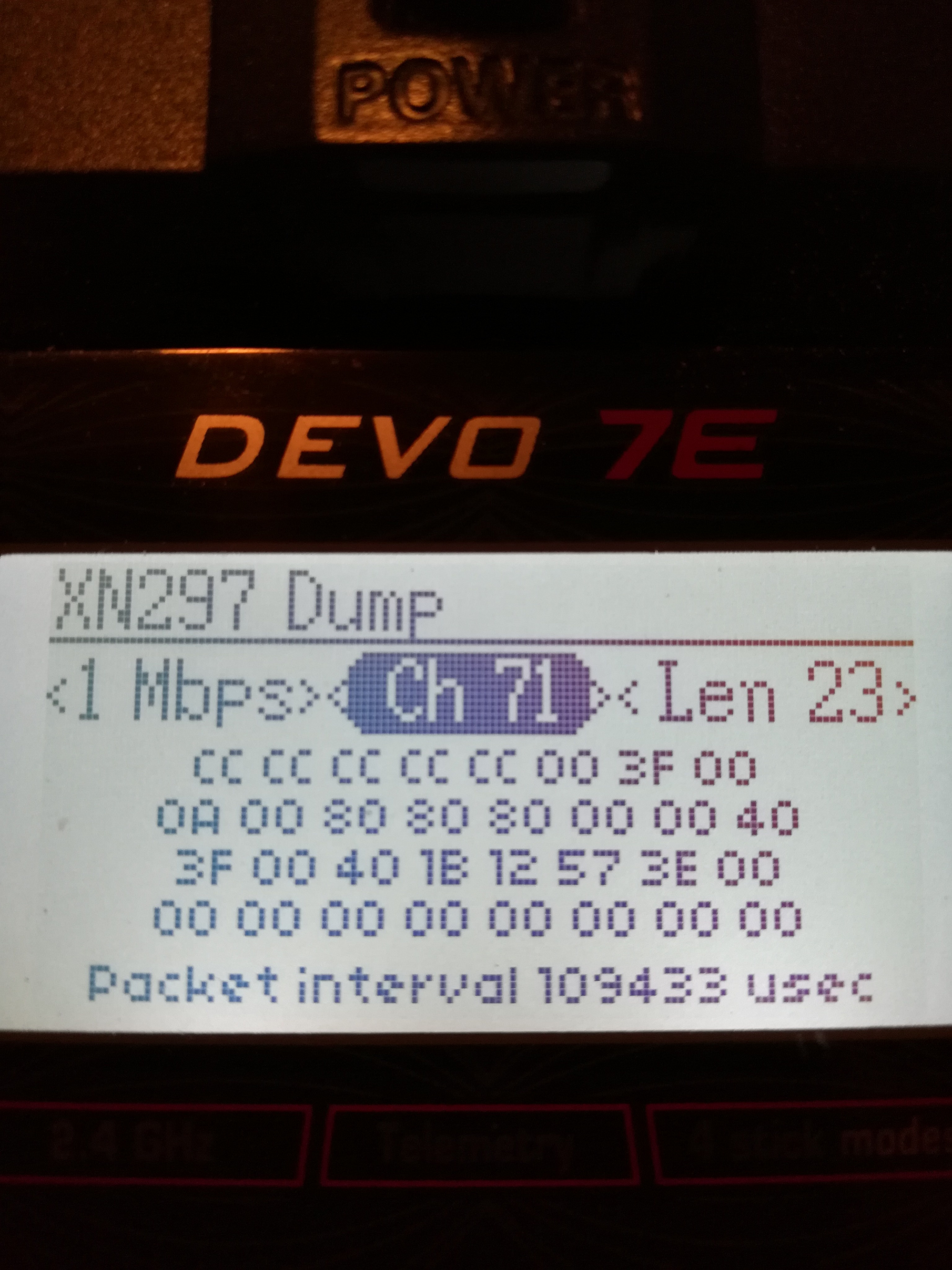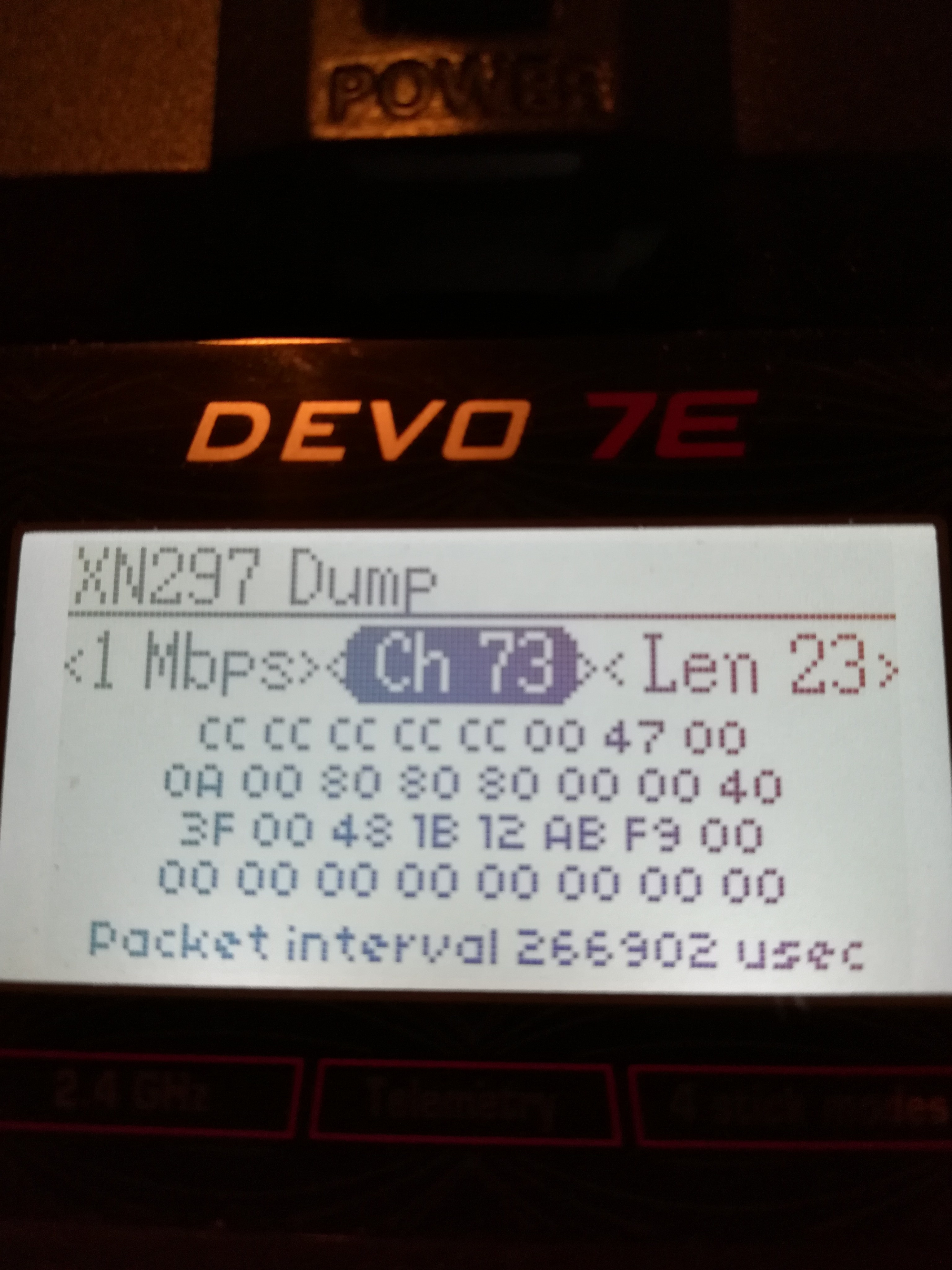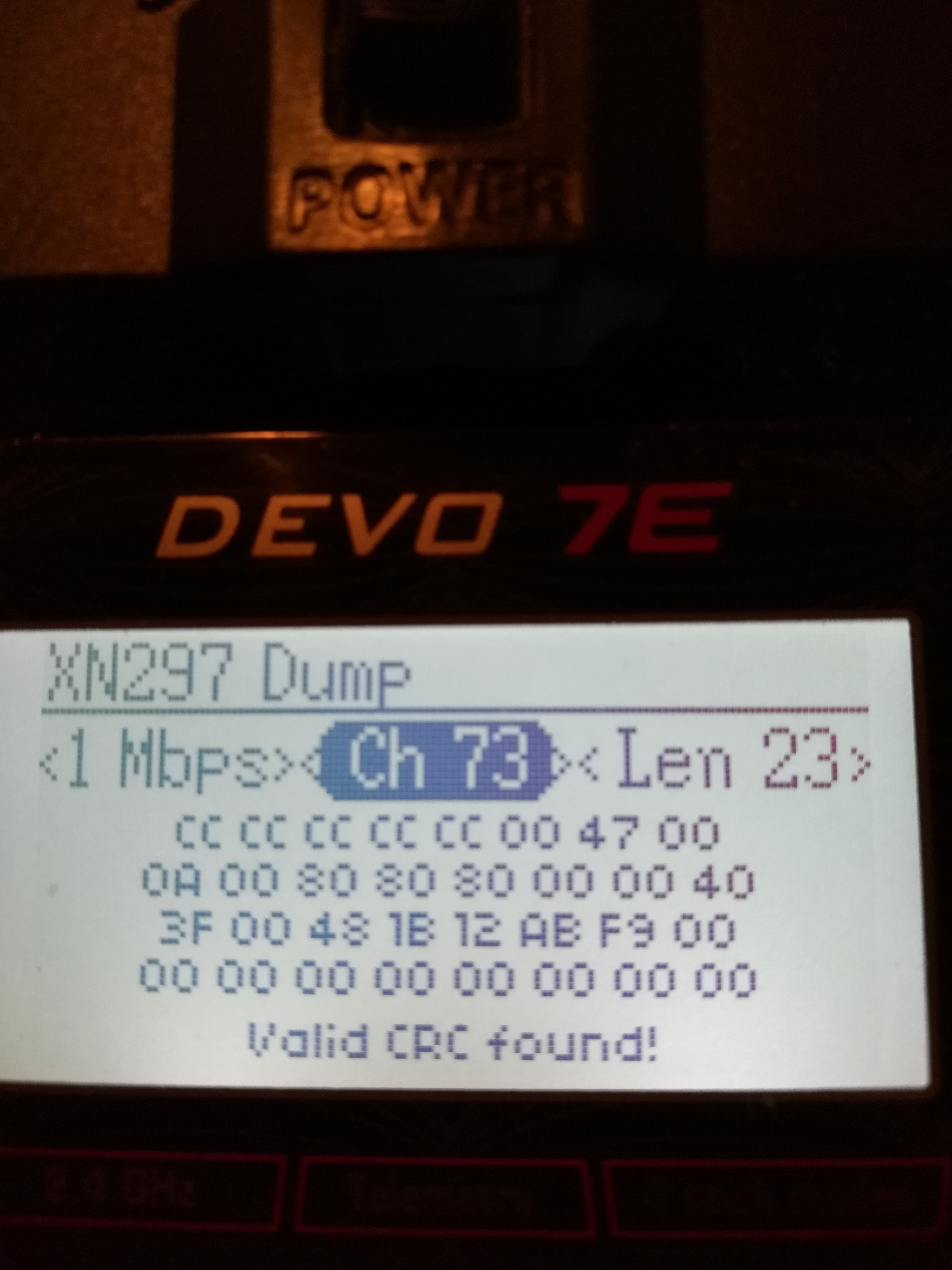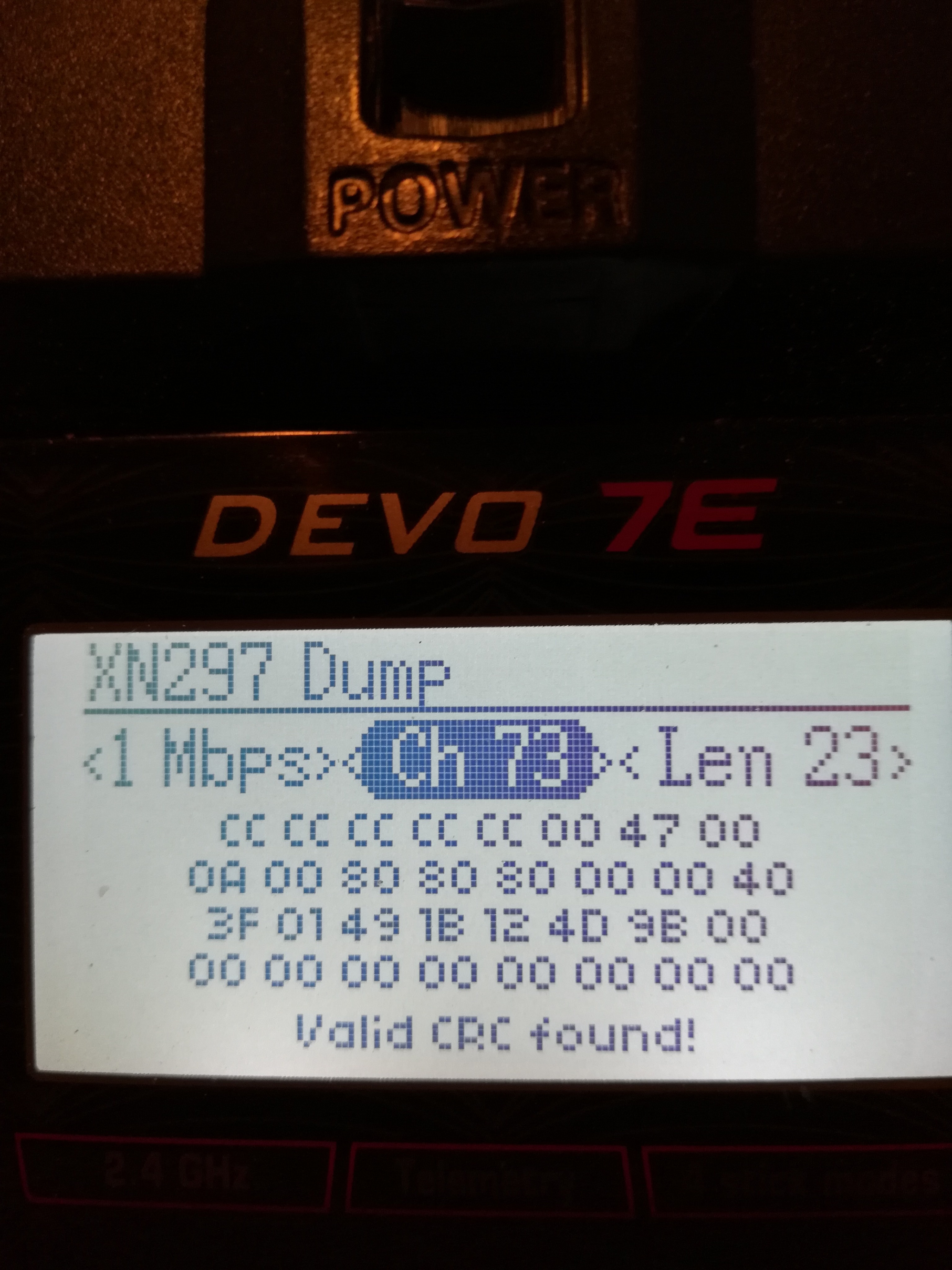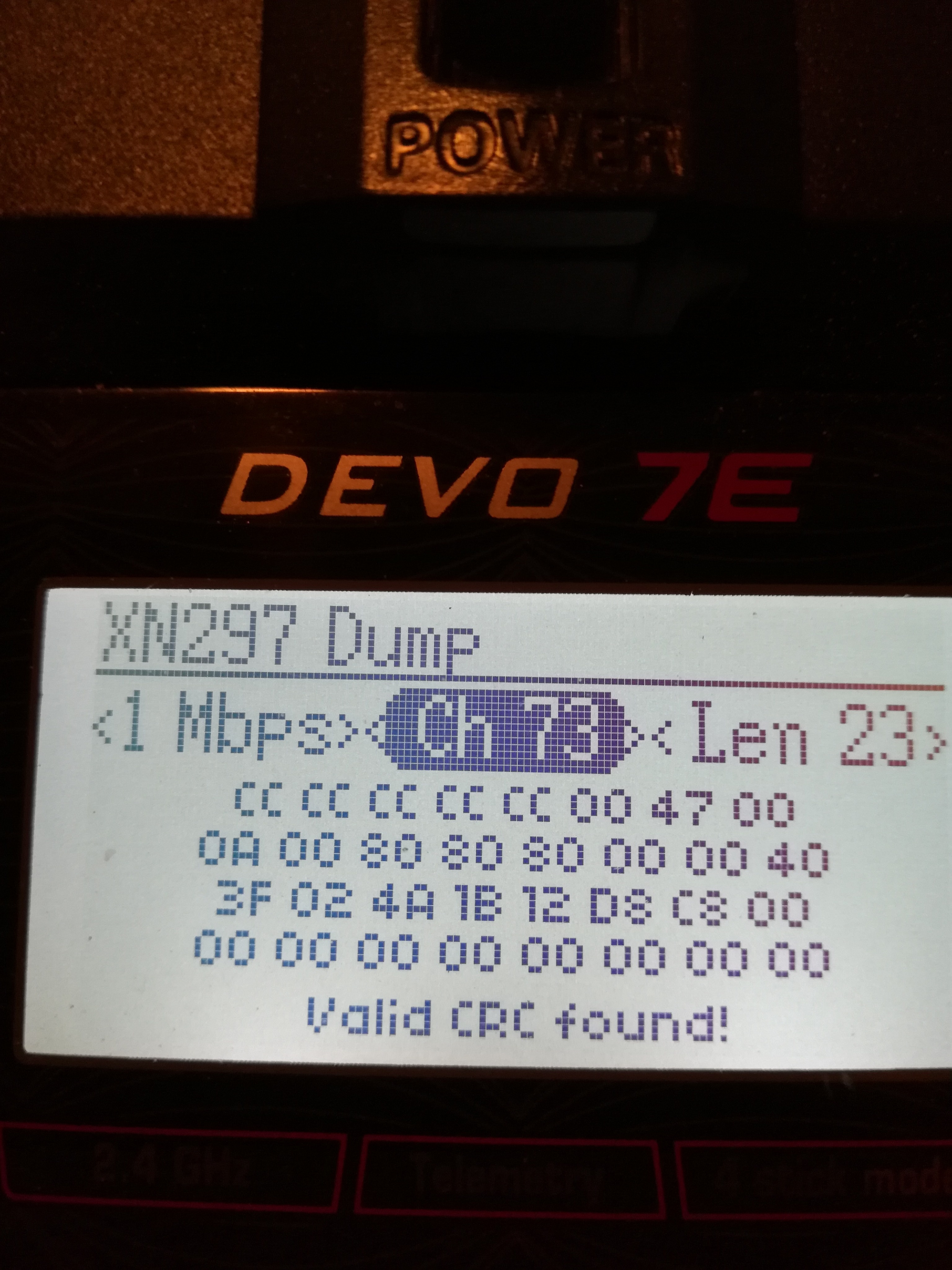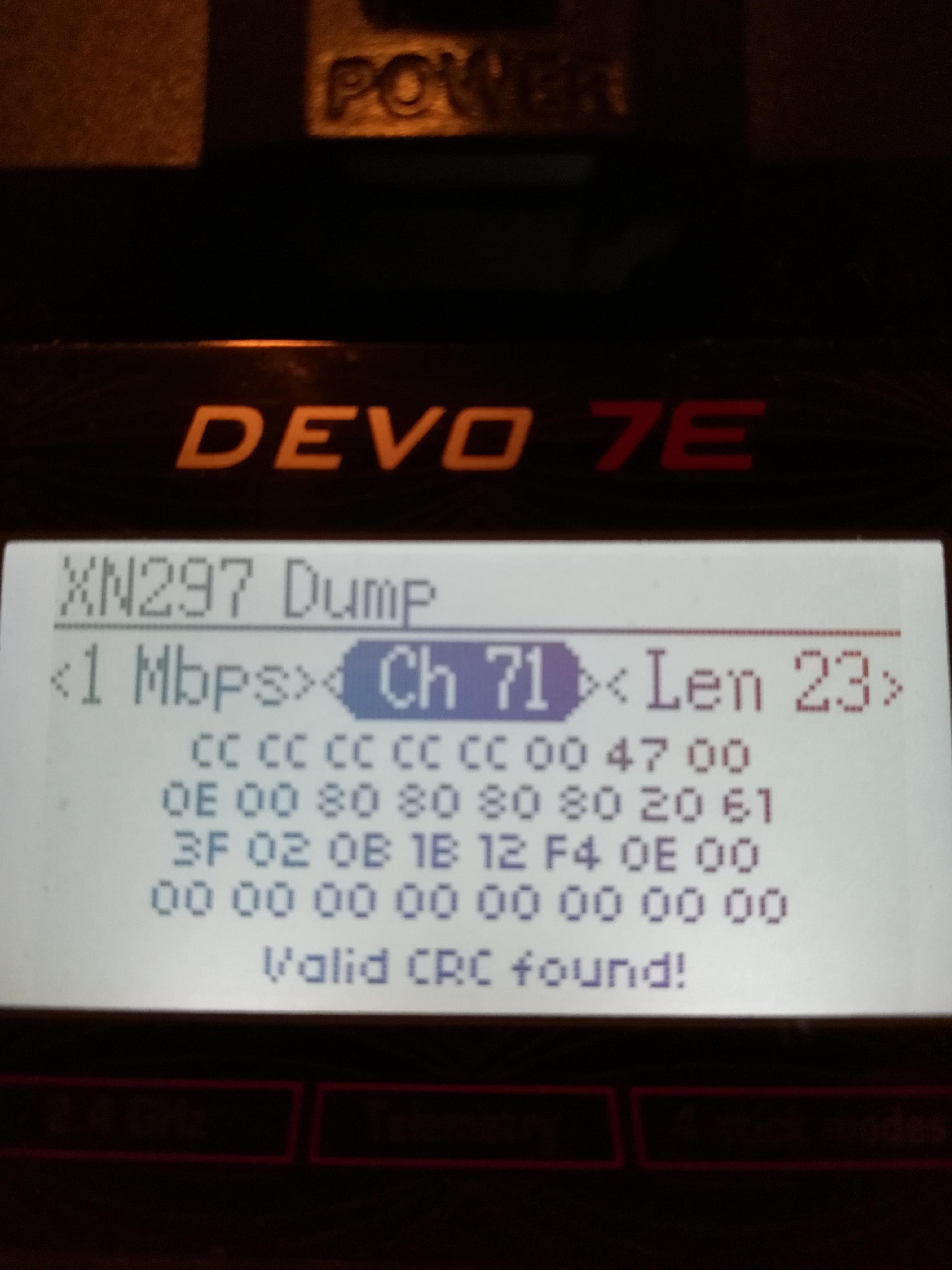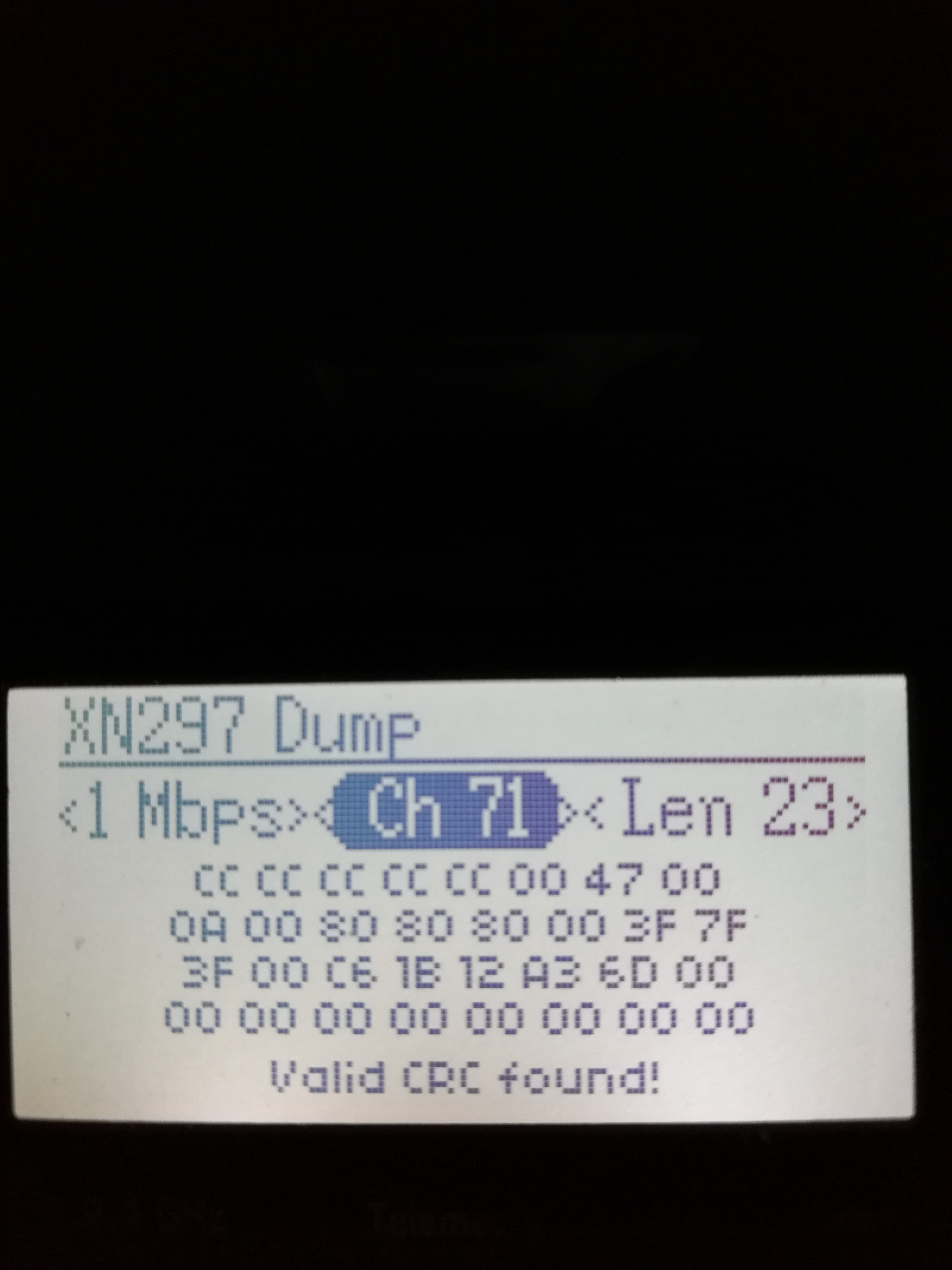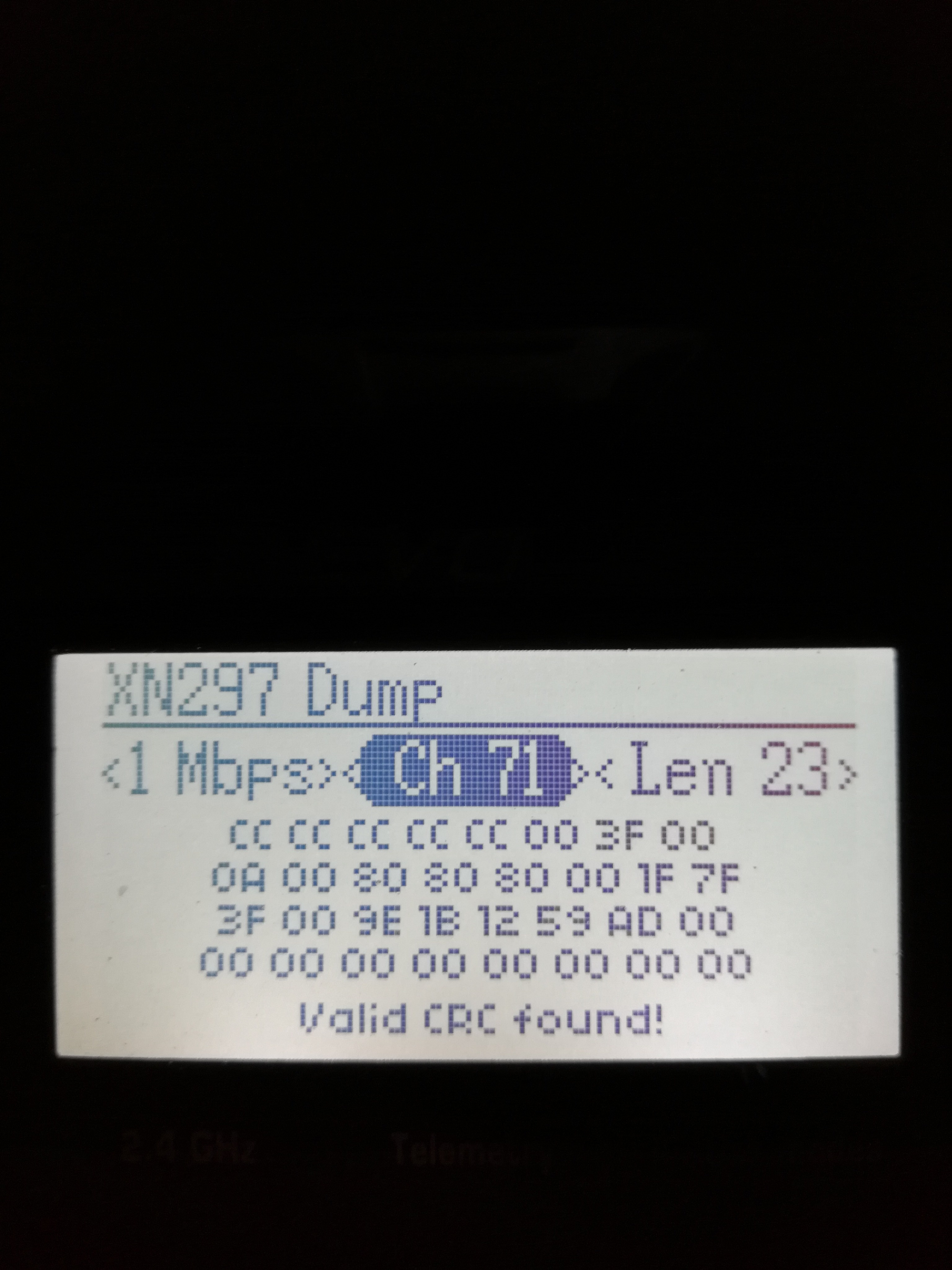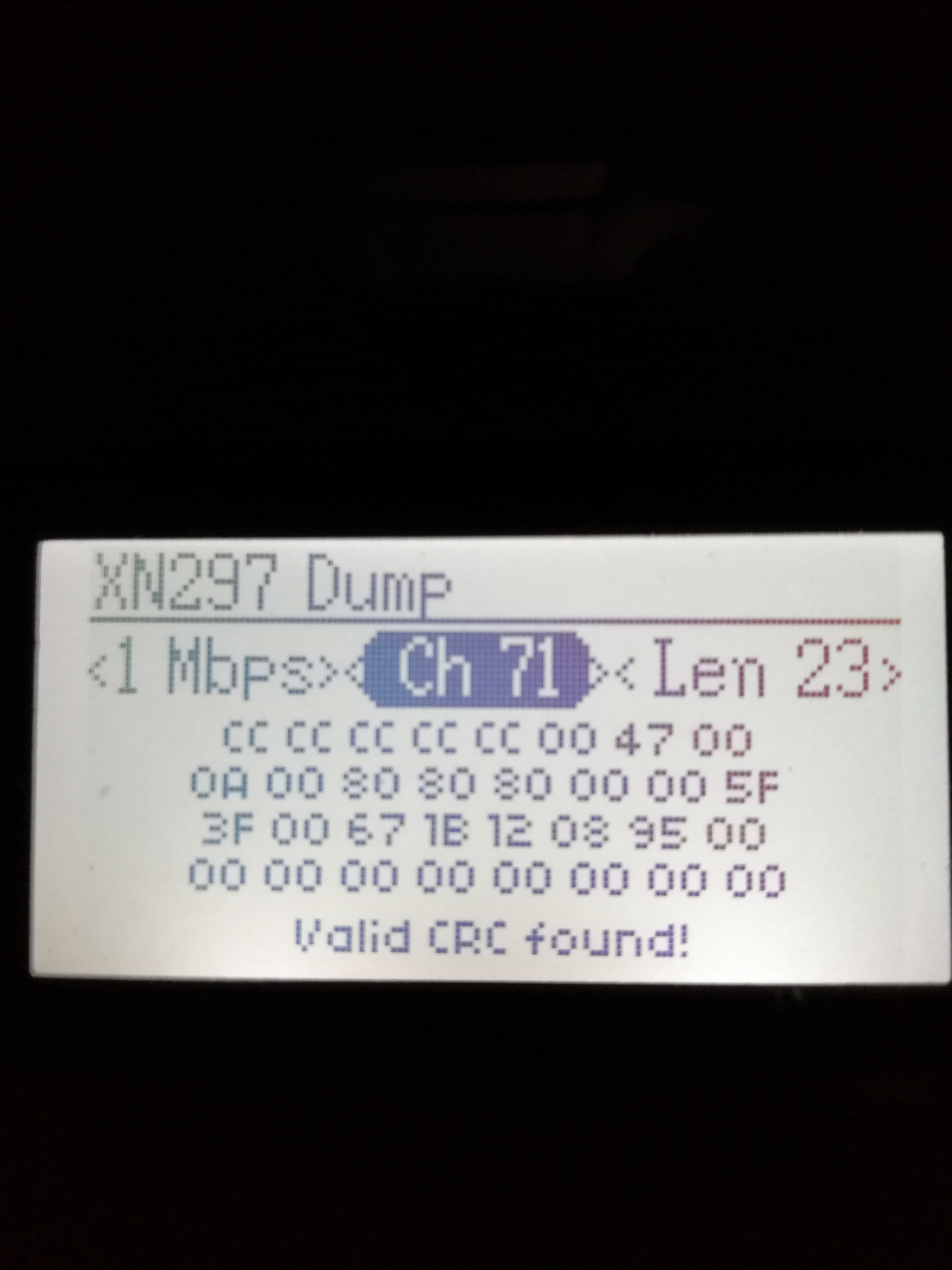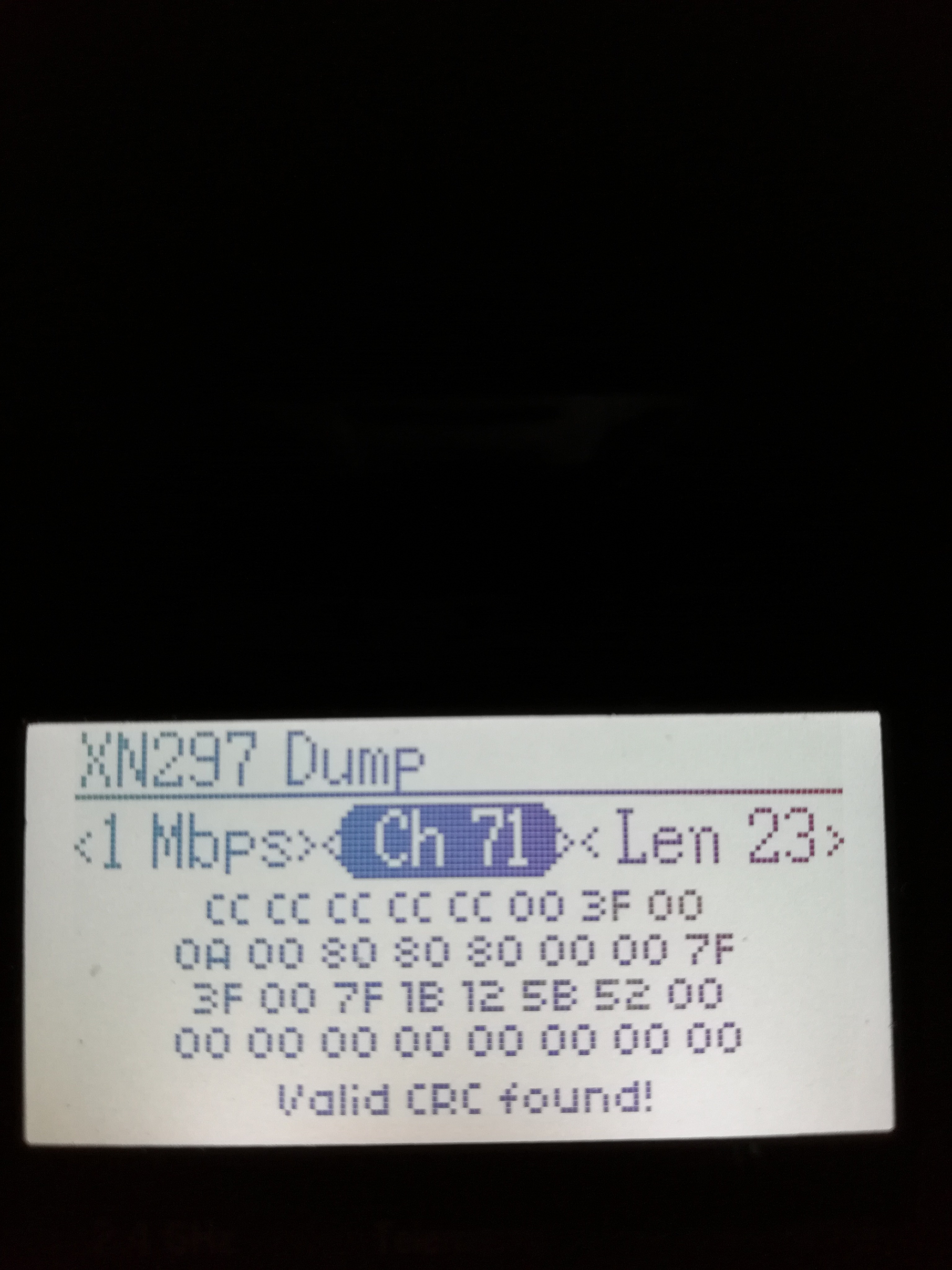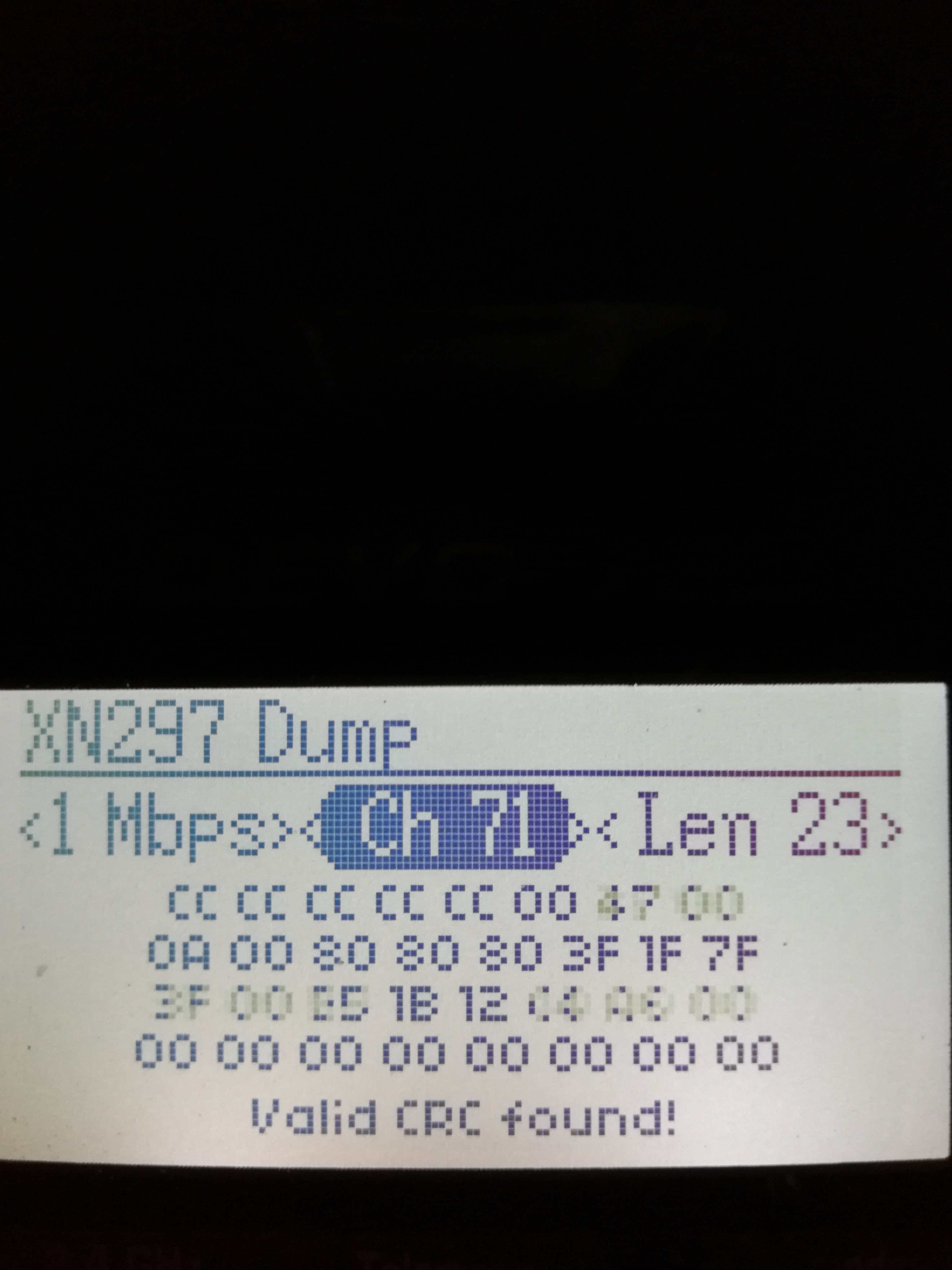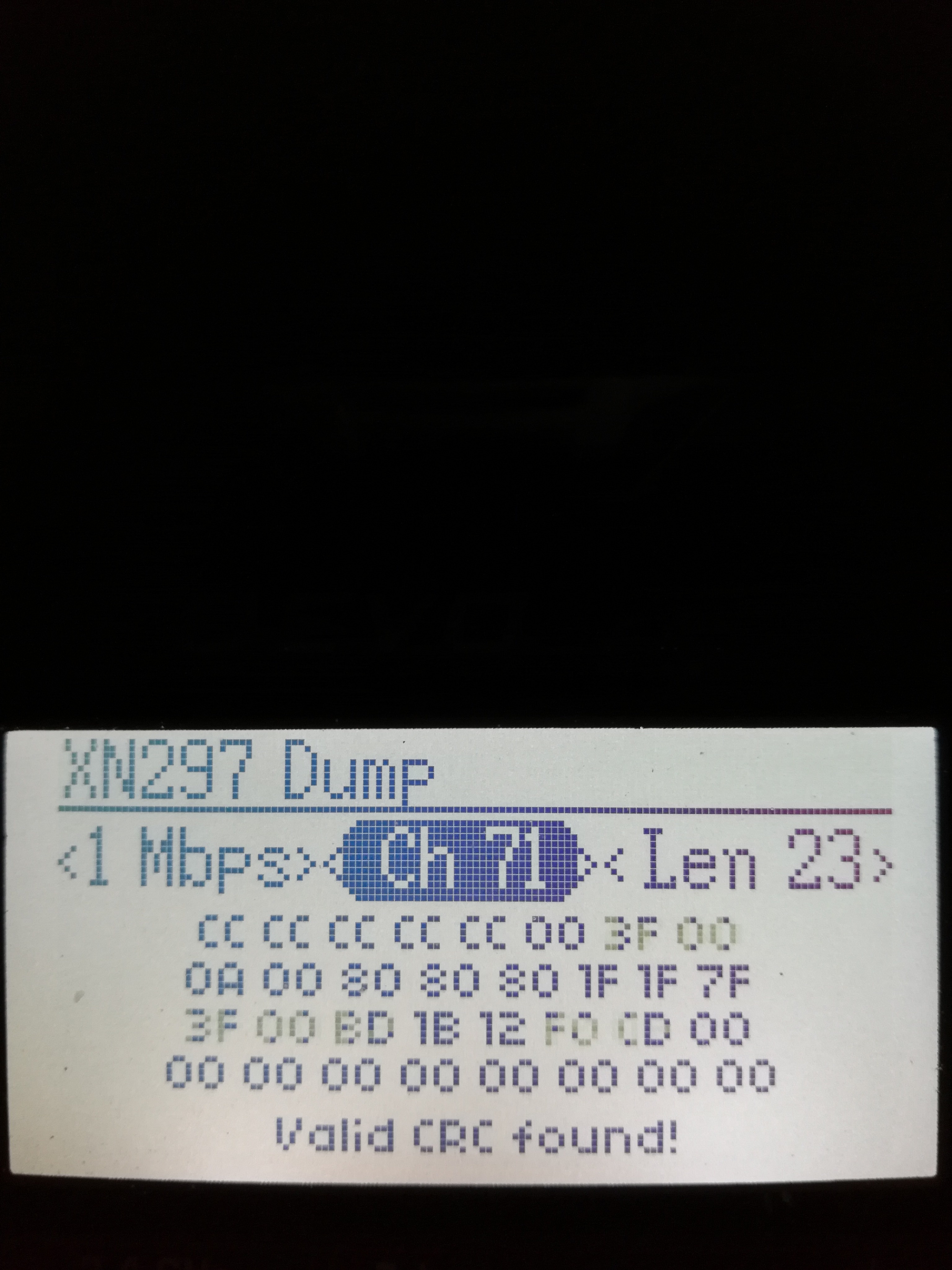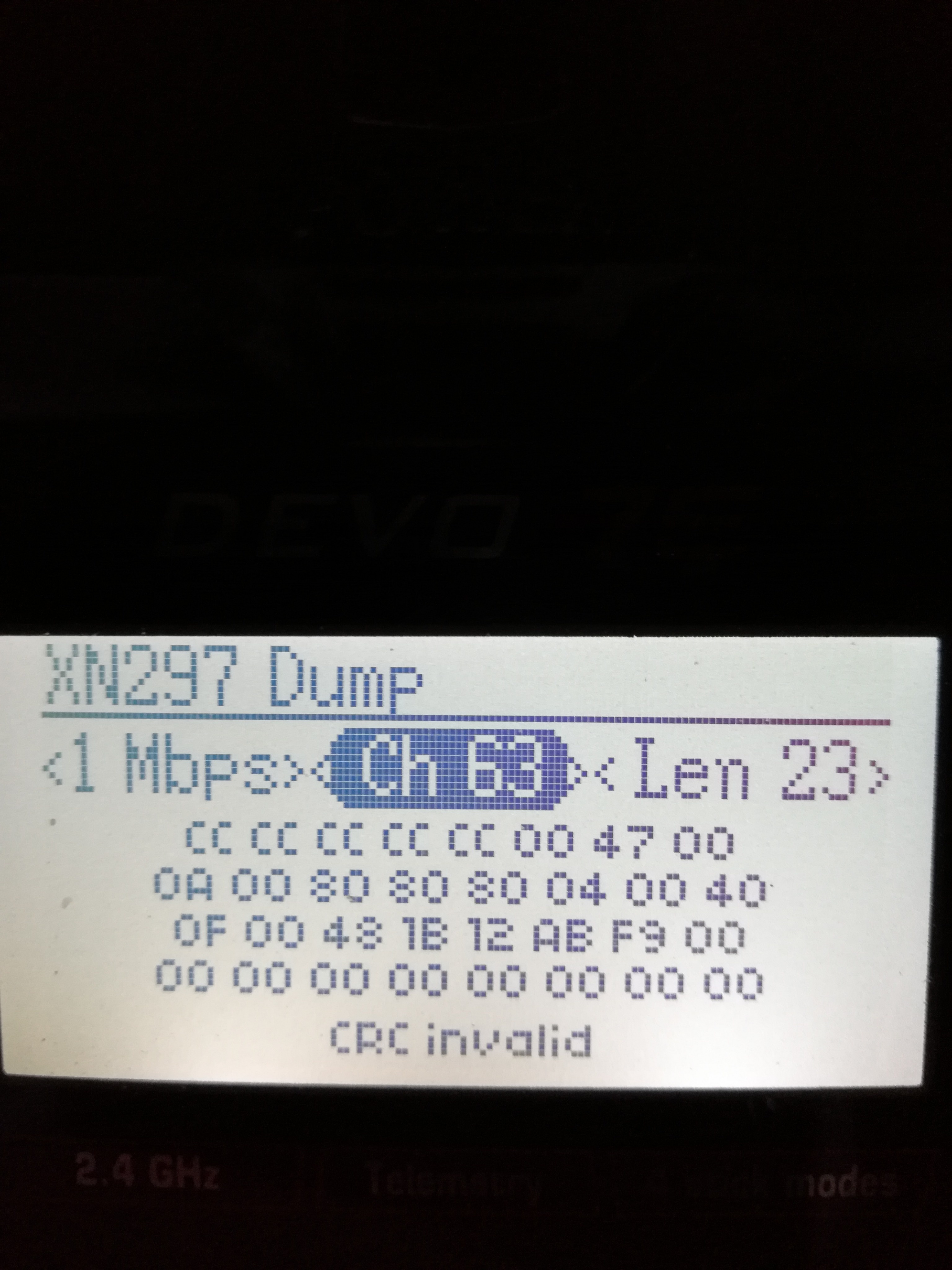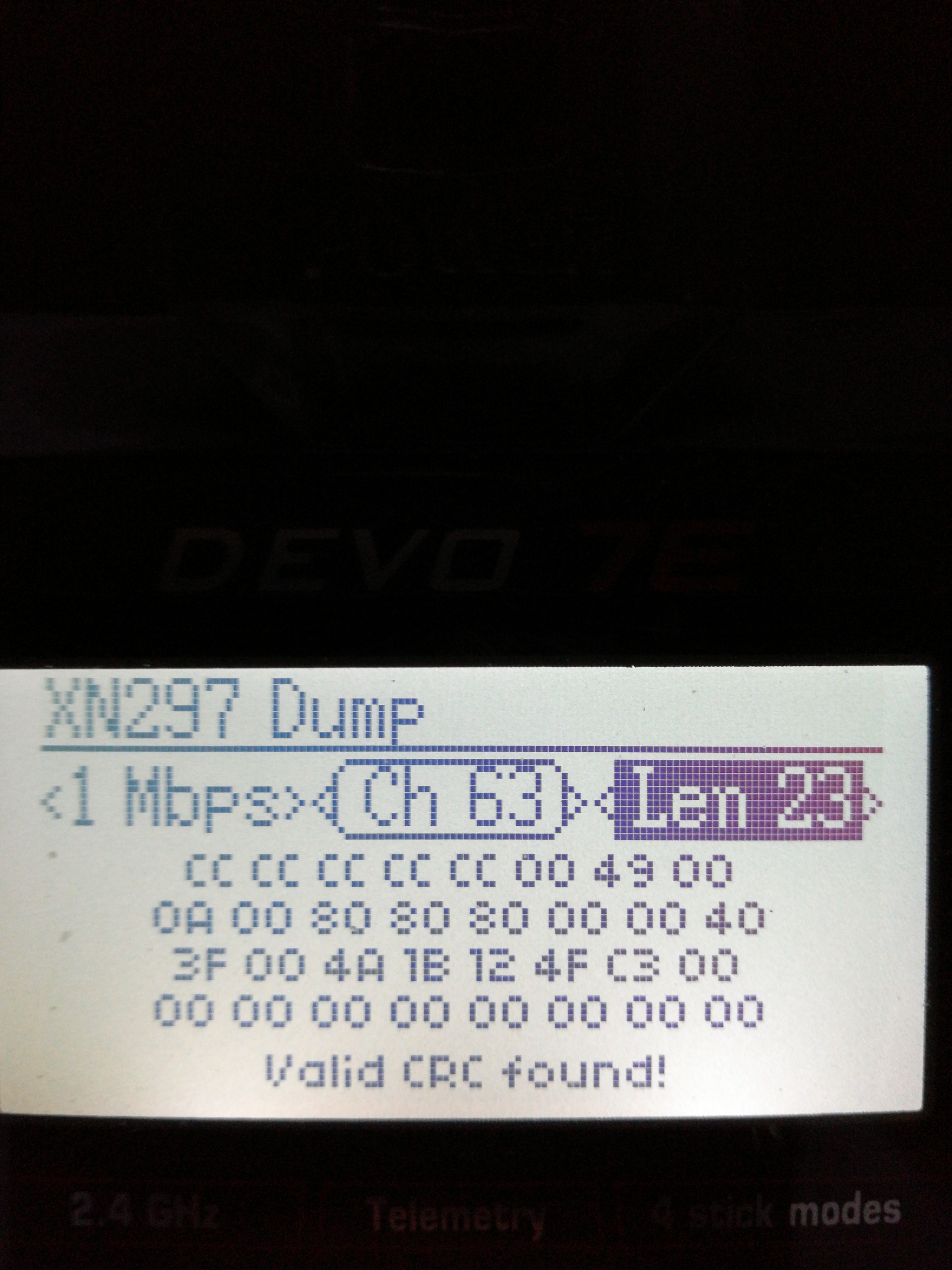- Posts: 38
JJrc345 drones as gift in return for protocol.
- Cdog31
-
Topic Author
- Offline
Attachments:
Please Log in or Create an account to join the conversation.
- Moeder
-
- Offline
- Posts: 796
Please Log in or Create an account to join the conversation.
- Cdog31
-
Topic Author
- Offline
- Posts: 38
Please Log in or Create an account to join the conversation.
- Moeder
-
- Offline
- Posts: 796
edit: also we now need to see which packets are affected by buttons. Check if any of the buttons (I don't know the features of your drone) has an effect on any packets. Note that you pushing activating two functions on the tx may have a combined effect on a single packet (for your information: each button may set a so called flag, and a couple of flags can be carried in a single packet).
edit 2: one more thing: also check how packets are affected by pressing the trim buttons.
Please Log in or Create an account to join the conversation.
- goebish
-
- Offline
- NRF Weirdo
- Posts: 2633
Please Log in or Create an account to join the conversation.
- Cdog31
-
Topic Author
- Offline
- Posts: 38
Attachments:
Please Log in or Create an account to join the conversation.
- Cdog31
-
Topic Author
- Offline
- Posts: 38
Attachments:
Please Log in or Create an account to join the conversation.
- Cdog31
-
Topic Author
- Offline
- Posts: 38
Attachments:
Please Log in or Create an account to join the conversation.
- Cdog31
-
Topic Author
- Offline
- Posts: 38
Please Log in or Create an account to join the conversation.
- Cdog31
-
Topic Author
- Offline
- Posts: 38
Attachments:
Please Log in or Create an account to join the conversation.
- Moeder
-
- Offline
- Posts: 796
edit: we are also still missing throttle stick, you didn't record that yet. We are getting very close.
Please Log in or Create an account to join the conversation.
- goebish
-
- Offline
- NRF Weirdo
- Posts: 2633
Please Log in or Create an account to join the conversation.
- Cdog31
-
Topic Author
- Offline
- Posts: 38
Attachments:
Please Log in or Create an account to join the conversation.
- Cdog31
-
Topic Author
- Offline
- Posts: 38
Please Log in or Create an account to join the conversation.
- Cdog31
-
Topic Author
- Offline
- Posts: 38
Attachments:
Please Log in or Create an account to join the conversation.
- Cdog31
-
Topic Author
- Offline
- Posts: 38
Please Log in or Create an account to join the conversation.
- goebish
-
- Offline
- NRF Weirdo
- Posts: 2633
Please Log in or Create an account to join the conversation.
- Cdog31
-
Topic Author
- Offline
- Posts: 38
Please Log in or Create an account to join the conversation.
- goebish
-
- Offline
- NRF Weirdo
- Posts: 2633
www.dropbox.com/sh/eo6r2goddsomod1/AACJc...9Ok39dS2TpAFmHa?dl=0
Protocol: JJRC345
If it works but there's some latency in the controls, try to play with the "Period" protocol option, it can be set in realtime, no need to rebind.
source:
github.com/DeviationTX/deviation/pull/853/files
(not sure throttle scaling is fine, you haven't posted a dump with full throttle)
Please Log in or Create an account to join the conversation.
- Cdog31
-
Topic Author
- Offline
- Posts: 38
Please Log in or Create an account to join the conversation.
-
Home

-
Forum

-
Development

-
Protocol Development

- JJrc345 drones as gift in return for protocol.