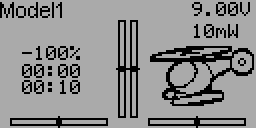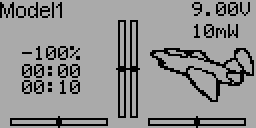- Posts: 157
Documentation Discussion
- kreidler
-
- Offline
@WheresWaldo: Attached the changed screen.
I've have not put anew zip to http://www.deviationtx.com/forum/7-development/2375-release-3-1-0-screen-shots .
Please Log in or Create an account to join the conversation.
- WheresWaldo
-
Topic Author
- Offline
- Posts: 253
- Model setup
- Mixers
- Timers
- Main page config
- then anything else is extra.
- Model setup
- Mixers
- Timers
- Trims
- Model page config
- Telemetry config
- Datalog
Please Log in or Create an account to join the conversation.
- WheresWaldo
-
Topic Author
- Offline
- Posts: 253
Will post an extract and add it to my downloads this afternoon.
PB if you look at the current edit, please ignore the yellow highlighted text, that is just me thinking out loud and putting in a note to myself (I didn't investigate how to add revision notes in LibreOffice like I can in Word)
Edit: Ah, just found it, it's Ctrl-Alt-C
Please Log in or Create an account to join the conversation.
- PhracturedBlue
-
- Offline
- Posts: 4402
FYI, I really don't think many folks should be playing with the trim settings. the defaults should be fine for most people.
Please Log in or Create an account to join the conversation.
- PhracturedBlue
-
- Offline
- Posts: 4402
I'm not sure about how the 'Main Page' documentation is done. With completely variable page layout, documenting the precise layout may not be ideal. It could easily be confusing when downloading and installing someone else's models. On the other hand, describing the default layout is probably a good idea. Maybe it just needs to be more obvious that this is just the default (and yet I saw the 1st sentence, but if you haven't made it to the page-layout section, you probably wouldn't even notice it). Also the image should be regenerated. We fixed the icon display so you don't lose the helicopter landing gear.
The 'configurable items' section doesn't really make sense any more. With a fully configurable page layout, there is virtually no limit on anything you put on the page including the number of trims, the icons, boxes, etc.
It would be fine to put the protocol configuration in an appendix if you like, but between the advanced and standard mixer documentation doesn't flow right.
It might make sense to put the channel and telemetry displays with the main page descriptions. Finding documentation for it below the Tx config doesn't make much sense. Once Tx config is done, model config is the next thing I'd expect to see. Of course the menu itself needs to be documented with a reference to the detailed section.
Please Log in or Create an account to join the conversation.
- WheresWaldo
-
Topic Author
- Offline
- Posts: 253
Incorrect assumption on my part, will revert to 'deviation'.PhracturedBlue wrote: Why have you renamed the software to 'deviationTX'? It is not the name of this project.
I'm not sure about how the 'Main Page' documentation is done. With completely variable page layout, documenting the precise layout may not be ideal. It could easily be confusing when downloading and installing someone else's models. On the other hand, describing the default layout is probably a good idea. Maybe it just needs to be more obvious that this is just the default (and yet I saw the 1st sentence, but if you haven't made it to the page-layout section, you probably wouldn't even notice it). Also the image should be regenerated. We fixed the icon display so you don't lose the helicopter landing gear.
The 'configurable items' section doesn't really make sense any more. With a fully configurable page layout, there is virtually no limit on anything you put on the page including the number of trims, the icons, boxes, etc.
It would be fine to put the protocol configuration in an appendix if you like, but between the advanced and standard mixer documentation doesn't flow right.
I will see if kreidler will revisit this as it was a page he did the editing on. I did not really look at this carefully enough. Typical software documentation always will show default screen only and document it, It would be up to the end user to understand how to change it and what can be changed from documented descriptions of all items (even if all available options are not used in the default screens).
It might make sense to put the channel and telemetry displays with the main page descriptions. Finding documentation for it below the Tx config doesn't make much sense. Once Tx config is done, model config is the next thing I'd expect to see. Of course the menu itself needs to be documented with a reference to the detailed section.
I am not sure I understand the logic here. The options appear under the 'Transmitter menu'. Are you saying that all informational only screens should be lumped together in the documentation? And that it should be at the top?
Please Log in or Create an account to join the conversation.
- WheresWaldo
-
Topic Author
- Offline
- Posts: 253
Nothing past page 17 has been touched other than a cut and paste of the 'Model setup' to move it up under 'Model menu'.
Please Log in or Create an account to join the conversation.
- kreidler
-
- Offline
- Posts: 157
In general this was my first shot to elimate the emu stuff from the first pages. In any case I will change the wording to point out that this is the default and changes could be done via the 'Main page config'. Of course, if anything else could be done better I never have a problem with but how to change or remove the 'fixed items' with the 'Main page config' for a Devo 10?PhracturedBlue wrote: I'm not sure about how the 'Main Page' documentation is done. With completely variable page layout, documenting the precise layout may not be ideal.
The 'configurable items' section doesn't really make sense any more. With a fully configurable page layout, there is virtually no limit on anything you put on the page including the number of trims, the icons, boxes, etc.
You notice even the detail I asked earlier forPhracturedBlue wrote: We fixed the icon display so you don't lose the helicopter landing gear.
I assume a formatting / draft problem only.PhracturedBlue wrote: It would be fine to put the protocol configuration in an appendix if you like, but between the advanced and standard mixer documentation doesn't flow right.
Please Log in or Create an account to join the conversation.
- WheresWaldo
-
Topic Author
- Offline
- Posts: 253
Please Log in or Create an account to join the conversation.
- PhracturedBlue
-
- Offline
- Posts: 4402
Please Log in or Create an account to join the conversation.
- PhracturedBlue
-
- Offline
- Posts: 4402
Not necessarily, but I'm saying we should consider it. If the purpose of the manual is to help setup the Tx and get users going, than explaining the info screens between the Transmitter setup and Model setup makes little sense, even ifit is how the menus are laid out.WheresWaldo wrote:
It might make sense to put the channel and telemetry displays with the main page descriptions. Finding documentation for it below the Tx config doesn't make much sense. Once Tx config is done, model config is the next thing I'd expect to see. Of course the menu itself needs to be documented with a reference to the detailed section.
I am not sure I understand the logic here. The options appear under the 'Transmitter menu'. Are you saying that all informational only screens should be lumped together in the documentation? And that it should be at the top?
Please Log in or Create an account to join the conversation.
- kreidler
-
- Offline
- Posts: 157
@PB and WheresWaldo:
You are both talking from the same thing. After 'Main Menu' explanations follows 'Transmitter Menu' already where the Channel monitor and the telemetry stuff is explained. Follow step-by-step logical. I would recommend to have the blue main chapter headline formatted in another style to make it more clear and to avoid this issue. Chapter numbers?
The result would be that 2 of 3 menu items from the transmitter config would be shifted to another section. This makes no sense in my opinion even if both items could be placed somewhere else.
Please Log in or Create an account to join the conversation.
- PhracturedBlue
-
- Offline
- Posts: 4402
Please Log in or Create an account to join the conversation.
- PhracturedBlue
-
- Offline
- Posts: 4402
In the end though, consistency is more important than anything else, and I don't really care too much which style is used.
Please Log in or Create an account to join the conversation.
- WheresWaldo
-
Topic Author
- Offline
- Posts: 253
Thanks in advance.
Please Log in or Create an account to join the conversation.
- PhracturedBlue
-
- Offline
- Posts: 4402
It has 2 uses:
1) It can be used for additional inputs. For instance, it was primarily requested by the FPV folks, who wanted to be able to control their camera motors from their headset (as you look around, the camera looks around) or at least that is my undersatnding of their use.
2) It is used to enable the transmitter to act as a Master in a buddy-box setup. Here the student configures his student for PPMOut, and the Instructor for PPMIn with a control switch. When the instructor has the switch set, the channels from the student replace those on the Tx. When the switch is cleared, the Instructor(Master) Tx resumes control
The settings hidden behind the button enable Deviation to be compatible with any other slave radio, enabling full control of the PPM speed and structure
Please Log in or Create an account to join the conversation.
- SadSack
-
- Offline
- Posts: 317
PhracturedBlue wrote: 'PPM In' is a new feature that probably requires more than just a couple sentences.
It has 2 uses:
1) It can be used for additional inputs. For instance, it was primarily requested by the FPV folks, who wanted to be able to control their camera motors from their headset (as you look around, the camera looks around) or at least that is my undersatnding of their use.
2) It is used to enable the transmitter to act as a Master in a buddy-box setup. Here the student configures his student for PPMOut, and the Instructor for PPMIn with a control switch. When the instructor has the switch set, the channels from the student replace those on the Tx. When the switch is cleared, the Instructor(Master) Tx resumes control
The settings hidden behind the button enable Deviation to be compatible with any other slave radio, enabling full control of the PPM speed and structure
Just to add little to that.
1) 'head Tracker' or 'Camera Gimbal' or advanced option to add extra controls, switch's, potentiometer
2) Hope/should be able to also limit student control of craft. Meaning Full house plane Rud/Elv/Alr/Thro student can be limited to control everything but throttle.
Been very long time since done any but needed.
Please Log in or Create an account to join the conversation.
- WheresWaldo
-
Topic Author
- Offline
- Posts: 253
Please Log in or Create an account to join the conversation.
- WheresWaldo
-
Topic Author
- Offline
- Posts: 253
Can you look over my edits on pages 17-21. It is mainly moving things around and added the text for PPM In. It is all to prepare for the big Mixer Types section. Please make note of the image of the channel sources, I pasted the same image twice and cropped the upper one from the bottom and the lower one from the top then added the arrow to indicate that its one long page of information. There could be a better way to do this but I am not a LibreOffice expert so I did it the easy (lazy) way.
But I want to make sure that the section above is okay before we start on the big chuck of information.
I pushed the changes up to my repo this morning.
Please Log in or Create an account to join the conversation.
- PhracturedBlue
-
- Offline
- Posts: 4402
I'm concerned that a new user will not grasp the meaning of this paragraph:
Few users will have used Er9x, so while I mentioned it is is probably irrelevant here. The mention of the templates without further information doesn't flow well into the next paragraph. how about something along the lines of:The Deviation mixer is modeled after the Er9x implementation. Each output channel is composed of a series of one or more mixers each of which consists of a single input, an activation switch, and a function/curve that modifies the mixer output. This is a very powerful capability, but it is requires a lot of understanding to make full use of. In order to simplify implementation, there are 3 templates that have been defined to make defining channels easier.
The 'advanced' GUI unleashes the full capabilities of the Deviation firmware, however it is unlike any commercial transmitter setup. Deviation also provides a more traditional setup interface for those who prefer it (see Standard Mixer). With the advanced GUI, each output channel is composed of a series of one or more mixers each of which consists of a single input, an activation switch, and a function/curve that modifies the mixer output. This is a very powerful capability, but it will require learning a completely different method for setting up a model. To aid in quick setup, there are a few pre-defined configurations available (see Model Templates), but to be learn to modify and configure a model, read through this entire section carefully.
Please Log in or Create an account to join the conversation.
-
Home

-
Forum

-
Development

-
Development

- Documentation Discussion