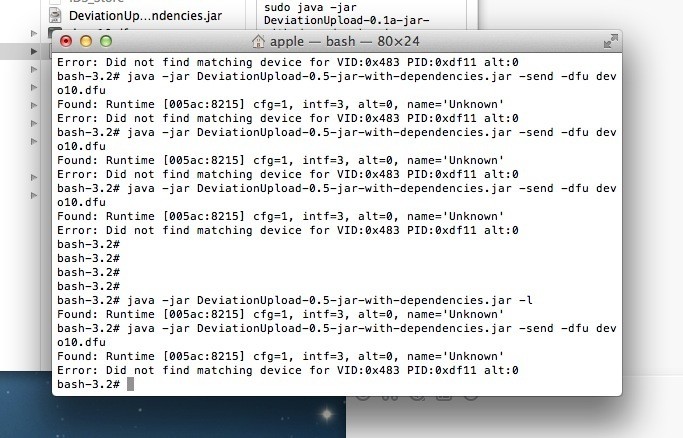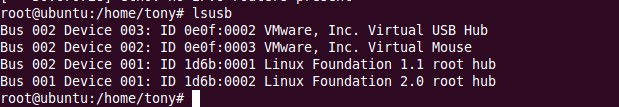- Posts: 31
Help,rom seems damaged
- tony1157cn
-
Topic Author
- Offline
when i flashing my Devo 10 yesterday,the pc accidentally shut down.
then i connect the transmitter to the pc ,it popup "Unknown device".
so i trying to use the PhracturedBlue program ( www.deviationtx.com/forum/7-development/...-testers-for-usbcode ), there was an error message: Did not find matching device for VID:0x483 PID:0xdf11 alt:0
so i checked the usb port,here is the report:
=========================== USB Port3 ===========================
Connection Status : Device failed enumeration
Port Chain : 6-3
======================== USB Device ========================
+++++++++++++++++ Device Information ++++++++++++++++++
Device Description : Unknown Device
Device ID : USB\VID_0000&PID_0000\5&3FFCB76&0&3
Driver KeyName : {36fc9e60-c465-11cf-8056-444553540000}\0031
Legacy BusType : PNPBus
Class : USB
Service :
Enumerator : USB
Location Info : Port_#0003.Hub_#0005
Manufacturer Info : (Standard USB Host Controller)
Capabilities : Removable, RawDeviceOK
Address : 3
Problem Code : 43 (CM_PROB_FAILED_POST_START)
Power State : D3 (supported: D0, D2, D3, wake from D0, wake from D2)
Connection Information
Connection Index : 0x03
Connection Status : 0x02 (DeviceFailedEnumeration)
Current Config Value : 0x00
Device Address : 0x00
Is Hub : 0x00 (no)
Number Of Open Pipes : 0x00 (0)
Device Bus Speed : 0x00 (Low-Speed)
Device Qualifier Descriptor
bLength : 0x00 (0 bytes)
it looks like the VID and UID been set to 000000 when i flash it and the pc accidental shutdown.
Could anybody help to fix the problem? thank you!
Please Log in or Create an account to join the conversation.
- domcars0
-
- Offline
- Posts: 390
Devo 10 (+7e) owner. It's mine, please don't touch it with your big fingers
Please Log in or Create an account to join the conversation.
- tony1157cn
-
Topic Author
- Offline
- Posts: 31
the question is : transmitter can't be recognized by pc
when connect to pc ,either use "Update" mode or in USB mode, it popup "Unknown device"
Please Log in or Create an account to join the conversation.
- rbe2012
-
- Offline
- So much to do, so little time...
- Posts: 1433
Normally I would expect that the USB ids are not be available to the update tool, but the USB code is integrated in the microcontroller and so they are.
Have you tried to reset the tx completely? Remove the battery for a few minutes and try again (my expectation: doesn't work because the values are zeroed while cleaning the device before updating).
If this does not work possibly a change to the driver could help (suggest the driver that VID_0000&PID_0000 is something with sense and let it accept the Devo). Maybe PhracturedBlue can offer you a special version of his tool.
Please Log in or Create an account to join the conversation.
- tony1157cn
-
Topic Author
- Offline
- Posts: 31
but popup "Unknown device" again and again .
i think the rom maybe damaged when the pc accidentally shut down and the chip's VID and PID been cleaned
i have send a private message to PhracturedBlue,maybe he can open the source of VID:0x483 PID:0xdf11 so that i can force write the firmware using VID_0000&PID_0000 . just maybe.
Please Log in or Create an account to join the conversation.
- vlad_vy
-
- Offline
- Posts: 3333
1) Run the fix it from "Hardware devices not detected or not working"
support.microsoft.com/gp/hardware_device_problems
2) Then refresh the USB Stack
a. Click Start - Control Panel - Device Manager –
b. Expand USB Serial Controllers - RIGHT CLICK on EVERYTHING and UNINSTALL all except the category itself.
c. REBOOT the computer. This refreshes the USB stack
Please Log in or Create an account to join the conversation.
- tony1157cn
-
Topic Author
- Offline
- Posts: 31
tried many times
on my computer and other computers.
always "unknown device"
Please Log in or Create an account to join the conversation.
- domcars0
-
- Offline
- Posts: 390
Devo 10 (+7e) owner. It's mine, please don't touch it with your big fingers
Please Log in or Create an account to join the conversation.
- BitOne
-
- Offline
- Posts: 40
www.linuxmint.com/edition.php?id=119
comes with Java preinstalled so you can use the JAR provided by PhracturedBlue to check if it can communicate with your TX:
deviationtx.com/forum/7-development/1744...ers-for-usbcode#9489
Please Log in or Create an account to join the conversation.
- tony1157cn
-
Topic Author
- Offline
- Posts: 31
Is that you mean i should to try this program on linux or MacOS?
Please Log in or Create an account to join the conversation.
- BitOne
-
- Offline
- Posts: 40
If you cannot burn a CD, an even easier method if you have a spare USB key is to put the LiveCD on the USB key, with this program for example:
www.linuxliveusb.com/en/download
Please Log in or Create an account to join the conversation.
- tony1157cn
-
Topic Author
- Offline
- Posts: 31
Thanky you
Please Log in or Create an account to join the conversation.
- BitOne
-
- Offline
- Posts: 40
And with Linux, you can launch the 'dmesg' command that will show you as well how the operating system has manage to dialog with the USB device.
If you have any USB issue on your TX, you should see a bunch of informative messages on dmesg about what's going on. Could help a lot to understand the problem.
Please Log in or Create an account to join the conversation.
- tony1157cn
-
Topic Author
- Offline
- Posts: 31
Try to burn the HEX code to the chip by com port. In doing that i have to open the Tx and weld some wire on the chip.
I don't know which one is better
Please Log in or Create an account to join the conversation.
- sbstnp
-
- Offline
- Posts: 649
lsusband look for the right IDs.
Devo 10 + 4in1
FrSky Taranis + TBS Crossfire
Please Log in or Create an account to join the conversation.
- PhracturedBlue
-
- Offline
- Posts: 4403
if you boot without entering programming mode does it detect the transmitter at all (do you even see it try to connect?)
The program I wrote does not work on Windows unless you manually install the drivers (which I haven't provided instructions for). I don't think it is possible to install drivers for a Vid/Pid of 0000.
On linux, we'd have to see what happens when you connect.
The worst case scenario is that you need to reinstall the bootloader. It isn't very hard to do, but requires a little soldering and an SWD debugger that is compatible with the STM32. It may be possible to use a serial port debugger, but it depends on whether the Devo10 plug is full-duplex or not (on the devo8 it is not).
I can try that if you are interested in going that route and see if it works or not. If so, you'd need a CP2102 adapter.
Please Log in or Create an account to join the conversation.
- tony1157cn
-
Topic Author
- Offline
- Posts: 31
Please Log in or Create an account to join the conversation.
- PhracturedBlue
-
- Offline
- Posts: 4403
I'll need some of this info to help you further.
A PL2303 should theoretically be able to communicate with the onboard bootloader. I'll try it on my Devo10 and see what options there are.
It is very odd that the USB doesn't work properly from within Deviation. We use a completely different stack, so it implies there may be a physical problem with the USB connectivity.
Please Log in or Create an account to join the conversation.
- tony1157cn
-
Topic Author
- Offline
- Posts: 31
then if necessary, i can try to open the Tx to see is there any physical problem on it.
Please Log in or Create an account to join the conversation.
- tony1157cn
-
Topic Author
- Offline
- Posts: 31
dmesg:
[ 1.030718] pcieport 0000:00:15.7: irq 31 for MSI/MSI-X
[ 1.030766] pcieport 0000:00:15.7: setting latency timer to 64
[ 1.031716] alloc irq_desc for 32 on node -1
[ 1.031719] alloc kstat_irqs on node -1
[ 1.031760] pcieport 0000:00:16.0: irq 32 for MSI/MSI-X
[ 1.031854] pcieport 0000:00:16.0: setting latency timer to 64
[ 1.032818] alloc irq_desc for 33 on node -1
[ 1.032820] alloc kstat_irqs on node -1
[ 1.032863] pcieport 0000:00:16.1: irq 33 for MSI/MSI-X
[ 1.032911] pcieport 0000:00:16.1: setting latency timer to 64
[ 1.033814] alloc irq_desc for 34 on node -1
[ 1.033817] alloc kstat_irqs on node -1
[ 1.033858] pcieport 0000:00:16.2: irq 34 for MSI/MSI-X
[ 1.033905] pcieport 0000:00:16.2: setting latency timer to 64
[ 1.034798] alloc irq_desc for 35 on node -1
[ 1.034803] alloc kstat_irqs on node -1
[ 1.034934] pcieport 0000:00:16.3: irq 35 for MSI/MSI-X
[ 1.034984] pcieport 0000:00:16.3: setting latency timer to 64
[ 1.036328] alloc irq_desc for 36 on node -1
[ 1.036332] alloc kstat_irqs on node -1
[ 1.036380] pcieport 0000:00:16.4: irq 36 for MSI/MSI-X
[ 1.036429] pcieport 0000:00:16.4: setting latency timer to 64
[ 1.037304] alloc irq_desc for 37 on node -1
[ 1.037307] alloc kstat_irqs on node -1
[ 1.037348] pcieport 0000:00:16.5: irq 37 for MSI/MSI-X
[ 1.037396] pcieport 0000:00:16.5: setting latency timer to 64
[ 1.038258] alloc irq_desc for 38 on node -1
[ 1.038260] alloc kstat_irqs on node -1
[ 1.038301] pcieport 0000:00:16.6: irq 38 for MSI/MSI-X
[ 1.038348] pcieport 0000:00:16.6: setting latency timer to 64
[ 1.039323] alloc irq_desc for 39 on node -1
[ 1.039325] alloc kstat_irqs on node -1
[ 1.039367] pcieport 0000:00:16.7: irq 39 for MSI/MSI-X
[ 1.039414] pcieport 0000:00:16.7: setting latency timer to 64
[ 1.050674] alloc irq_desc for 40 on node -1
[ 1.050679] alloc kstat_irqs on node -1
[ 1.050726] pcieport 0000:00:17.0: irq 40 for MSI/MSI-X
[ 1.050775] pcieport 0000:00:17.0: setting latency timer to 64
[ 1.051688] alloc irq_desc for 41 on node -1
[ 1.051690] alloc kstat_irqs on node -1
[ 1.051731] pcieport 0000:00:17.1: irq 41 for MSI/MSI-X
[ 1.051779] pcieport 0000:00:17.1: setting latency timer to 64
[ 1.052629] alloc irq_desc for 42 on node -1
[ 1.052631] alloc kstat_irqs on node -1
[ 1.052672] pcieport 0000:00:17.2: irq 42 for MSI/MSI-X
[ 1.052719] pcieport 0000:00:17.2: setting latency timer to 64
[ 1.053601] alloc irq_desc for 43 on node -1
[ 1.053603] alloc kstat_irqs on node -1
[ 1.053644] pcieport 0000:00:17.3: irq 43 for MSI/MSI-X
[ 1.053691] pcieport 0000:00:17.3: setting latency timer to 64
[ 1.054569] alloc irq_desc for 44 on node -1
[ 1.054571] alloc kstat_irqs on node -1
[ 1.054613] pcieport 0000:00:17.4: irq 44 for MSI/MSI-X
[ 1.054661] pcieport 0000:00:17.4: setting latency timer to 64
[ 1.055536] alloc irq_desc for 45 on node -1
[ 1.055538] alloc kstat_irqs on node -1
[ 1.055620] pcieport 0000:00:17.5: irq 45 for MSI/MSI-X
[ 1.055668] pcieport 0000:00:17.5: setting latency timer to 64
[ 1.056540] alloc irq_desc for 46 on node -1
[ 1.056542] alloc kstat_irqs on node -1
[ 1.056593] pcieport 0000:00:17.6: irq 46 for MSI/MSI-X
[ 1.056641] pcieport 0000:00:17.6: setting latency timer to 64
[ 1.057524] alloc irq_desc for 47 on node -1
[ 1.057526] alloc kstat_irqs on node -1
[ 1.057574] pcieport 0000:00:17.7: irq 47 for MSI/MSI-X
[ 1.057622] pcieport 0000:00:17.7: setting latency timer to 64
[ 1.058486] alloc irq_desc for 48 on node -1
[ 1.058488] alloc kstat_irqs on node -1
[ 1.058530] pcieport 0000:00:18.0: irq 48 for MSI/MSI-X
[ 1.058578] pcieport 0000:00:18.0: setting latency timer to 64
[ 1.059521] alloc irq_desc for 49 on node -1
[ 1.059524] alloc kstat_irqs on node -1
[ 1.059568] pcieport 0000:00:18.1: irq 49 for MSI/MSI-X
[ 1.059616] pcieport 0000:00:18.1: setting latency timer to 64
[ 1.070602] alloc irq_desc for 50 on node -1
[ 1.070607] alloc kstat_irqs on node -1
[ 1.070653] pcieport 0000:00:18.2: irq 50 for MSI/MSI-X
[ 1.070702] pcieport 0000:00:18.2: setting latency timer to 64
[ 1.071683] alloc irq_desc for 51 on node -1
[ 1.071688] alloc kstat_irqs on node -1
[ 1.071733] pcieport 0000:00:18.3: irq 51 for MSI/MSI-X
[ 1.071782] pcieport 0000:00:18.3: setting latency timer to 64
[ 1.072689] alloc irq_desc for 52 on node -1
[ 1.072691] alloc kstat_irqs on node -1
[ 1.072758] pcieport 0000:00:18.4: irq 52 for MSI/MSI-X
[ 1.072809] pcieport 0000:00:18.4: setting latency timer to 64
[ 1.073695] alloc irq_desc for 53 on node -1
[ 1.073698] alloc kstat_irqs on node -1
[ 1.073740] pcieport 0000:00:18.5: irq 53 for MSI/MSI-X
[ 1.073788] pcieport 0000:00:18.5: setting latency timer to 64
[ 1.074759] alloc irq_desc for 54 on node -1
[ 1.074762] alloc kstat_irqs on node -1
[ 1.075928] pcieport 0000:00:18.6: irq 54 for MSI/MSI-X
[ 1.075989] pcieport 0000:00:18.6: setting latency timer to 64
[ 1.076899] alloc irq_desc for 55 on node -1
[ 1.076901] alloc kstat_irqs on node -1
[ 1.076943] pcieport 0000:00:18.7: irq 55 for MSI/MSI-X
[ 1.076990] pcieport 0000:00:18.7: setting latency timer to 64
[ 1.077609] pci_hotplug: PCI Hot Plug PCI Core version: 0.5
[ 1.091599] pciehp 0000:00:15.0:pcie04: HPC vendor_id 15ad device_id 7a0 ss_vid 0 ss_did 0
[ 1.092708] pciehp 0000:00:15.0:pcie04: service driver pciehp loaded
[ 1.092834] pciehp 0000:00:15.1:pcie04: HPC vendor_id 15ad device_id 7a0 ss_vid 0 ss_did 0
[ 1.093045] pciehp 0000:00:15.1:pcie04: service driver pciehp loaded
[ 1.093167] pciehp 0000:00:15.2:pcie04: HPC vendor_id 15ad device_id 7a0 ss_vid 0 ss_did 0
[ 1.093349] pciehp 0000:00:15.2:pcie04: service driver pciehp loaded
[ 1.093456] pciehp 0000:00:15.3:pcie04: HPC vendor_id 15ad device_id 7a0 ss_vid 0 ss_did 0
[ 1.093744] pciehp 0000:00:15.3:pcie04: service driver pciehp loaded
[ 1.093962] pciehp 0000:00:15.4:pcie04: HPC vendor_id 15ad device_id 7a0 ss_vid 0 ss_did 0
[ 1.094236] pciehp 0000:00:15.4:pcie04: service driver pciehp loaded
[ 1.094348] pciehp 0000:00:15.5:pcie04: HPC vendor_id 15ad device_id 7a0 ss_vid 0 ss_did 0
[ 1.094538] pciehp 0000:00:15.5:pcie04: service driver pciehp loaded
[ 1.094684] pciehp 0000:00:15.6:pcie04: HPC vendor_id 15ad device_id 7a0 ss_vid 0 ss_did 0
[ 1.094866] pciehp 0000:00:15.6:pcie04: service driver pciehp loaded
[ 1.094974] pciehp 0000:00:15.7:pcie04: HPC vendor_id 15ad device_id 7a0 ss_vid 0 ss_did 0
[ 1.095154] pciehp 0000:00:15.7:pcie04: service driver pciehp loaded
[ 1.095262] pciehp 0000:00:16.0:pcie04: HPC vendor_id 15ad device_id 7a0 ss_vid 0 ss_did 0
[ 1.095438] pciehp 0000:00:16.0:pcie04: service driver pciehp loaded
[ 1.095546] pciehp 0000:00:16.1:pcie04: HPC vendor_id 15ad device_id 7a0 ss_vid 0 ss_did 0
[ 1.095798] pciehp 0000:00:16.1:pcie04: service driver pciehp loaded
[ 1.095921] pciehp 0000:00:16.2:pcie04: HPC vendor_id 15ad device_id 7a0 ss_vid 0 ss_did 0
[ 1.096185] pciehp 0000:00:16.2:pcie04: service driver pciehp loaded
[ 1.096295] pciehp 0000:00:16.3:pcie04: HPC vendor_id 15ad device_id 7a0 ss_vid 0 ss_did 0
[ 1.096476] pciehp 0000:00:16.3:pcie04: service driver pciehp loaded
[ 1.096607] pciehp 0000:00:16.4:pcie04: HPC vendor_id 15ad device_id 7a0 ss_vid 0 ss_did 0
[ 1.096791] pciehp 0000:00:16.4:pcie04: service driver pciehp loaded
[ 1.096899] pciehp 0000:00:16.5:pcie04: HPC vendor_id 15ad device_id 7a0 ss_vid 0 ss_did 0
[ 1.097085] pciehp 0000:00:16.5:pcie04: service driver pciehp loaded
[ 1.097193] pciehp 0000:00:16.6:pcie04: HPC vendor_id 15ad device_id 7a0 ss_vid 0 ss_did 0
[ 1.097370] pciehp 0000:00:16.6:pcie04: service driver pciehp loaded
[ 1.097477] pciehp 0000:00:16.7:pcie04: HPC vendor_id 15ad device_id 7a0 ss_vid 0 ss_did 0
[ 1.097686] pciehp 0000:00:16.7:pcie04: service driver pciehp loaded
[ 1.097792] pciehp 0000:00:17.0:pcie04: HPC vendor_id 15ad device_id 7a0 ss_vid 0 ss_did 0
[ 1.097972] pciehp 0000:00:17.0:pcie04: service driver pciehp loaded
[ 1.098081] pciehp 0000:00:17.1:pcie04: HPC vendor_id 15ad device_id 7a0 ss_vid 0 ss_did 0
[ 1.098290] pciehp 0000:00:17.1:pcie04: service driver pciehp loaded
[ 1.098397] pciehp 0000:00:17.2:pcie04: HPC vendor_id 15ad device_id 7a0 ss_vid 0 ss_did 0
[ 1.098584] pciehp 0000:00:17.2:pcie04: service driver pciehp loaded
[ 1.098692] pciehp 0000:00:17.3:pcie04: HPC vendor_id 15ad device_id 7a0 ss_vid 0 ss_did 0
[ 1.098892] pciehp 0000:00:17.3:pcie04: service driver pciehp loaded
[ 1.099000] pciehp 0000:00:17.4:pcie04: HPC vendor_id 15ad device_id 7a0 ss_vid 0 ss_did 0
[ 1.099185] pciehp 0000:00:17.4:pcie04: service driver pciehp loaded
[ 1.099293] pciehp 0000:00:17.5:pcie04: HPC vendor_id 15ad device_id 7a0 ss_vid 0 ss_did 0
[ 1.099473] pciehp 0000:00:17.5:pcie04: service driver pciehp loaded
[ 1.099588] pciehp 0000:00:17.6:pcie04: HPC vendor_id 15ad device_id 7a0 ss_vid 0 ss_did 0
[ 1.099825] pciehp 0000:00:17.6:pcie04: service driver pciehp loaded
[ 1.099933] pciehp 0000:00:17.7:pcie04: HPC vendor_id 15ad device_id 7a0 ss_vid 0 ss_did 0
[ 1.110299] pciehp 0000:00:17.7:pcie04: service driver pciehp loaded
[ 1.110434] pciehp 0000:00:18.0:pcie04: HPC vendor_id 15ad device_id 7a0 ss_vid 0 ss_did 0
[ 1.110796] pciehp 0000:00:18.0:pcie04: service driver pciehp loaded
[ 1.110912] pciehp 0000:00:18.1:pcie04: HPC vendor_id 15ad device_id 7a0 ss_vid 0 ss_did 0
[ 1.111163] pciehp 0000:00:18.1:pcie04: service driver pciehp loaded
[ 1.111292] pciehp 0000:00:18.2:pcie04: HPC vendor_id 15ad device_id 7a0 ss_vid 0 ss_did 0
[ 1.111488] pciehp 0000:00:18.2:pcie04: service driver pciehp loaded
[ 1.111637] pciehp 0000:00:18.3:pcie04: HPC vendor_id 15ad device_id 7a0 ss_vid 0 ss_did 0
[ 1.111820] pciehp 0000:00:18.3:pcie04: service driver pciehp loaded
[ 1.111929] pciehp 0000:00:18.4:pcie04: HPC vendor_id 15ad device_id 7a0 ss_vid 0 ss_did 0
[ 1.112118] pciehp 0000:00:18.4:pcie04: service driver pciehp loaded
[ 1.112226] pciehp 0000:00:18.5:pcie04: HPC vendor_id 15ad device_id 7a0 ss_vid 0 ss_did 0
[ 1.112487] pciehp 0000:00:18.5:pcie04: service driver pciehp loaded
[ 1.112604] pciehp 0000:00:18.6:pcie04: HPC vendor_id 15ad device_id 7a0 ss_vid 0 ss_did 0
[ 1.112785] pciehp 0000:00:18.6:pcie04: service driver pciehp loaded
[ 1.112893] pciehp 0000:00:18.7:pcie04: HPC vendor_id 15ad device_id 7a0 ss_vid 0 ss_did 0
[ 1.113074] pciehp 0000:00:18.7:pcie04: service driver pciehp loaded
[ 1.113132] pciehp: PCI Express Hot Plug Controller Driver version: 0.4
[ 1.114180] ACPI: AC Adapter [ACAD] (on-line)
[ 1.115413] input: Power Button as /devices/LNXSYSTM:00/LNXPWRBN:00/input/input0
[ 1.115532] ACPI: Power Button [PWRF]
[ 1.119226] processor LNXCPU:00: registered as cooling_device0
[ 1.241237] Linux agpgart interface v0.103
[ 1.241479] Serial: 8250/16550 driver, 4 ports, IRQ sharing enabled
[ 1.242850] serial8250: ttyS0 at I/O 0x3f8 (irq = 4) is a 16550A
[ 1.243484] serial8250: ttyS1 at I/O 0x2f8 (irq = 3) is a 16550A
[ 1.245821] 00:0a: ttyS0 at I/O 0x3f8 (irq = 4) is a 16550A
[ 1.246269] 00:0b: ttyS1 at I/O 0x2f8 (irq = 3) is a 16550A
[ 1.249380] brd: module loaded
[ 1.260570] loop: module loaded
[ 1.261113] input: Macintosh mouse button emulation as /devices/virtual/input/input1
[ 1.261712] ata_piix 0000:00:07.1: version 2.13
[ 1.270464] scsi0 : ata_piix
[ 1.271102] scsi1 : ata_piix
[ 1.271303] ata1: PATA max UDMA/33 cmd 0x1f0 ctl 0x3f6 bmdma 0x10c0 irq 14
[ 1.271323] ata2: PATA max UDMA/33 cmd 0x170 ctl 0x376 bmdma 0x10c8 irq 15
[ 1.273100] Fixed MDIO Bus: probed
[ 1.273401] PPP generic driver version 2.4.2
[ 1.273686] tun: Universal TUN/TAP device driver, 1.6
[ 1.273695] tun: (C) 1999-2004 Max Krasnyansky <This email address is being protected from spambots. You need JavaScript enabled to view it.>
[ 1.274247] ehci_hcd: USB 2.0 'Enhanced' Host Controller (EHCI) Driver
[ 1.274460] alloc irq_desc for 17 on node -1
[ 1.274463] alloc kstat_irqs on node -1
[ 1.274523] ehci_hcd 0000:02:03.0: PCI INT A -> GSI 17 (level, low) -> IRQ 17
[ 1.274743] ehci_hcd 0000:02:03.0: EHCI Host Controller
[ 1.275277] ehci_hcd 0000:02:03.0: new USB bus registered, assigned bus number 1
[ 1.276371] ehci_hcd 0000:02:03.0: cache line size of 64 is not supported
[ 1.276459] ehci_hcd 0000:02:03.0: irq 17, io mem 0xc9010000
[ 1.290279] ehci_hcd 0000:02:03.0: USB 2.0 started, EHCI 1.00
[ 1.292844] usb usb1: configuration #1 chosen from 1 choice
[ 1.293519] hub 1-0:1.0: USB hub found
[ 1.293835] hub 1-0:1.0: 6 ports detected
[ 1.294663] ohci_hcd: USB 1.1 'Open' Host Controller (OHCI) Driver
[ 1.294721] uhci_hcd: USB Universal Host Controller Interface driver
[ 1.294800] alloc irq_desc for 18 on node -1
[ 1.294803] alloc kstat_irqs on node -1
[ 1.294815] uhci_hcd 0000:02:00.0: PCI INT A -> GSI 18 (level, low) -> IRQ 18
[ 1.294875] uhci_hcd 0000:02:00.0: UHCI Host Controller
[ 1.294948] uhci_hcd 0000:02:00.0: new USB bus registered, assigned bus number 2
[ 1.295289] uhci_hcd 0000:02:00.0: irq 18, io base 0x00002080
[ 1.295888] usb usb2: configuration #1 chosen from 1 choice
[ 1.295972] hub 2-0:1.0: USB hub found
[ 1.296058] hub 2-0:1.0: 2 ports detected
[ 1.296773] PNP: PS/2 Controller [PNP0303:KBC,PNP0f13:MOUS] at 0x60,0x64 irq 1,12
[ 1.298661] serio: i8042 KBD port at 0x60,0x64 irq 1
[ 1.298776] serio: i8042 AUX port at 0x60,0x64 irq 12
[ 1.310841] mice: PS/2 mouse device common for all mice
[ 1.313391] rtc_cmos 00:04: rtc core: registered rtc_cmos as rtc0
[ 1.314444] rtc0: alarms up to one month, y3k, 114 bytes nvram, hpet irqs
[ 1.315086] device-mapper: uevent: version 1.0.3
[ 1.315806] device-mapper: ioctl: 4.15.0-ioctl (2009-04-01) initialised: This email address is being protected from spambots. You need JavaScript enabled to view it.
[ 1.316378] input: AT Translated Set 2 keyboard as /devices/platform/i8042/serio0/input/input2
[ 1.320289] device-mapper: multipath: version 1.1.0 loaded
[ 1.320410] device-mapper: multipath round-robin: version 1.0.0 loaded
[ 1.331076] cpuidle: using governor ladder
[ 1.331154] cpuidle: using governor menu
[ 1.334235] TCP cubic registered
[ 1.334641] NET: Registered protocol family 10
[ 1.344982] lo: Disabled Privacy Extensions
[ 1.346270] NET: Registered protocol family 17
[ 1.348037] PM: Resume from disk failed.
[ 1.348138] registered taskstats version 1
[ 1.374591] Magic number: 13:555:10
[ 1.375267] rtc_cmos 00:04: setting system clock to 2013-05-29 04:02:59 UTC (1369800179)
[ 1.375313] BIOS EDD facility v0.16 2004-Jun-25, 0 devices found
[ 1.375327] EDD information not available.
[ 1.429028] Freeing initrd memory: 8162k freed
[ 1.481220] ata2.00: ATAPI: VMware Virtual IDE CDROM Drive, 00000001, max UDMA/33
[ 1.522347] ata2.00: configured for UDMA/33
[ 1.536915] scsi 1:0:0:0: CD-ROM NECVMWar VMware IDE CDR10 1.00 PQ: 0 ANSI: 5
[ 1.548806] sr0: scsi3-mmc drive: 12x/48x cd/rw xa/form2 cdda tray
[ 1.548927] Uniform CD-ROM driver Revision: 3.20
[ 1.549315] sr 1:0:0:0: Attached scsi CD-ROM sr0
[ 1.549745] sr 1:0:0:0: Attached scsi generic sg0 type 5
[ 1.550512] Freeing unused kernel memory: 880k freed
[ 1.553654] Write protecting the kernel read-only data: 7696k
[ 1.610253] usb 2-1: new full speed USB device using uhci_hcd and address 2
[ 1.625585] udev: starting version 151
[ 1.754261] VMware vmxnet3 virtual NIC driver - version 1.0.5.0-k-NAPI
[ 1.762980] usb 2-1: configuration #1 chosen from 1 choice
[ 1.890487] usb 2-2: new full speed USB device using uhci_hcd and address 3
[ 1.999031] VMware PVSCSI driver - version 1.0.1.0-k
[ 2.032362] Floppy drive(s): fd0 is 1.44M
[ 2.038153] Fusion MPT base driver 3.04.12
[ 2.038180] Copyright (c) 1999-2008 LSI Corporation
[ 2.042878] usb 2-2: configuration #1 chosen from 1 choice
[ 2.043345] usbcore: registered new interface driver hiddev
[ 2.049418] input: VMware VMware Virtual USB Mouse as /devices/pci0000:00/0000:00:11.0/0000:02:00.0/usb2/2-1/2-1:1.0/input/input3
[ 2.050104] generic-usb 0003:0E0F:0003.0001: input,hidraw0: USB HID v1.10 Mouse [VMware VMware Virtual USB Mouse] on usb-0000:02:00.0-1/input0
[ 2.050233] hub 2-2:1.0: USB hub found
[ 2.051758] FDC 0 is a post-1991 82077
[ 2.052384] hub 2-2:1.0: 7 ports detected
[ 2.060945] input: VMware VMware Virtual USB Mouse as /devices/pci0000:00/0000:00:11.0/0000:02:00.0/usb2/2-1/2-1:1.1/input/input4
[ 2.061040] generic-usb 0003:0E0F:0003.0002: input,hidraw1: USB HID v1.10 Mouse [VMware VMware Virtual USB Mouse] on usb-0000:02:00.0-1/input1
[ 2.061079] usbcore: registered new interface driver usbhid
[ 2.061093] usbhid: v2.6:USB HID core driver
[ 2.061452] Fusion MPT SPI Host driver 3.04.12
[ 2.061868] mptspi 0000:00:10.0: PCI INT A -> GSI 17 (level, low) -> IRQ 17
[ 2.063274] VMware vmxnet virtual NIC driver
[ 2.065324] mptbase: ioc0: Initiating bringup
[ 2.212906] Intel(R) PRO/1000 Network Driver - version 7.3.21-k5-NAPI
[ 2.212919] Copyright (c) 1999-2006 Intel Corporation.
[ 2.213177] alloc irq_desc for 19 on node -1
[ 2.213181] alloc kstat_irqs on node -1
[ 2.213233] e1000 0000:02:01.0: PCI INT A -> GSI 19 (level, low) -> IRQ 19
[ 2.213372] e1000 0000:02:01.0: setting latency timer to 64
[ 2.240568] ioc0: LSI53C1030 B0: Capabilities={Initiator}
[ 2.549292] e1000: 0000:02:01.0: e1000_probe: (PCI:66MHz:32-bit) 00:0c:29:89:92:bb
[ 2.615372] e1000: eth0: e1000_probe: Intel(R) PRO/1000 Network Connection
[ 2.939231] scsi2 : ioc0: LSI53C1030 B0, FwRev=01032920h, Ports=1, MaxQ=128, IRQ=17
[ 3.230992] scsi 2:0:0:0: Direct-Access VMware, VMware Virtual S 1.0 PQ: 0 ANSI: 2
[ 3.232695] scsi target2:0:0: Beginning Domain Validation
[ 3.238190] scsi target2:0:0: Domain Validation skipping write tests
[ 3.238279] scsi target2:0:0: Ending Domain Validation
[ 3.239038] scsi target2:0:0: FAST-40 WIDE SCSI 80.0 MB/s ST (25 ns, offset 127)
[ 3.245825] sd 2:0:0:0: Attached scsi generic sg1 type 0
[ 3.250879] sd 2:0:0:0: [sda] 41943040 512-byte logical blocks: (21.4 GB/20.0 GiB)
[ 3.251170] sd 2:0:0:0: [sda] Write Protect is off
[ 3.251201] sd 2:0:0:0: [sda] Mode Sense: 61 00 00 00
[ 3.251572] sd 2:0:0:0: [sda] Cache data unavailable
[ 3.251601] sd 2:0:0:0: [sda] Assuming drive cache: write through
[ 3.252833] sd 2:0:0:0: [sda] Cache data unavailable
[ 3.252838] sd 2:0:0:0: [sda] Assuming drive cache: write through
[ 3.252959] sda: sda1 sda2 < sda5 >
[ 3.277704] sd 2:0:0:0: [sda] Cache data unavailable
[ 3.277709] sd 2:0:0:0: [sda] Assuming drive cache: write through
[ 3.277745] sd 2:0:0:0: [sda] Attached SCSI disk
[ 3.500711] EXT4-fs (sda1): mounted filesystem with ordered data mode
[ 18.341835] udev: starting version 151
[ 18.386574] Adding 916472k swap on /dev/sda5. Priority:-1 extents:1 across:916472k
[ 18.466884] lp: driver loaded but no devices found
[ 18.495747] piix4_smbus 0000:00:07.3: Host SMBus controller not enabled!
[ 18.502943] shpchp: Standard Hot Plug PCI Controller Driver version: 0.4
[ 18.532554] agpgart-intel 0000:00:00.0: Intel 440BX Chipset
[ 18.539163] vga16fb: initializing
[ 18.539221] vga16fb: mapped to 0xffff8800000a0000
[ 18.539939] fb0: VGA16 VGA frame buffer device
[ 18.545487] [356]: VMCI: shared components initialized.
[ 18.553070] agpgart-intel 0000:00:00.0: AGP aperture is 256M @ 0x0
[ 18.553192] Probing for vmci/PCI.
[ 18.553227] alloc irq_desc for 16 on node -1
[ 18.553230] alloc kstat_irqs on node -1
[ 18.553251] vmci 0000:00:07.7: PCI INT A -> GSI 16 (level, low) -> IRQ 16
[ 18.553324] Found vmci/PCI at 0x1080, irq 16.
[ 18.553379] VMCI: using capabilities 0xc.
[ 18.553554] [356]: VMCI: Host capability check passed.
[ 18.554093] alloc irq_desc for 56 on node -1
[ 18.554095] alloc kstat_irqs on node -1
[ 18.554174] vmci 0000:00:07.7: irq 56 for MSI/MSI-X
[ 18.554179] alloc irq_desc for 57 on node -1
[ 18.554181] alloc kstat_irqs on node -1
[ 18.554224] vmci 0000:00:07.7: irq 57 for MSI/MSI-X
[ 18.554692] Registered vmci device.
[ 18.554835] [356]: VMCI: Using guest personality
[ 18.555027] [356]: VMCI: host components initialized.
[ 18.555138] [356]: VMCI: Module registered (name=vmci,major=10,minor=55).
[ 18.555155] [356]: VMCI: Using host personality
[ 18.555166] [356]: VMCI: Module (name=vmci) is initialized
[ 18.962019] type=1505 audit(1369800197.084:2): operation="profile_load" pid=462 name="/sbin/dhclient3"
[ 18.962357] type=1505 audit(1369800197.084:3): operation="profile_load" pid=462 name="/usr/lib/NetworkManager/nm-dhcp-client.action"
[ 18.962460] type=1505 audit(1369800197.084:4): operation="profile_load" pid=462 name="/usr/lib/connman/scripts/dhclient-script"
[ 19.060448] parport_pc 00:09: reported by Plug and Play ACPI
[ 19.060803] parport0: PC-style at 0x378, irq 7 [PCSPP,TRISTATE]
[ 19.368116] input: ImPS/2 Generic Wheel Mouse as /devices/platform/i8042/serio1/input/input5
[ 19.380701] lp0: using parport0 (interrupt-driven).
[ 19.523361] ppdev: user-space parallel port driver
[ 19.857822] ENS1371 0000:02:02.0: PCI INT A -> GSI 16 (level, low) -> IRQ 16
[ 19.885067] Console: switching to colour frame buffer device 80x30
[ 20.493532] type=1505 audit(1369800198.614:5): operation="profile_load" pid=738 name="/usr/share/gdm/guest-session/Xsession"
[ 20.502899] type=1505 audit(1369800198.624:6): operation="profile_replace" pid=739 name="/sbin/dhclient3"
[ 20.503343] type=1505 audit(1369800198.624:7): operation="profile_replace" pid=739 name="/usr/lib/NetworkManager/nm-dhcp-client.action"
[ 20.503449] type=1505 audit(1369800198.624:
[ 20.518419] type=1505 audit(1369800198.634:9): operation="profile_load" pid=740 name="/usr/bin/evince"
[ 20.561550] type=1505 audit(1369800198.684:10): operation="profile_load" pid=740 name="/usr/bin/evince-previewer"
[ 20.563210] type=1505 audit(1369800198.684:11): operation="profile_load" pid=740 name="/usr/bin/evince-thumbnailer"
[ 20.631725] e1000: eth0 NIC Link is Up 1000 Mbps Full Duplex, Flow Control: None
[ 20.661576] ADDRCONF(NETDEV_UP): eth0: link is not ready
[ 20.663004] ADDRCONF(NETDEV_CHANGE): eth0: link becomes ready
[ 21.371093] acpiphp: ACPI Hot Plug PCI Controller Driver version: 0.5
[ 21.372504] acpiphp: Slot [32] registered
[ 21.381352] acpiphp: Slot [33] registered
[ 21.381867] acpiphp: Slot [34] registered
[ 21.382412] acpiphp: Slot [35] registered
[ 21.382817] acpiphp: Slot [36] registered
[ 21.383275] acpiphp: Slot [37] registered
[ 21.383681] acpiphp: Slot [38] registered
[ 21.384083] acpiphp: Slot [39] registered
[ 21.384457] acpiphp: Slot [40] registered
[ 21.384824] acpiphp: Slot [41] registered
[ 21.385211] acpiphp: Slot [42] registered
[ 21.385582] acpiphp: Slot [43] registered
[ 21.385958] acpiphp: Slot [44] registered
[ 21.386427] acpiphp: Slot [45] registered
[ 21.386806] acpiphp: Slot [46] registered
[ 21.387213] acpiphp: Slot [47] registered
[ 21.387596] acpiphp: Slot [48] registered
[ 21.387988] acpiphp: Slot [49] registered
[ 21.388363] acpiphp: Slot [50] registered
[ 21.388737] acpiphp: Slot [51] registered
[ 21.389128] acpiphp: Slot [52] registered
[ 21.389500] acpiphp: Slot [53] registered
[ 21.389879] acpiphp: Slot [54] registered
[ 21.391058] acpiphp: Slot [55] registered
[ 21.391441] acpiphp: Slot [56] registered
[ 21.391813] acpiphp: Slot [57] registered
[ 21.392343] acpiphp: Slot [58] registered
[ 21.392736] acpiphp: Slot [59] registered
[ 21.393133] acpiphp: Slot [60] registered
[ 21.393518] acpiphp: Slot [61] registered
[ 21.393902] acpiphp: Slot [62] registered
[ 21.394352] acpiphp: Slot [63] registered
[ 21.395092] acpiphp_glue: Slot 160 already registered by another hotplug driver
[ 21.395151] acpiphp_glue: Slot 192 already registered by another hotplug driver
[ 21.395186] acpiphp_glue: Slot 224 already registered by another hotplug driver
[ 21.395221] acpiphp_glue: Slot 256 already registered by another hotplug driver
[ 21.395281] acpiphp_glue: Slot 161 already registered by another hotplug driver
[ 21.395315] acpiphp_glue: Slot 162 already registered by another hotplug driver
[ 21.395348] acpiphp_glue: Slot 163 already registered by another hotplug driver
[ 21.395380] acpiphp_glue: Slot 164 already registered by another hotplug driver
[ 21.395412] acpiphp_glue: Slot 165 already registered by another hotplug driver
[ 21.395449] acpiphp_glue: Slot 166 already registered by another hotplug driver
[ 21.395481] acpiphp_glue: Slot 167 already registered by another hotplug driver
[ 21.395513] acpiphp_glue: Slot 193 already registered by another hotplug driver
[ 21.395548] acpiphp_glue: Slot 194 already registered by another hotplug driver
[ 21.395584] acpiphp_glue: Slot 195 already registered by another hotplug driver
[ 21.395618] acpiphp_glue: Slot 196 already registered by another hotplug driver
[ 21.395650] acpiphp_glue: Slot 197 already registered by another hotplug driver
[ 21.395682] acpiphp_glue: Slot 198 already registered by another hotplug driver
[ 21.395714] acpiphp_glue: Slot 199 already registered by another hotplug driver
[ 21.395746] acpiphp_glue: Slot 225 already registered by another hotplug driver
[ 21.395784] acpiphp_glue: Slot 226 already registered by another hotplug driver
[ 21.395816] acpiphp_glue: Slot 227 already registered by another hotplug driver
[ 21.395848] acpiphp_glue: Slot 228 already registered by another hotplug driver
[ 21.395880] acpiphp_glue: Slot 229 already registered by another hotplug driver
[ 21.395912] acpiphp_glue: Slot 230 already registered by another hotplug driver
[ 21.395944] acpiphp_glue: Slot 231 already registered by another hotplug driver
[ 21.396012] acpiphp_glue: Slot 257 already registered by another hotplug driver
[ 21.396049] acpiphp_glue: Slot 258 already registered by another hotplug driver
[ 21.396081] acpiphp_glue: Slot 259 already registered by another hotplug driver
[ 21.396113] acpiphp_glue: Slot 260 already registered by another hotplug driver
[ 21.396145] acpiphp_glue: Slot 261 already registered by another hotplug driver
[ 21.396178] acpiphp_glue: Slot 262 already registered by another hotplug driver
[ 21.396210] acpiphp_glue: Slot 263 already registered by another hotplug driver
[ 22.053958] vmmemctl: started kernel thread pid=953
[ 22.054025] VMware memory control driver initialized
[ 27.234981] __ratelimit: 9 callbacks suppressed
[ 27.235235] type=1503 audit(1369800208.012:15): operation="capable" pid=1608 parent=1594 profile="/usr/sbin/cupsd" name="sys_admin"
[ 30.670728] eth0: no IPv6 routers present
root@ubuntu:/home/tony#
Please Log in or Create an account to join the conversation.
-
Home

-
Forum

-
News, Announcements and Feedback

-
Feedback & Questions

- Help,rom seems damaged