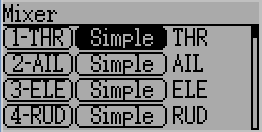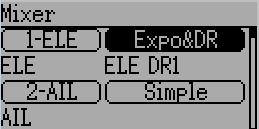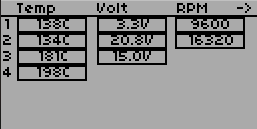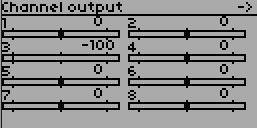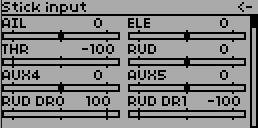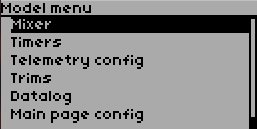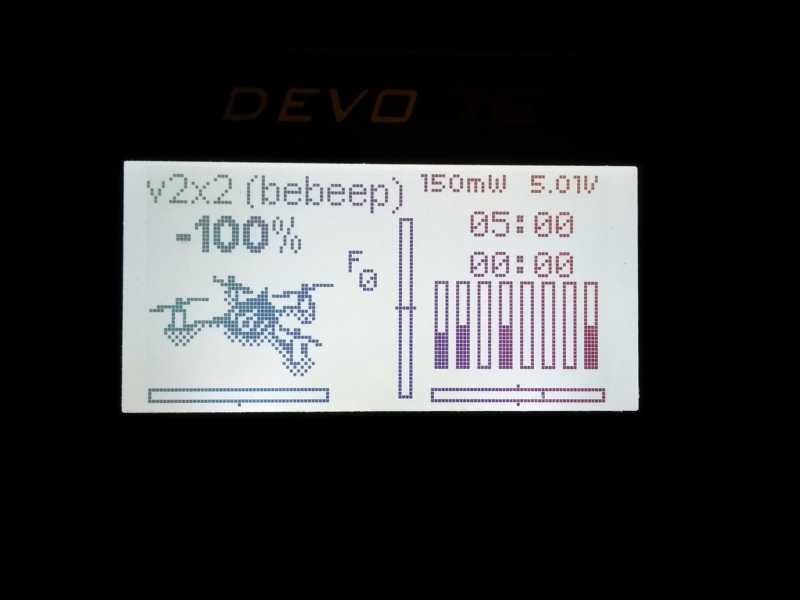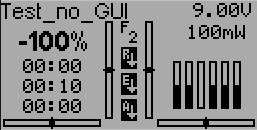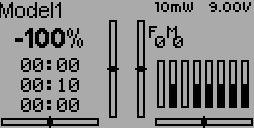- Posts: 4403
Devo 10/7E small UI (updated 1st post)
- PhracturedBlue
-
- Offline
I've applied the small-gui support now.
Note that I did not include the config.ini file. This is, to me, just a 'theme' and I don't distribute multiple themes with Deviation.
You should probably post a new thread in the Themes section with the needed ini file.
I'll be interested in input on the advanced mixer page. If there are any opinions on the more compact layout vs having more info on which switches are used. We could easily go back to the old layout if folks don't like the new one.
I've rebuilt the 'nightlies' with these updates.
Edit: And thanks for the hard work to make this possible
Please Log in or Create an account to join the conversation.
- linux-user
-
- Offline
- Posts: 271
I like the more compact layout, because you see at a glance which channel is associated with which input.
As I remember my first contact with the current layout (with the switches displayed on the second line), I was confused whether the switches belong to the line above or the line below.
Edit: I prefere the first picture
Please Log in or Create an account to join the conversation.
- WheresWaldo
-
- Offline
- Posts: 253
Look at the following two images, the spacing of the elements moves when transitioning from one screen to the other. It is visually displeasing.
The second of the two images above seems to be more aesthetic.
Please Log in or Create an account to join the conversation.
- sbstnp
-
Topic Author
- Offline
- Posts: 649
Will create a thread tomorrow with some examples.
PhracturedBlue wrote: Ok, It looks good enough for me.
I've applied the small-gui support now.
Note that I did not include the config.ini file. This is, to me, just a 'theme' and I don't distribute multiple themes with Deviation.
You should probably post a new thread in the Themes section with the needed ini file.
I'll be interested in input on the advanced mixer page. If there are any opinions on the more compact layout vs having more info on which switches are used. We could easily go back to the old layout if folks don't like the new one.
I've rebuilt the 'nightlies' with these updates.
Edit: And thanks for the hard work to make this possible
Devo 10 + 4in1
FrSky Taranis + TBS Crossfire
Please Log in or Create an account to join the conversation.
- sbstnp
-
Topic Author
- Offline
- Posts: 649
WheresWaldo wrote: I just built with today's commits and I thought you were going to provide a bit more whitespace. When I built the emulator it is all the boxes are smashed up together.
Look at the following two images, the spacing of the elements moves when transitioning from one screen to the other. It is visually displeasing.
The second of the two images above seems to be more aesthetic.
Devo 10 + 4in1
FrSky Taranis + TBS Crossfire
Please Log in or Create an account to join the conversation.
- WheresWaldo
-
- Offline
- Posts: 253
BTW, the four new directives worked a charm on the telemetry screen.
Please Log in or Create an account to join the conversation.
- WheresWaldo
-
- Offline
- Posts: 253
Been working on your build in the D10 emulator for a while now and have the following thoughts.
- Removing the numbers from the menu items makes the interface look much cleaner, since there are so few menu items there really isn't much of a need to number them, I love this change.
- Making the menu selection the full width of the LCD also makes it look more professional, I love this modification also.
- On the main screen you added the protocol, which I sort of like, but it is in a fixed location so I can't move it, not liking so much. You can't remove it either, was this something you plan on adding later?
- The change to underlines is confusing on some screens, especially as you scroll through settings and see it constantly changing from underline to the previous (..) or completely rectangular.
- On the telemetry config screen the values and operator sit one pixel too high, <= | >=. But it could also be that all the < >'s sit one pixel too low.
- The Trims screen is the same way but it is not as noticeable since there aren't other bracketed elements right next to each other.
Does the config.ini section [font-modelname] actually do anything? I can't seem to affect a change in the font no matter what I put in there for a value.
I already took some of your code and added it to my personal build for the D10, like I said above love losing the line numbers, and love the full selection bar.
Bud
BTW, where the protocol is now interferes with the default main screen toggles. There are also a few headers that need looked at. Like the label changes in the TX Configuration menu.
Please Log in or Create an account to join the conversation.
- sbstnp
-
Topic Author
- Offline
- Posts: 649
That repo is there for me to try out new things. Some are good and some are bad. If there's enough interest from people maybe PB will accept some of the changes, like the full width menu selection.
The protocol on the main screen is just something I had since before PB made the page configurable. Will make it moveable/deletable.
The underlines are just as an experiement to have full 8 lines without looking crappy. I know it's not the best way but as of now I just want the text and other widgets like the text selects to align properly. I might have to rewrite some of the UI widget code since patching it as I did now is ugly and confusing.
The modelname_font entry isn't used currently.
Please keep an eye on the repo, would love to hear feedback. I won't work on it until Saturday though.
Devo 10 + 4in1
FrSky Taranis + TBS Crossfire
Please Log in or Create an account to join the conversation.
- WheresWaldo
-
- Offline
- Posts: 253
I just had a great thought. I really hate the model icon on the default screen but others love making icons for their model.ini. Since we can already display the model name in the bind dialog box, how hard would it be to display the icon file in the same box.
I always change my default.ini in /layouts to show my screen (same one TomZ is now using for his model ini files), I never use the old default screen with the Model icon, instead choosing to display channel bargraphs (much more useful than a picture that barely looks like the aircraft I am flying).
Since your repo is for tryouts I thought maybe try something out like this.
Bud
Please Log in or Create an account to join the conversation.
- sbstnp
-
Topic Author
- Offline
- Posts: 649
WheresWaldo wrote: sbsntp:
I just had a great thought. I really hate the model icon on the default screen but others love making icons for their model.ini. Since we can already display the model name in the bind dialog box, how hard would it be to display the icon file in the same box.
I always change my default.ini in /layouts to show my screen (same one TomZ is now using for his model ini files), I never use the old default screen with the Model icon, instead choosing to display channel bargraphs (much more useful than a picture that barely looks like the aircraft I am flying).
Since your repo is for tryouts I thought maybe try something out like this.
Bud
Devo 10 + 4in1
FrSky Taranis + TBS Crossfire
Please Log in or Create an account to join the conversation.
- Shanman3us
-
- Offline
- Posts: 42
WheresWaldo wrote: sbsntp:
I just had a great thought. I really hate the model icon on the default screen but others love making icons for their model.ini. Since we can already display the model name in the bind dialog box, how hard would it be to display the icon file in the same box.
I always change my default.ini in /layouts to show my screen (same one TomZ is now using for his model ini files), I never use the old default screen with the Model icon, instead choosing to display channel bargraphs (much more useful than a picture that barely looks like the aircraft I am flying).
Since your repo is for tryouts I thought maybe try something out like this.
Bud
You can have the best of both worlds. Here is a snapshot of my Devo 7e model screen. I was just playing with it and I like to see everything including the model image.
Please Log in or Create an account to join the conversation.
- WheresWaldo
-
- Offline
- Posts: 253
Please Log in or Create an account to join the conversation.
- blackmoon
-
- Offline
- Posts: 402
Please Log in or Create an account to join the conversation.
- WheresWaldo
-
- Offline
- Posts: 253
Please Log in or Create an account to join the conversation.
- Shanman3us
-
- Offline
- Posts: 42
WheresWaldo wrote: You eleiminated one of the trims to include the switches. Here is my default screen:
Oops, that is an old one, I only use two timers now and 8 bars and the small gui for the rest.
I can add the throttle trim and still keep everything else but I find it unnecessary. I still like seeing the picture of the model for some reason. I didn't have all my switches on but I like the way yours are aligned right down the middle.
Shanman3us
Please Log in or Create an account to join the conversation.
- WheresWaldo
-
- Offline
- Posts: 253
Shanman3us wrote:
WheresWaldo wrote: You eleiminated one of the trims to include the switches. Here is my default screen:
Oops, that is an old one, I only use two timers now and 8 bars and the small gui for the rest.
I can add the throttle trim and still keep everything else but I find it unnecessary. I still like seeing the picture of the model for some reason. I didn't have all my switches on but I like the way yours are aligned right down the middle.
Shanman3us
I built this one before we could specify where the power and battery were placed. I was also trying to mimic the way the Devo8 was set up. If you create a template you only need one file for all three resolutions used by Devo TX's, that is how I had mine set up and that is what I explained to TomZ. All his new model.ini files work and provide a very similar graphical representation all from one file. No more needing multiple files for different Devo transmitters.
I also know people like the model icons, otherwise they wouldn't always be asking for them or creating new ones. For me the novelty of the picture has worn off. If I need a picture on my TX to remind me what aircraft I am flying I have much bigger problems than not selecting the correct model. That's my personal reason for not using it.
I also thought about the collection of model icons I currently have, at last count at least 40 different ones on these forums, so it might be nice to show the image while binding, hence my asking sbstnp if he would "try" to put it in the dialog box of his "tryout" repository. I never said or thought the icon was valueless, just not very valuable to have the image there constantly.
Ideally, I would like anything you could display on the TX displayable on the main screen, even radio telemetry if possible, make the screen an information center rather than a pretty picture. This is especially true since the only feature of the Taranis that I envy is the spoken alerts (why look away from your aircraft if the TX will tell you what it's doing), since we aren't going to get that, the next best thing is to give me all the info I want without having to switch screens to see it.
Sorry I started to ramble on a bit there. In the end it's all good.
Bud
Please Log in or Create an account to join the conversation.
- Shanman3us
-
- Offline
- Posts: 42
I enjoyed your rambling and agree with all the points you made. I really like the information screens as opposed to the stock screen Deviation has on by default. I found it really helps me be able to troubleshoot when things are not working the way that I think they should be
I have had absolutely zero success with
EDIT: I have now successfully got the emulator working in my Virtual XP. I don't know what I was doing wrong up to this point but I think it had something to do with my 3rd party virus scanner etc.
All the Layouts I'm doing on the Devo 7e itself but would love to get the emulator working so that I can do it on the computer. My happy thought is that there will be an emulator that will run under Linux at some point in time.
I'm still confused as the the toggles. I have not found the secret in using the different icons. I've just been doing trial and error with a limited amount of success. I had asked around if there was a 'for dummies' guide or examples of how to choose the different toggle icons but have not had any replies yet. I'm sure I'll eventually figure it out but it seems to be my biggest hangup at the moment.
I'm still amazed and thankful for Deviation and how incredible everyone has made this function. It makes for a powerful Transmitter at a fraction of price of all the 'big boys' transmitters.
Take care and I'll check out the work of TomZ too.
Shanman3us
Please Log in or Create an account to join the conversation.
- HappyHarry
-
- Offline
- Posts: 1136
Please Log in or Create an account to join the conversation.
- rbe2012
-
- Offline
- So much to do, so little time...
- Posts: 1433
This is no dream. Just build the emulator without "WINDOWS=1" and you get an emu_devoXX.elf file which is executable. I don't remember if I had to install something to get the sound but it was not hard (and described somewhere).Shanman3us wrote: My happy thought is that there will be an emulator that will run under Linux at some point in time.
Please Log in or Create an account to join the conversation.
- Shanman3us
-
- Offline
- Posts: 42
HappyHarry wrote: you can build the emulator for linux also, and to choose different toggle icons, in the main page layout screen highlight the toggle you want to change, as in 'Toggle1' (not the toggle it's displaying like 'FMODE') and press the 'ent' key
Perfect! That was the little thing I was missing. I don't know why I couldn't find that anywhere else. I even thought I tried that BUT I guess I didn't.
Thank you Phil
Please Log in or Create an account to join the conversation.
-
Home

-
Forum

-
Development

-
Development

- Devo 10/7E small UI (updated 1st post)