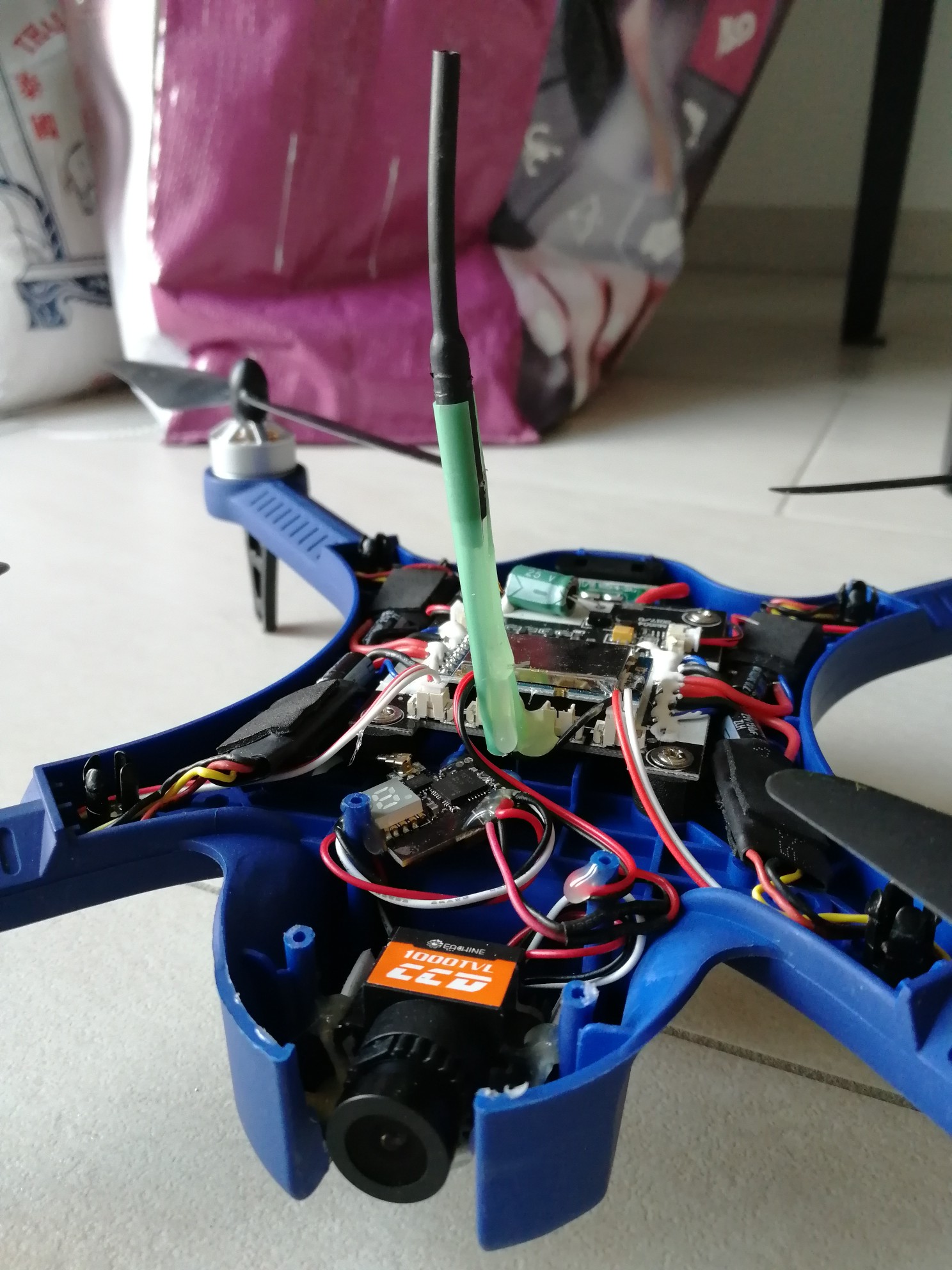- Posts: 32
Mjx Bugs 3
- xalex75
-
- Offline
Please Log in or Create an account to join the conversation.
- SG
-
- Offline
- Posts: 6
Please Log in or Create an account to join the conversation.
- davdrone1
-
- Offline
- davdrone1
- Posts: 91
My Bugs 6 would not bind until I deleted the fixed id, and replaced it using the new build. It was then fine.
The newly obtained fixed id was the same value as the previous one - fixed_id=-1382767019.
Time flies like a banana
Please Log in or Create an account to join the conversation.
- xalex75
-
- Offline
- Posts: 32
today I had RSSI drop to 68 while flying in the field in fron of my home, i think it was about 100m far.
I'll try to put B3's antenna in vertical and see...
Please Log in or Create an account to join the conversation.
- SG
-
- Offline
- Posts: 6
Please Log in or Create an account to join the conversation.
- xalex75
-
- Offline
- Posts: 32
Please Log in or Create an account to join the conversation.
- RCFUN0102@gmail.com
-
- Offline
- Posts: 26
Please Log in or Create an account to join the conversation.
- RCFUN0102@gmail.com
-
- Offline
- Posts: 26
Please Log in or Create an account to join the conversation.
- C0ckpitvue 777
-
Topic Author
- Offline
- Posts: 409
Please Log in or Create an account to join the conversation.
- davdrone1
-
- Offline
- davdrone1
- Posts: 91
I did not need any additional drivers, just the Defuse program.
I can't help with any more recent MS products, as I don't use them. I now use my Mint Linux desktop PC - java for flashing new dfu files, and file manager (caja) to copy files back and forth to the Jumper in USB Thumb drive mode.
Time flies like a banana
Please Log in or Create an account to join the conversation.
- RCFUN0102@gmail.com
-
- Offline
- Posts: 26
Please Log in or Create an account to join the conversation.
- RCFUN0102@gmail.com
-
- Offline
- Posts: 26
Please Log in or Create an account to join the conversation.
- davdrone1
-
- Offline
- davdrone1
- Posts: 91
I hacked my Jumper when the USB port failed, installing an external USB port.
For the Linux option, see -
www.deviationtx.com/forum/7-development/...or-usbcode?start=140
My comment on how I successfully used it is the most recent on the forum. (Page
Time flies like a banana
Please Log in or Create an account to join the conversation.
- davdrone1
-
- Offline
- davdrone1
- Posts: 91
Time flies like a banana
Please Log in or Create an account to join the conversation.
- SG
-
- Offline
- Posts: 6
Please Log in or Create an account to join the conversation.
- xalex75
-
- Offline
- Posts: 32
I Think that this could really help in regaining control after loosing connection in flight for few moments.
Please Log in or Create an account to join the conversation.
- RCFUN0102@gmail.com
-
- Offline
- Posts: 26
Please Log in or Create an account to join the conversation.
- SG
-
- Offline
- Posts: 6
Could install the wrong driver, remove it from device Manager along with the software. Then run "DFU USBDrv Installer-1.1" and choose there
"Install Walkera USB driver". And run again in DFuSe mode.
I had the same, apparently the driver was already standing but for another device
Please Log in or Create an account to join the conversation.
- RCFUN0102@gmail.com
-
- Offline
- Posts: 26
Please Log in or Create an account to join the conversation.
- xalex75
-
- Offline
- Posts: 32
Please Log in or Create an account to join the conversation.
-
Home

-
Forum

-
Development

-
Protocol Development

- Mjx Bugs 3